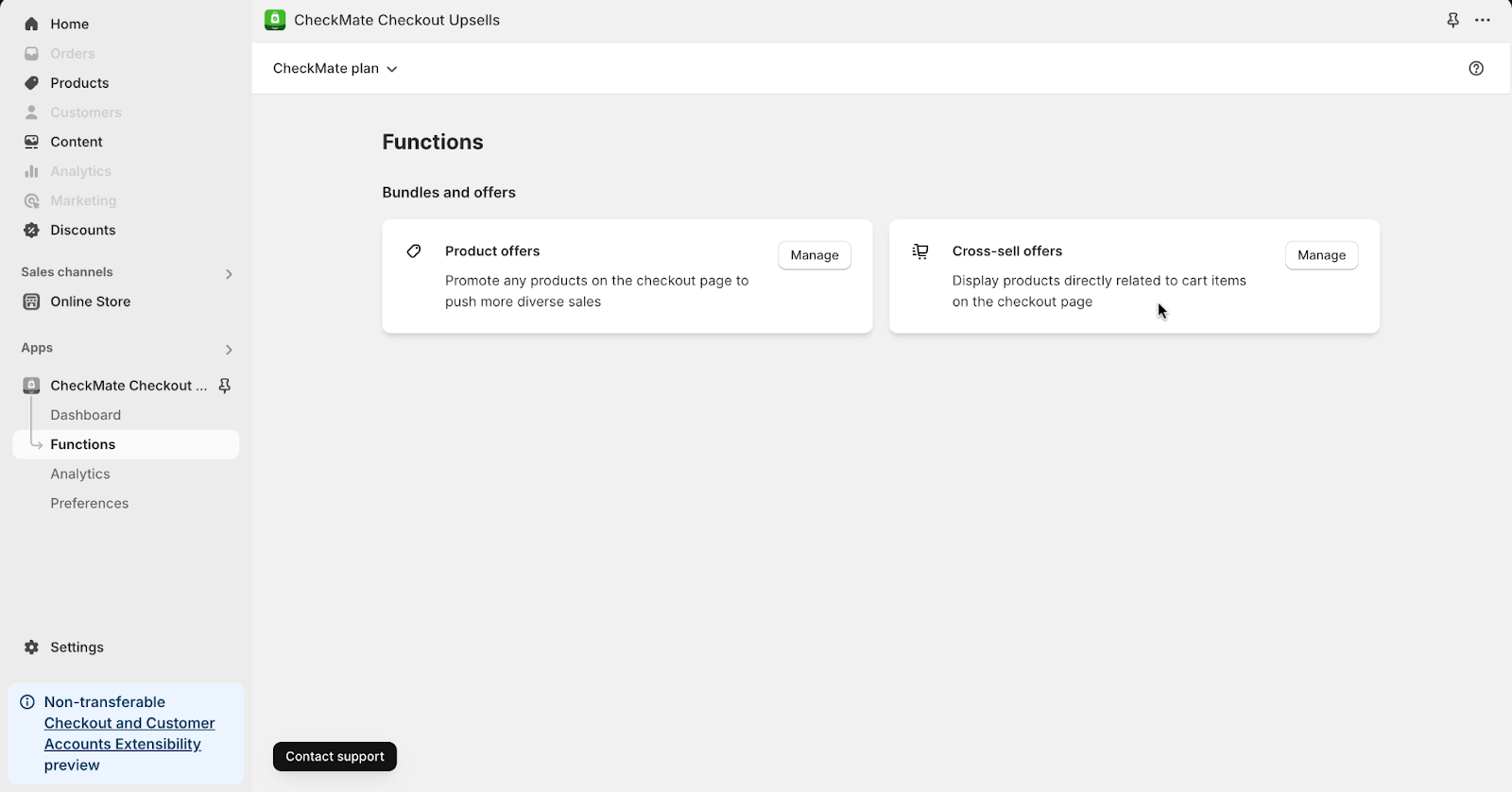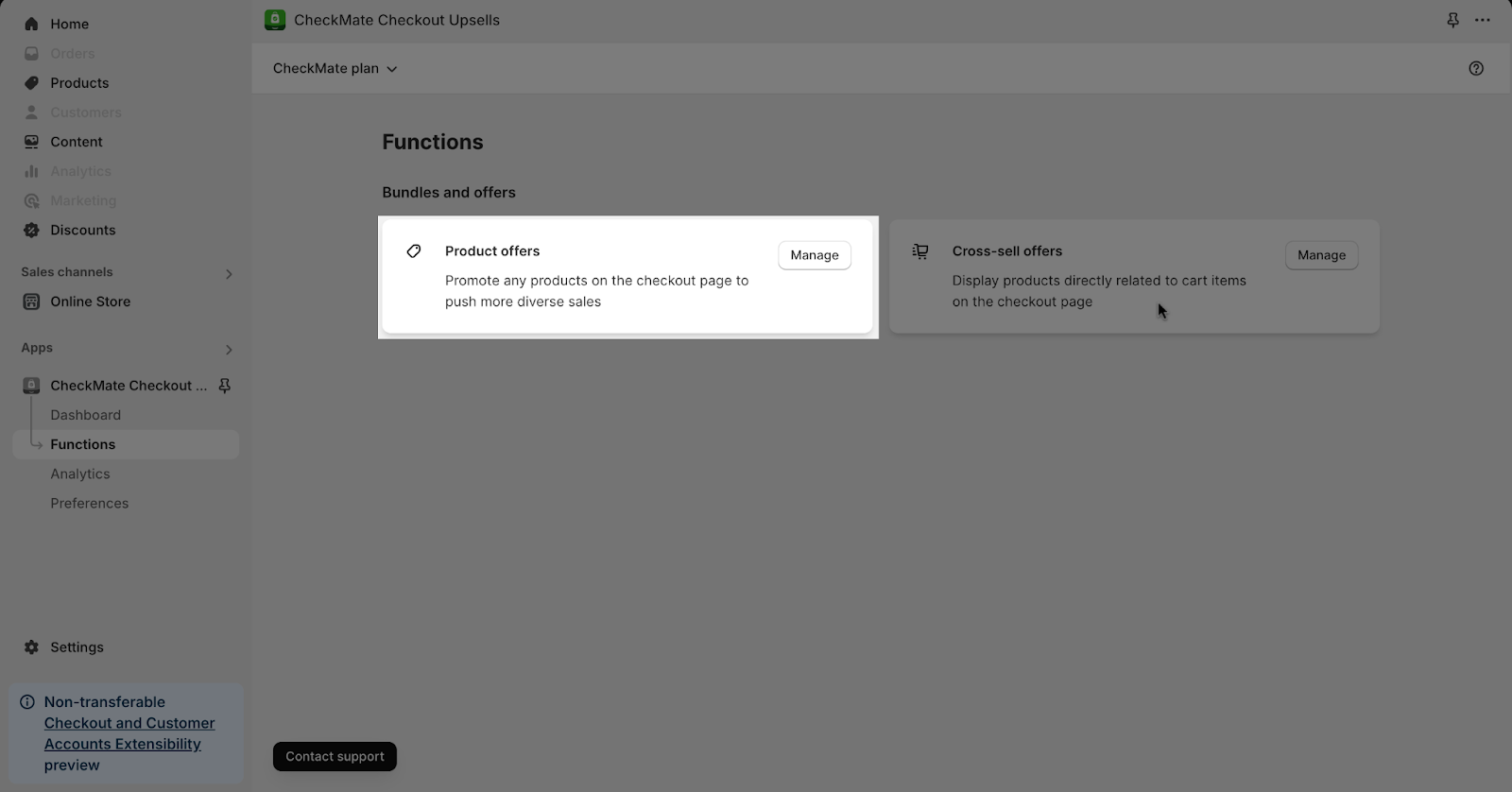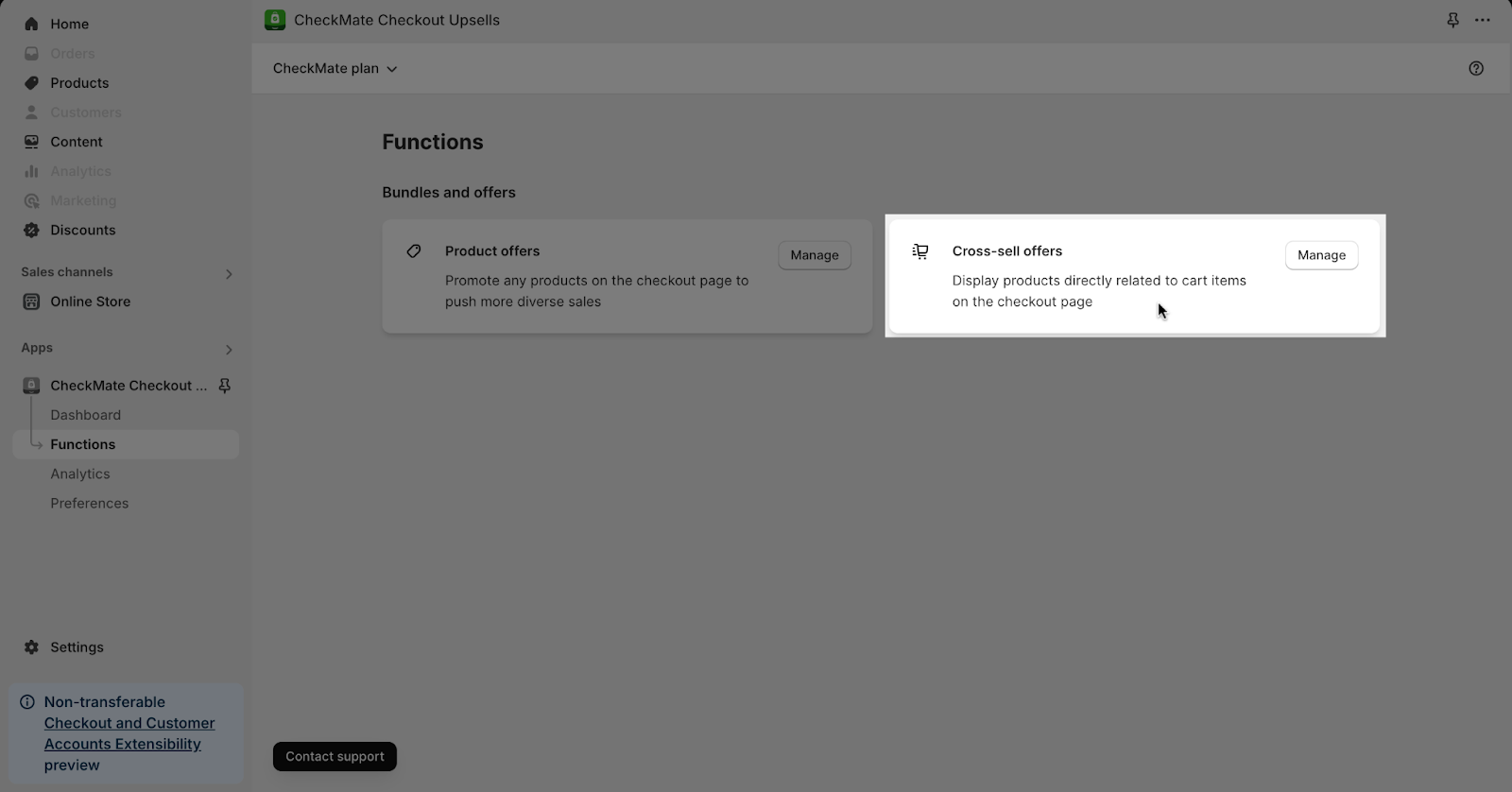About CheckMate Functions
CheckMate provides many functions that you can use to enhance your store’s checkout experience and increase the average order value.
This article will help you to understand more about the CheckMate functions. The CheckMate function looks like the image below.
How To Access CheckMate Function
To access CheckMate Function, you need to access CheckMate app > Functions.
What Is In CheckMate Functions Page
Product Offers
You can customize the Product offers to show a list of offers of sales and products on the checkout page. Visit the settings by clicking on the manage button. For more details about this function, you can visit How to create and set up a product offer article.
Product Cross-Sells
Product Cross Sells make it easy for you to show customers a list of related products when they add an item to their checkout/cart page. This helps encourage them to think about buying extra products that go well with their main choice. For more details about this function, you can visit How to create and set up a product cross-sell article.