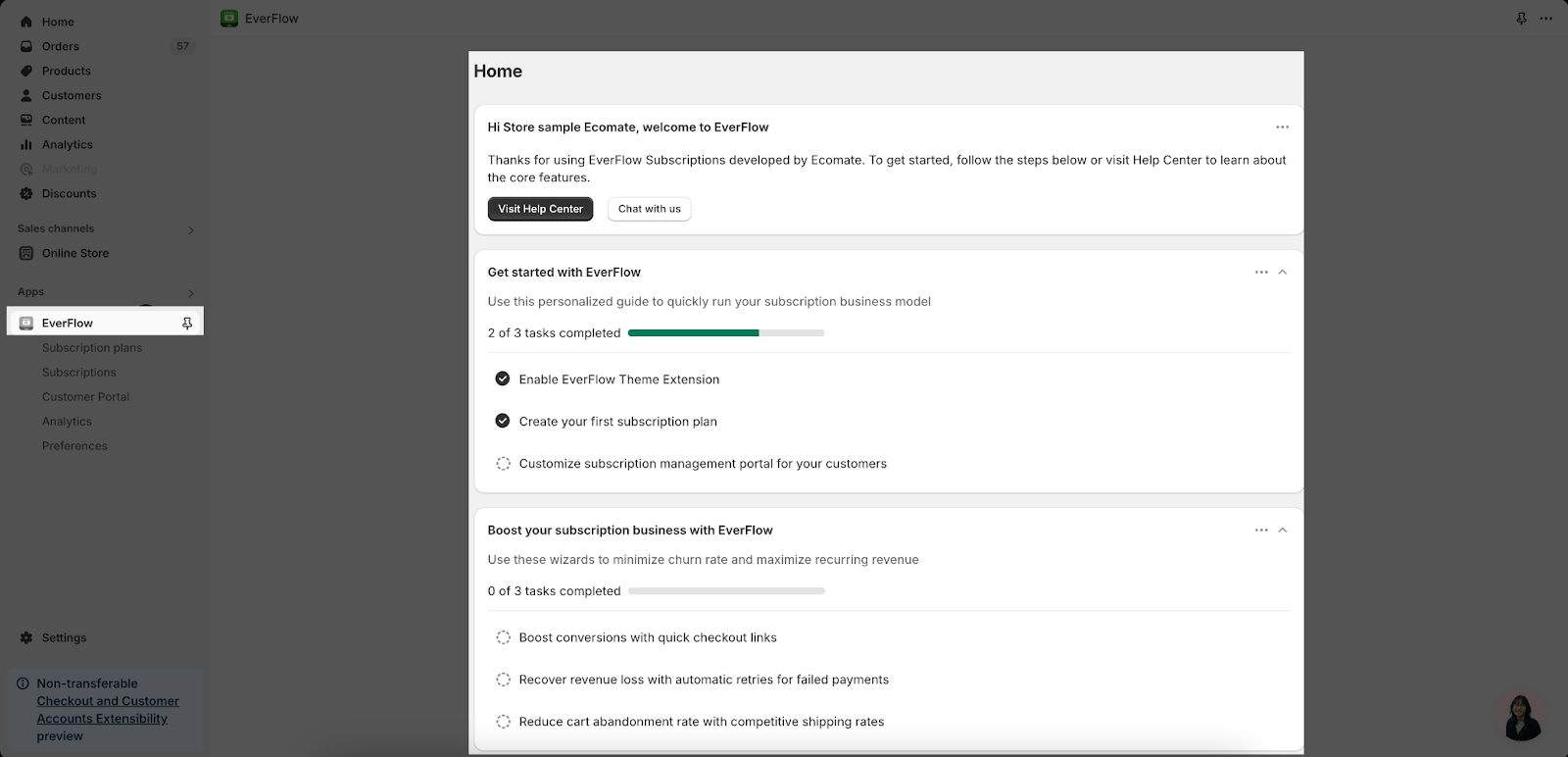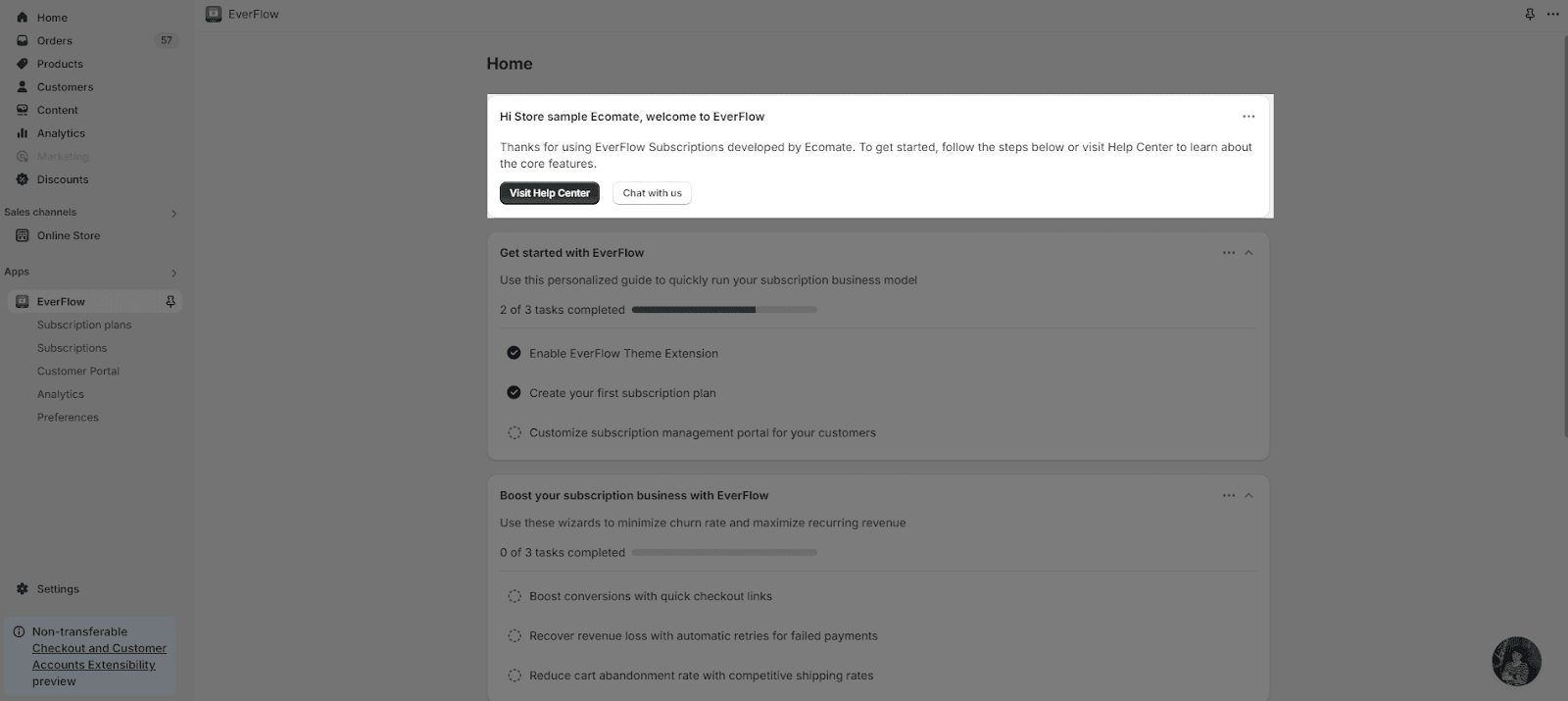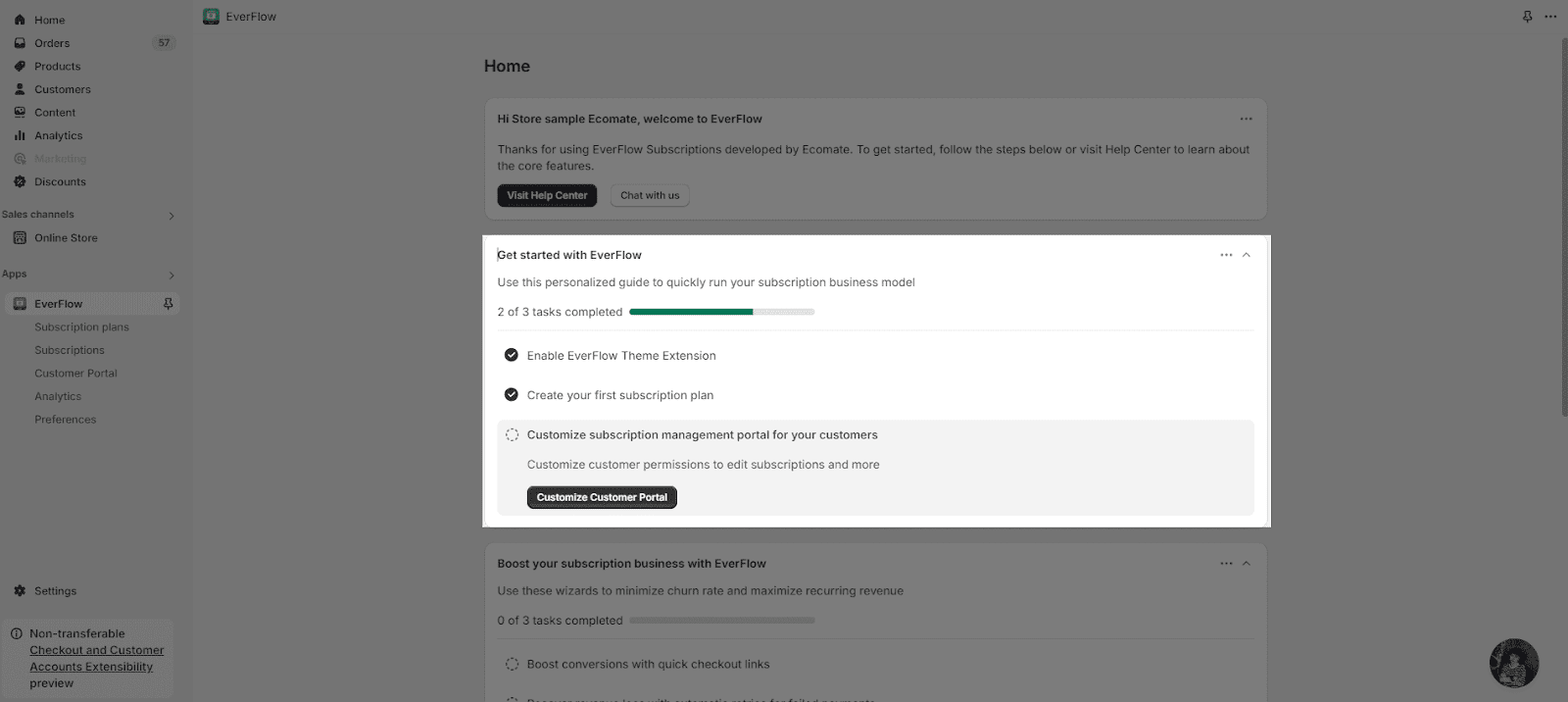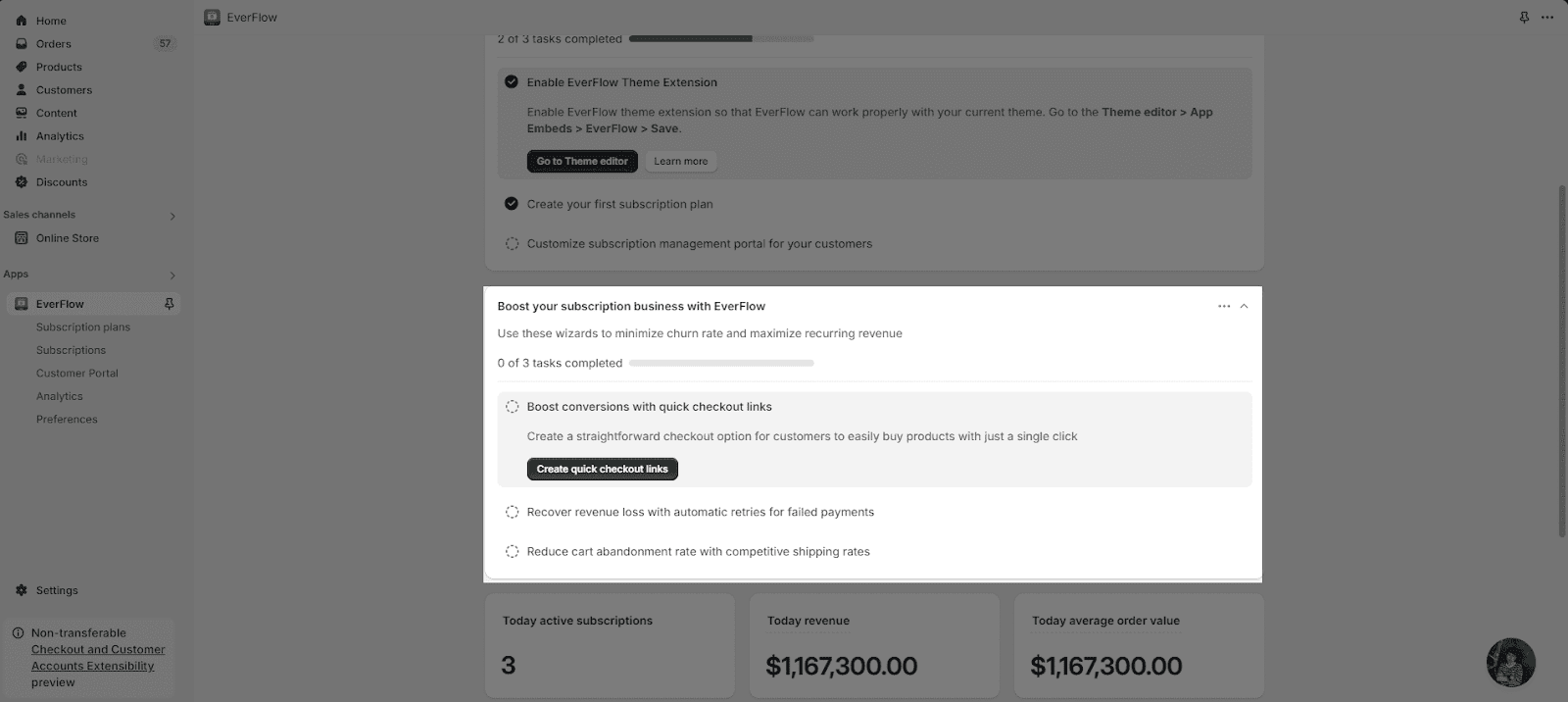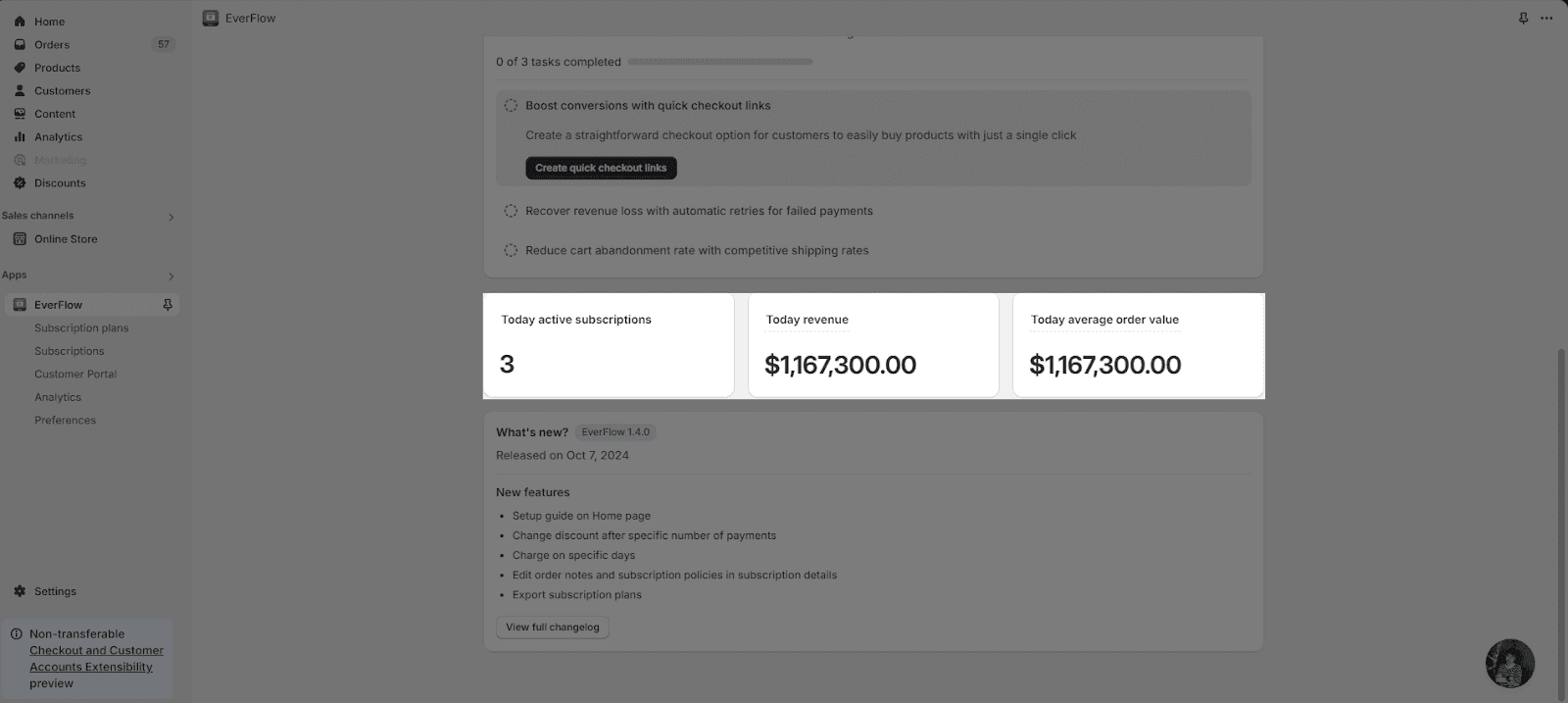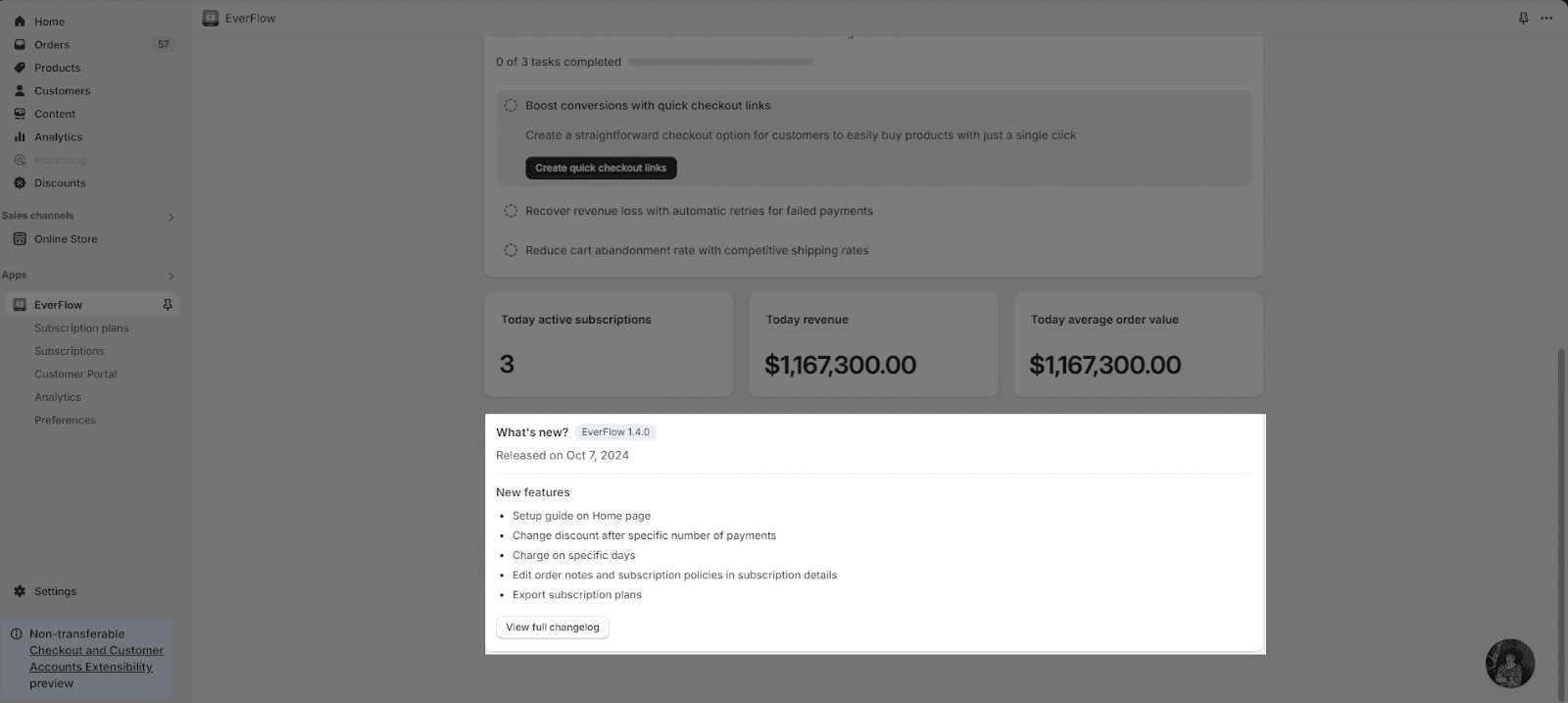About EverFlow Home Page
The EverFlow Home Page is a place where you can view specific set up guidelines, especially when you are first using EverFlow. With a clear and detailed onboarding process, you can easily begin to set up your subscription services for your stores and learn how to boost your subscription business.
From the Home Page, you can refer yourselves to the Help Center where you can find detailed manual articles about EverFlow’s features.
Access The EverFlow Home Page
After installing the EverFlow app, navigate to the app section in the left sidebar menu. Click on the dropdown menu to view your installed apps, then select EverFlow.
What Is On The EverFlow Home Page
EverFlow Welcome Board
This section provides you with the access of EverFlow Help Center or Chat window if you need any support.
Getting Started with EverFlow
This part of the page gives you the detailed instructions on how to get used to EverFlow. You can follow the 3 steps to quickly run your subscriptions. The steps include:
- Enable EverFlow Theme Extension
- Create your first subscription plan
- Customize subscription management portal for your customers.
Subscription Boost with EverFlow
In this part, there are features that you should use to boost the subscriptions of your store. The methods are:
- Boost conversions with quick checkout links
- Recover revenue loss with automatic retries for failed payments
- Reduce cart abandonment rate with competitive shipping rates
Today Analytics
In this section, you can view the analytics of today’s subscriptions. The informations include:
- Today active subscriptions
- Today revenue
- Today average order value
What’s new?
You can see the latest EverFlow version here with the corresponding time of release.
If you want to see all the previous versions with the corresponding released time, new changes, and fixed problems, then click the View full changelog button.
Frequently Asked Questions
1. Does EverFlow have chat support?
Yes, click on the chat bubble to begin personalized support with our team.