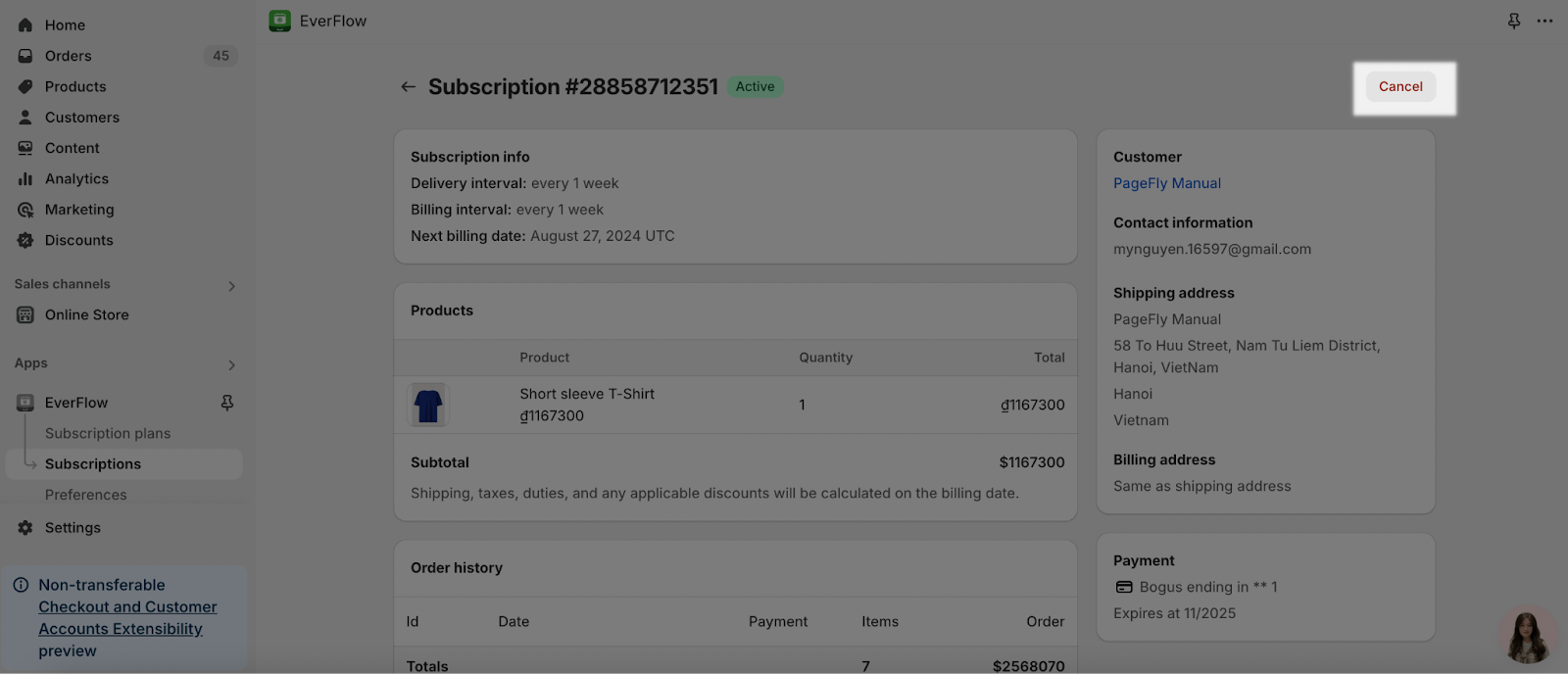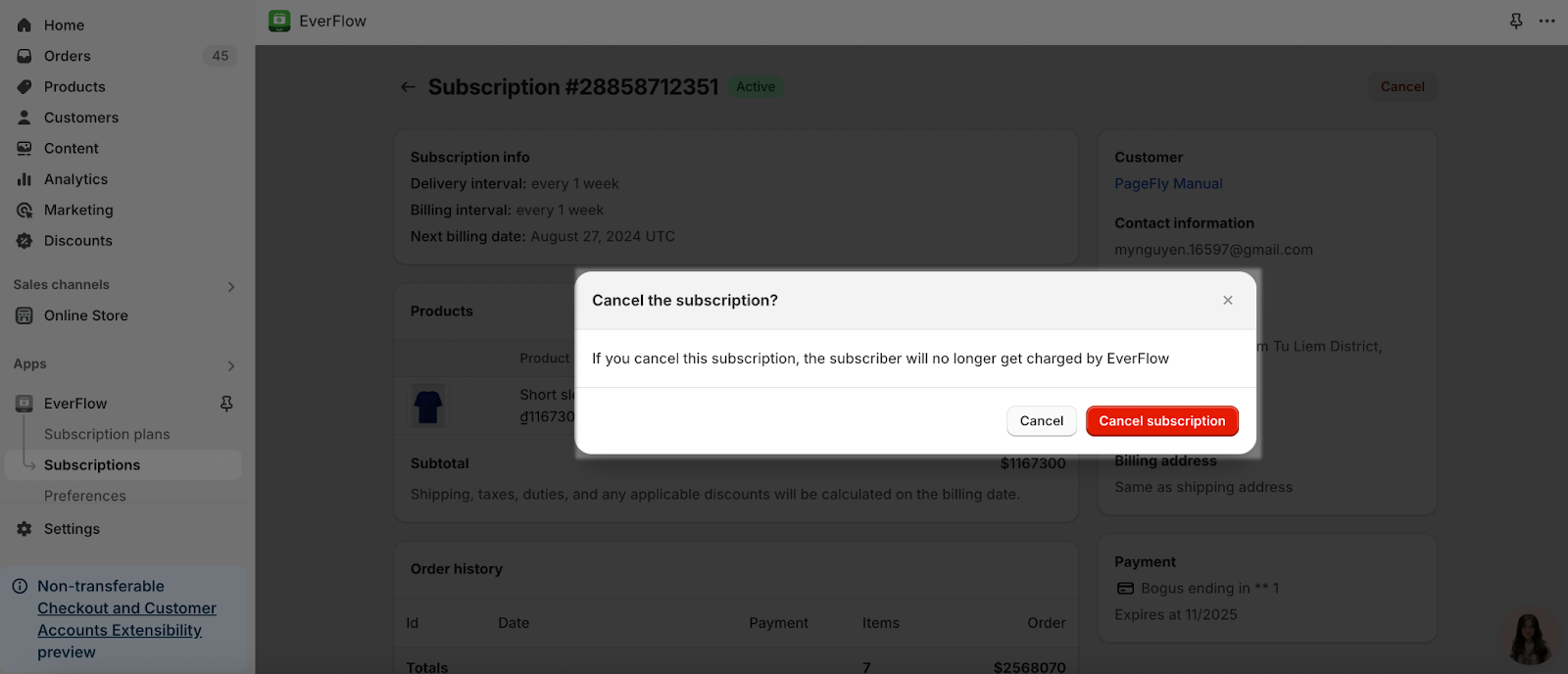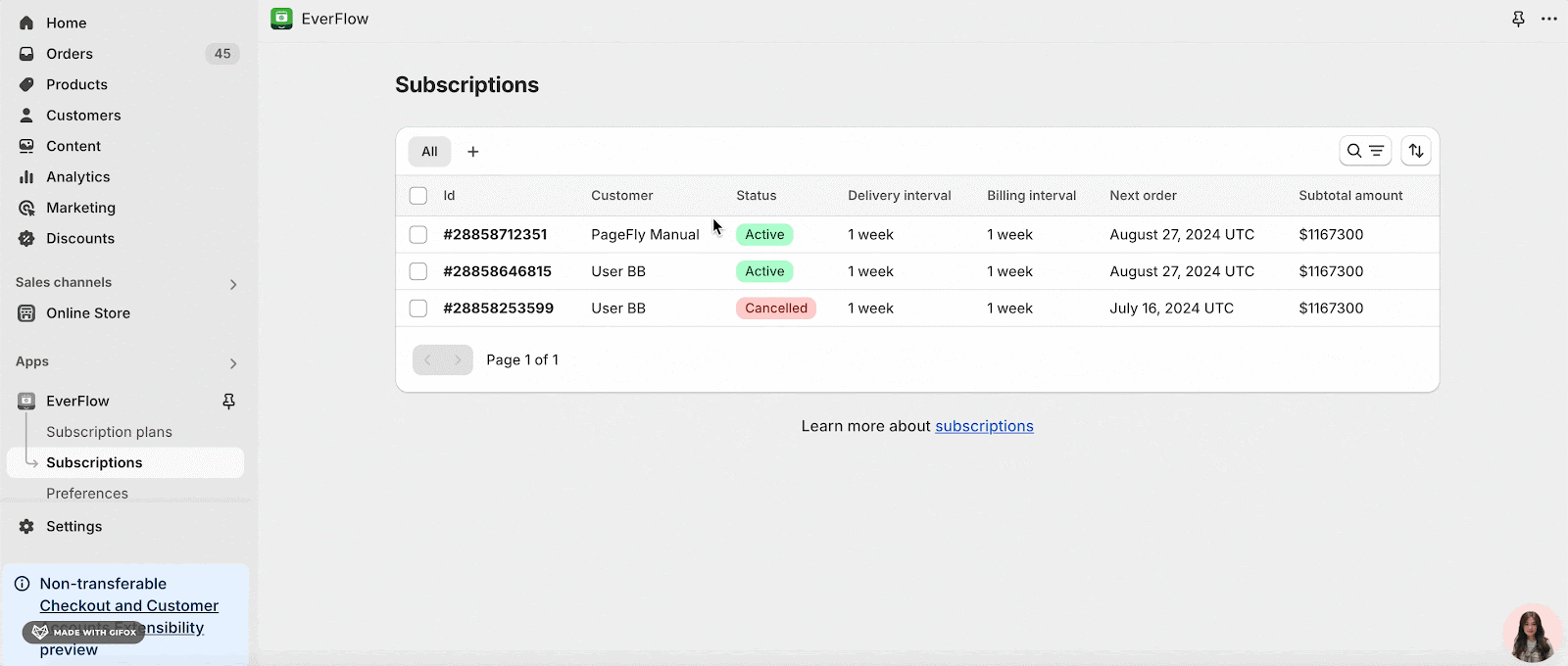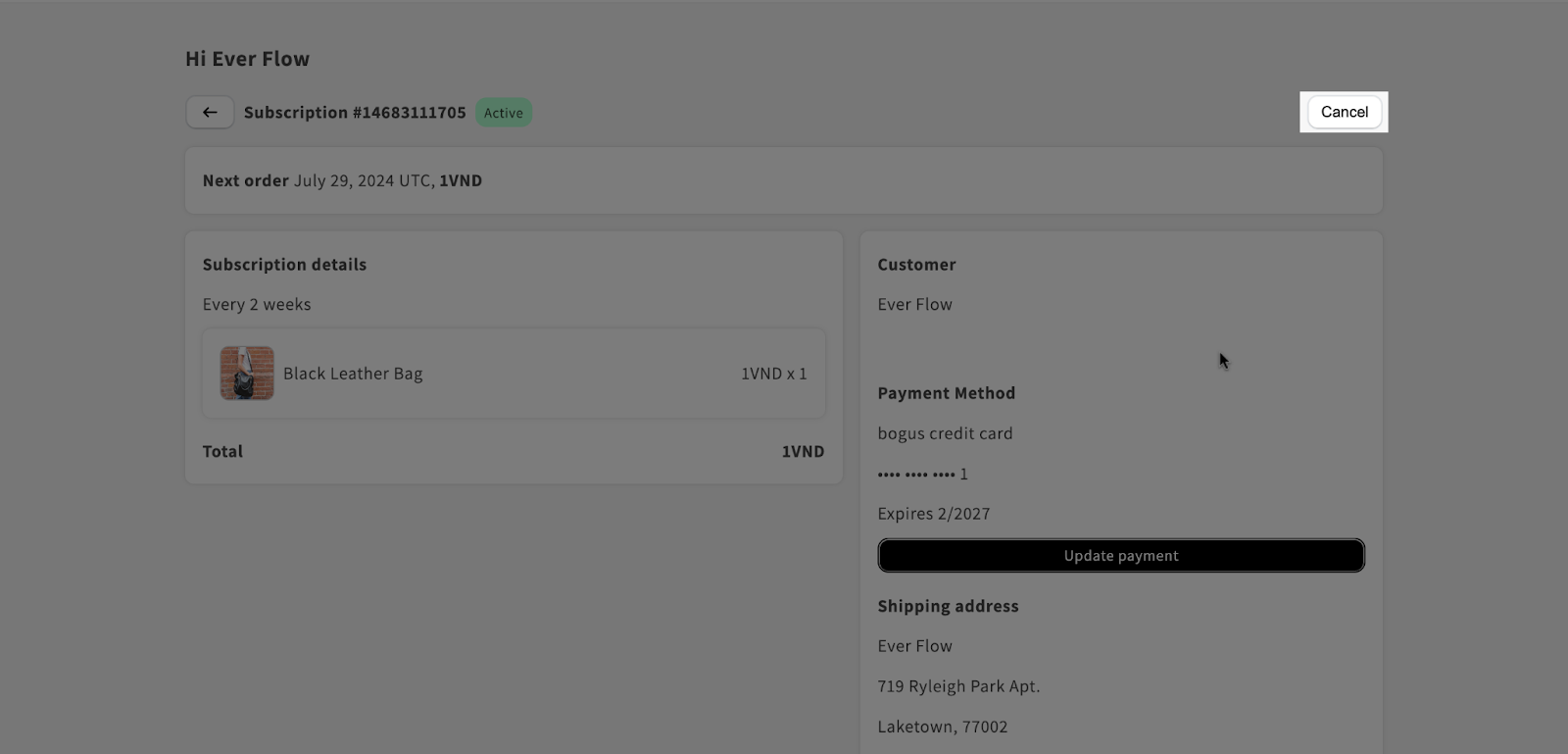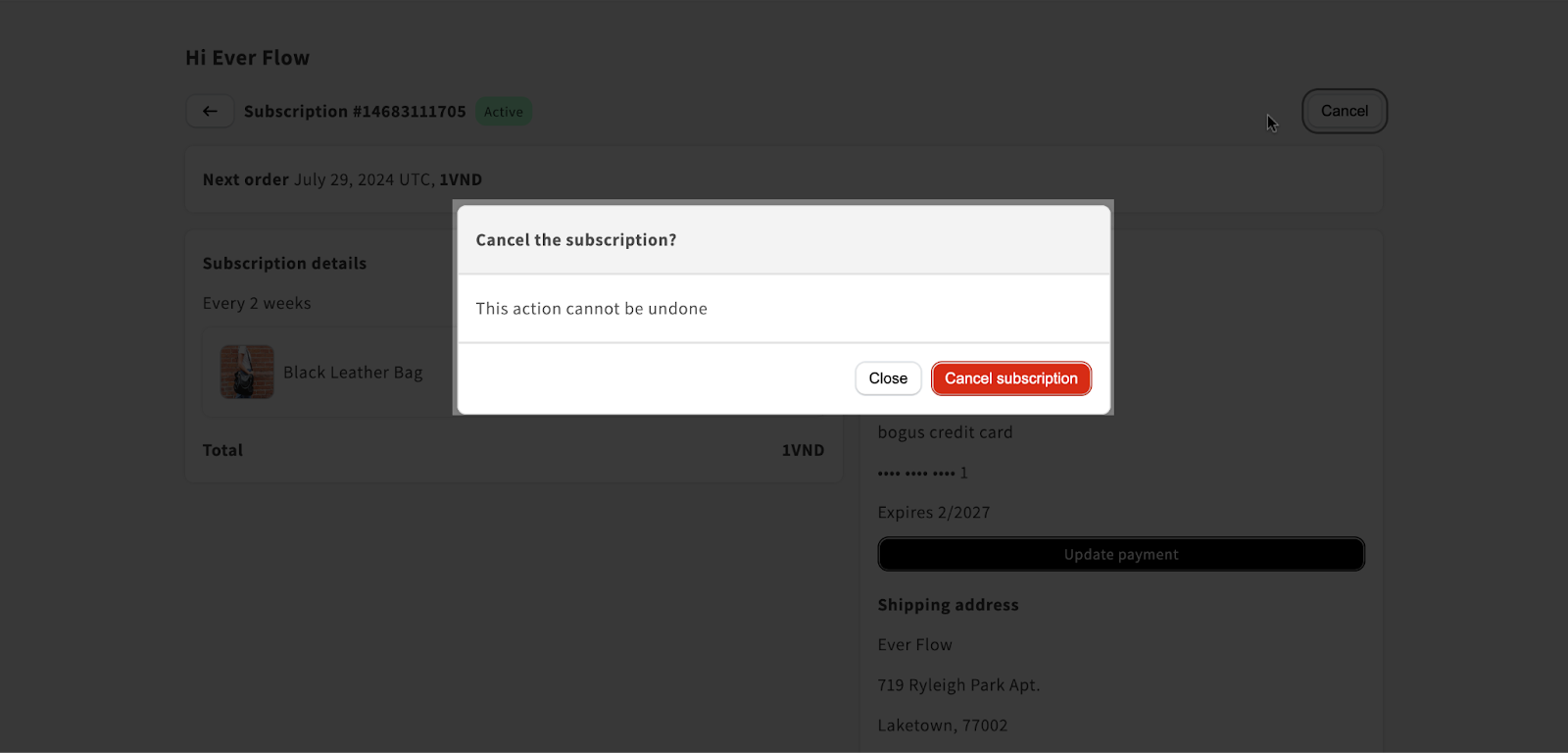Overview
This article covers how you can cancel a subscription, once canceled the subscriber will no longer get charged by EverFlow.
How To Cancel Subscription
Store Owner cancel Subscription From EverFlow App
You can cancel a customer subscription by clicking the “Cancel” button.
Once you click on the “Cancel” button a pop-up page for you to confirm the cancellation.
Also, you can select more than one customer’s subscriptions to cancel all at once.
Customers Cancel Their Subscription
Customers can cancel their subscriptions and will no longer be charged by EverFlow. On the Subscription Details page, all information about the subscription including the associated products, delivery frequency, price, and order schedule will be displayed. Customers can also click on the Cancel button to cancel their subscription.
Once you click on the “Cancel” button a pop-up page for you to confirm the cancellation.