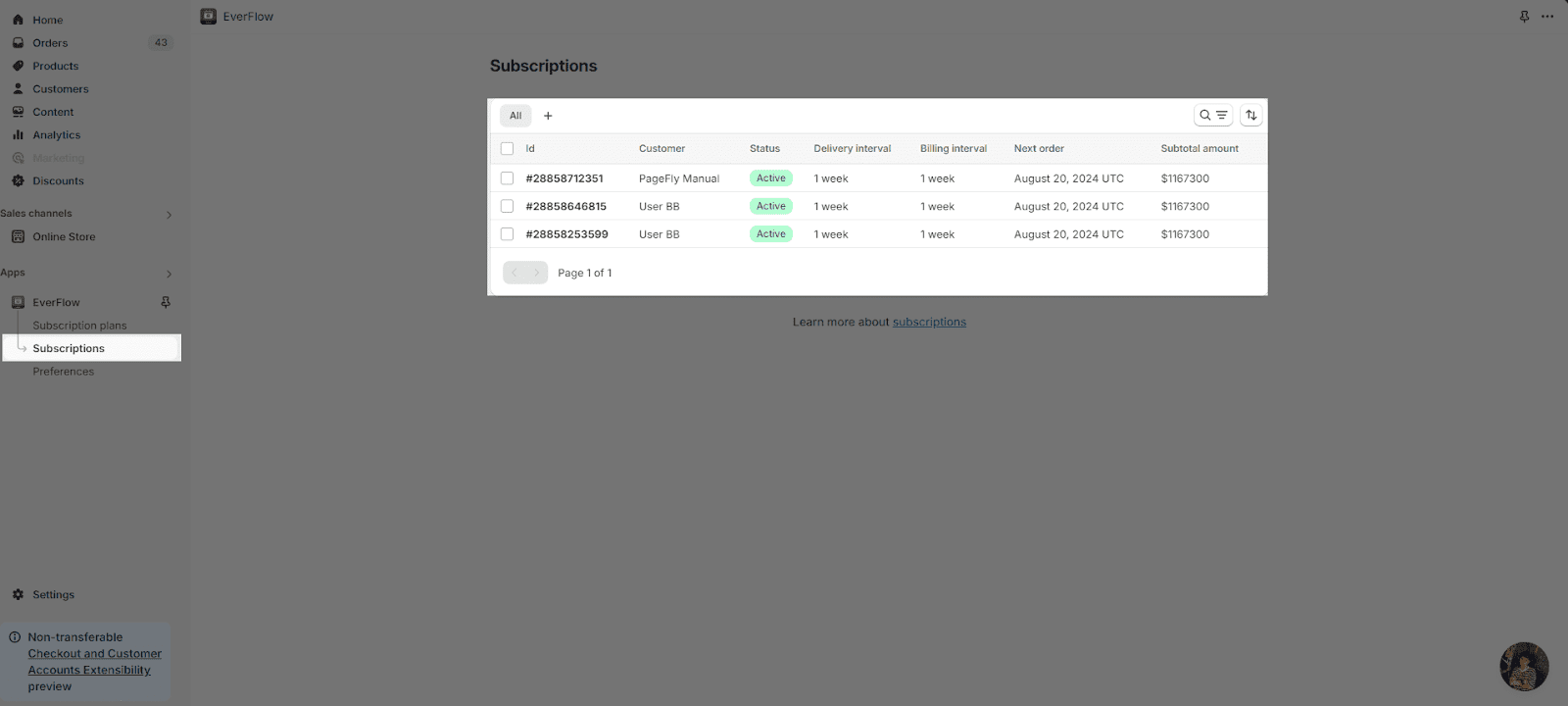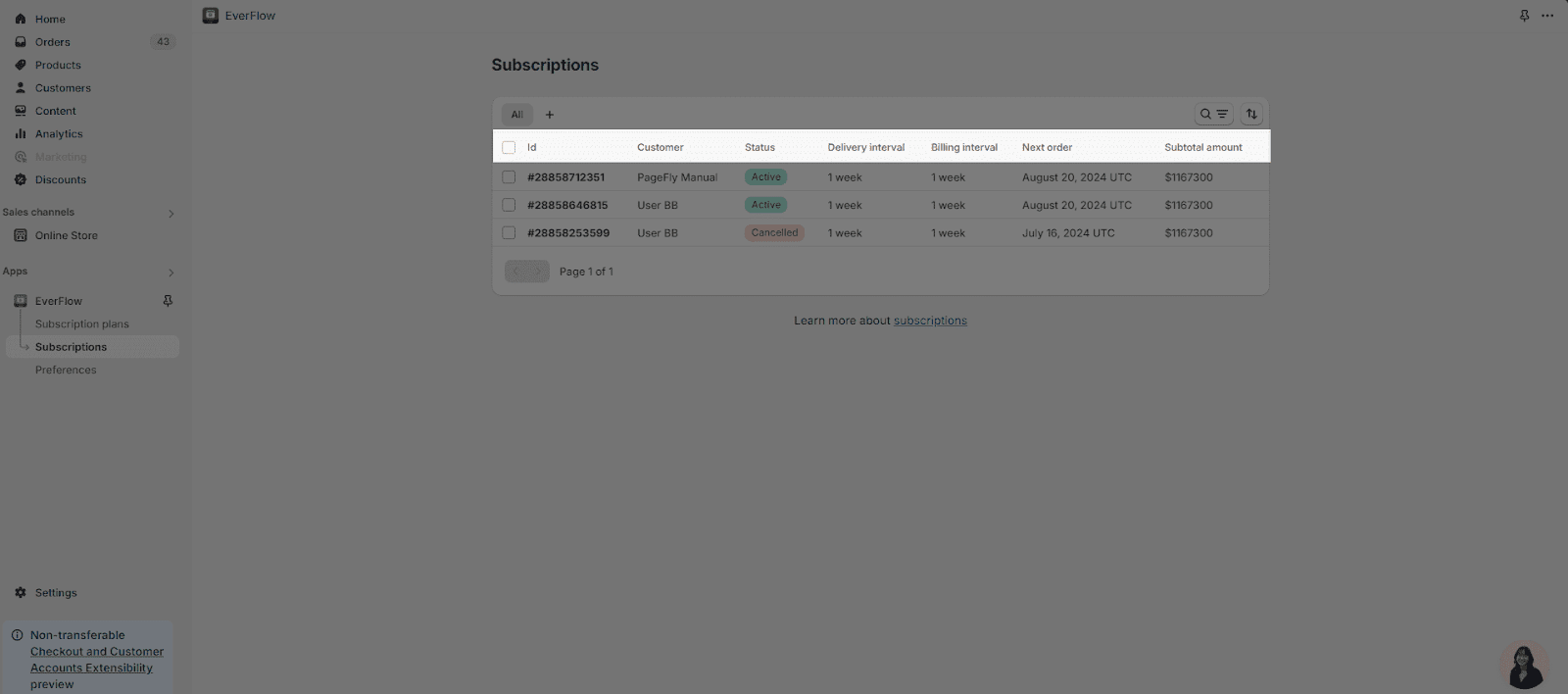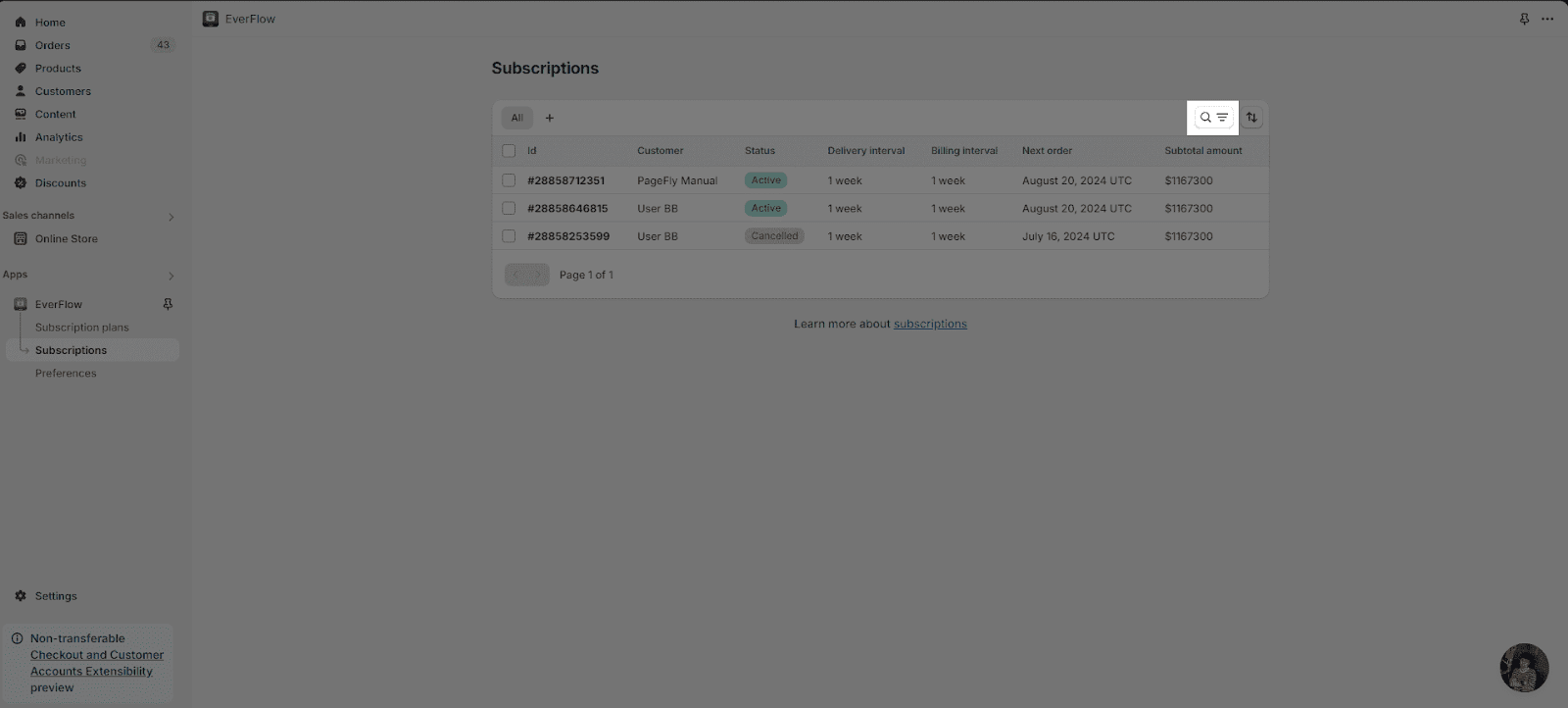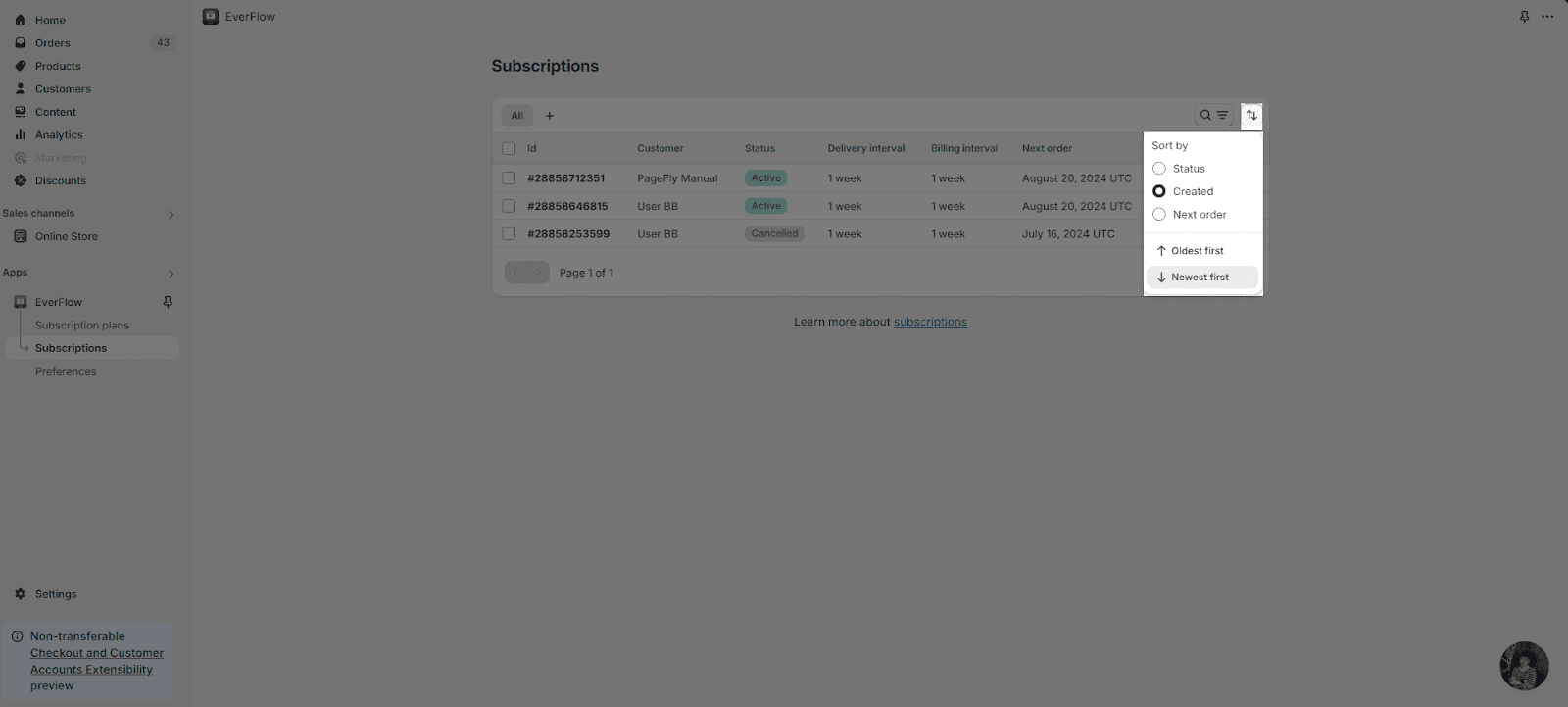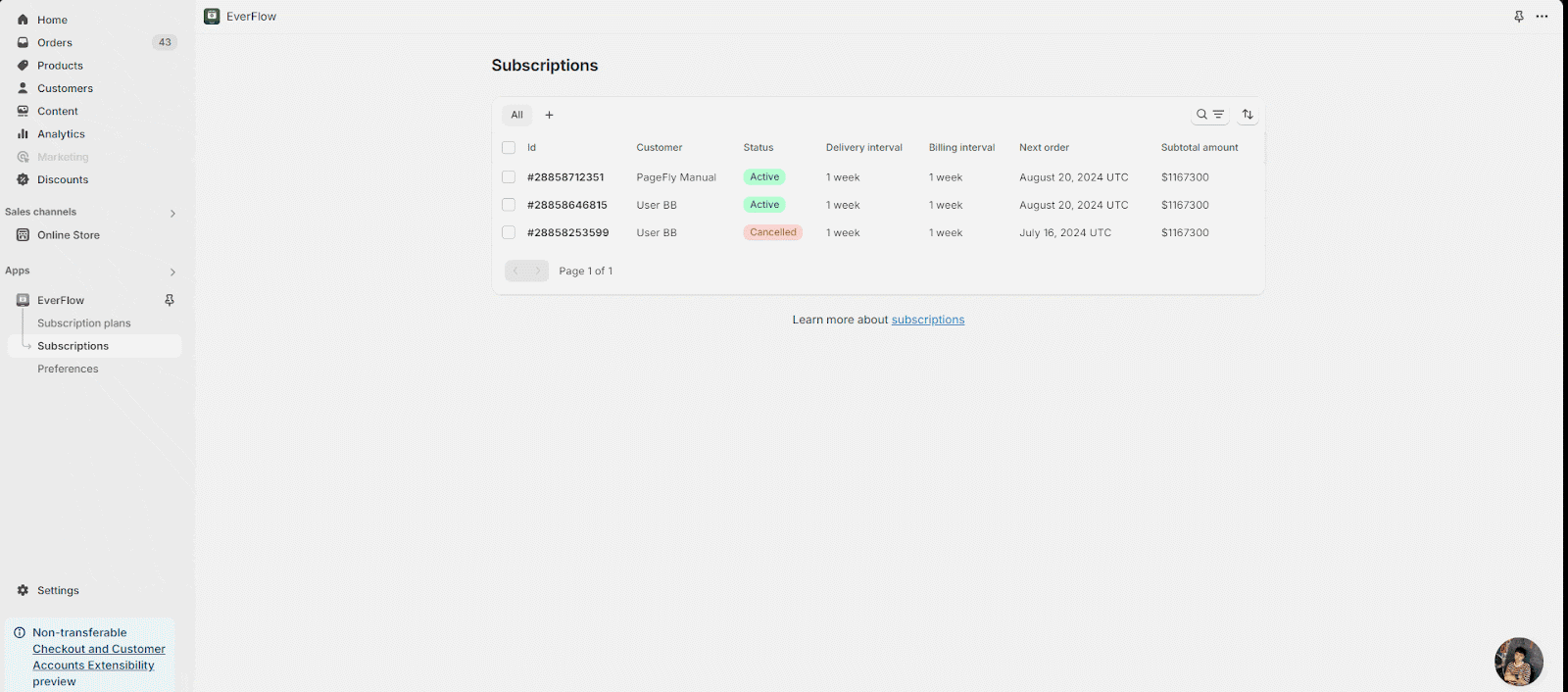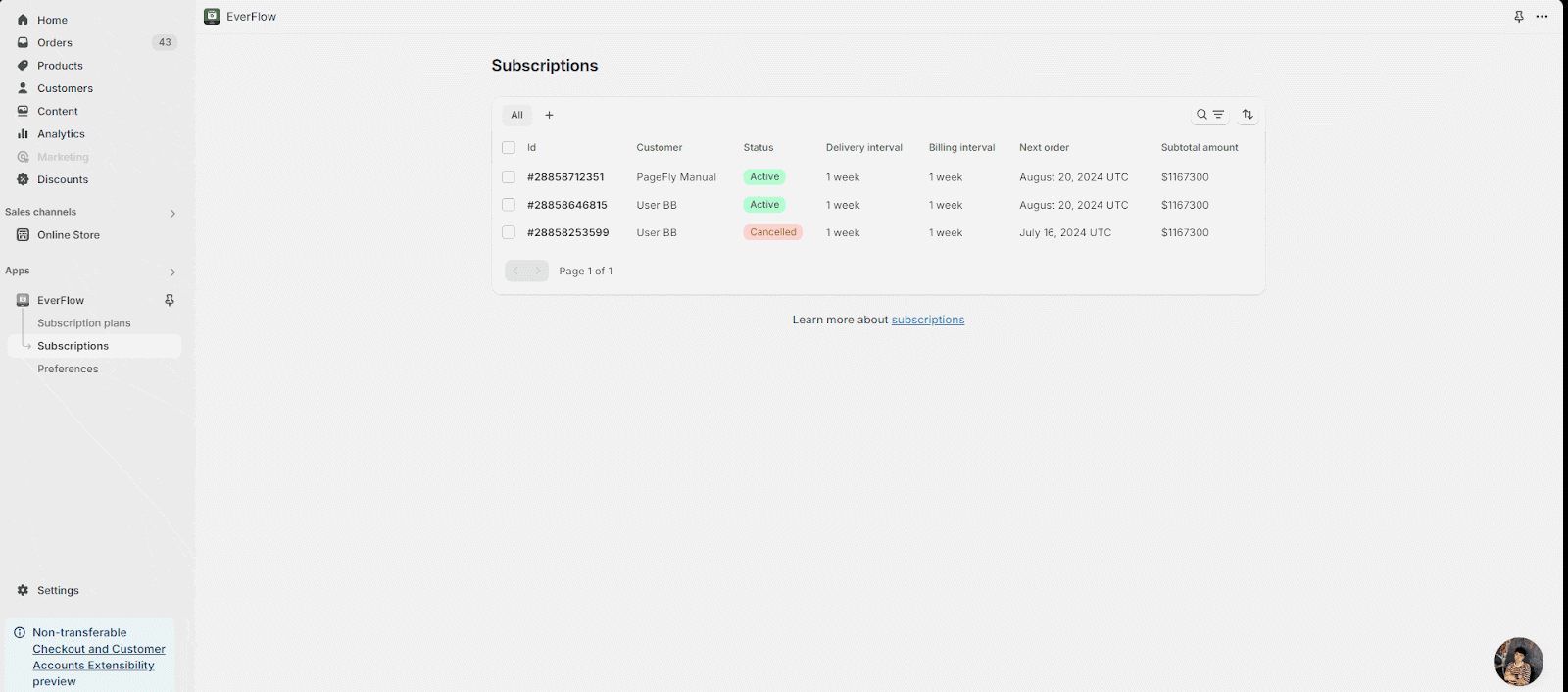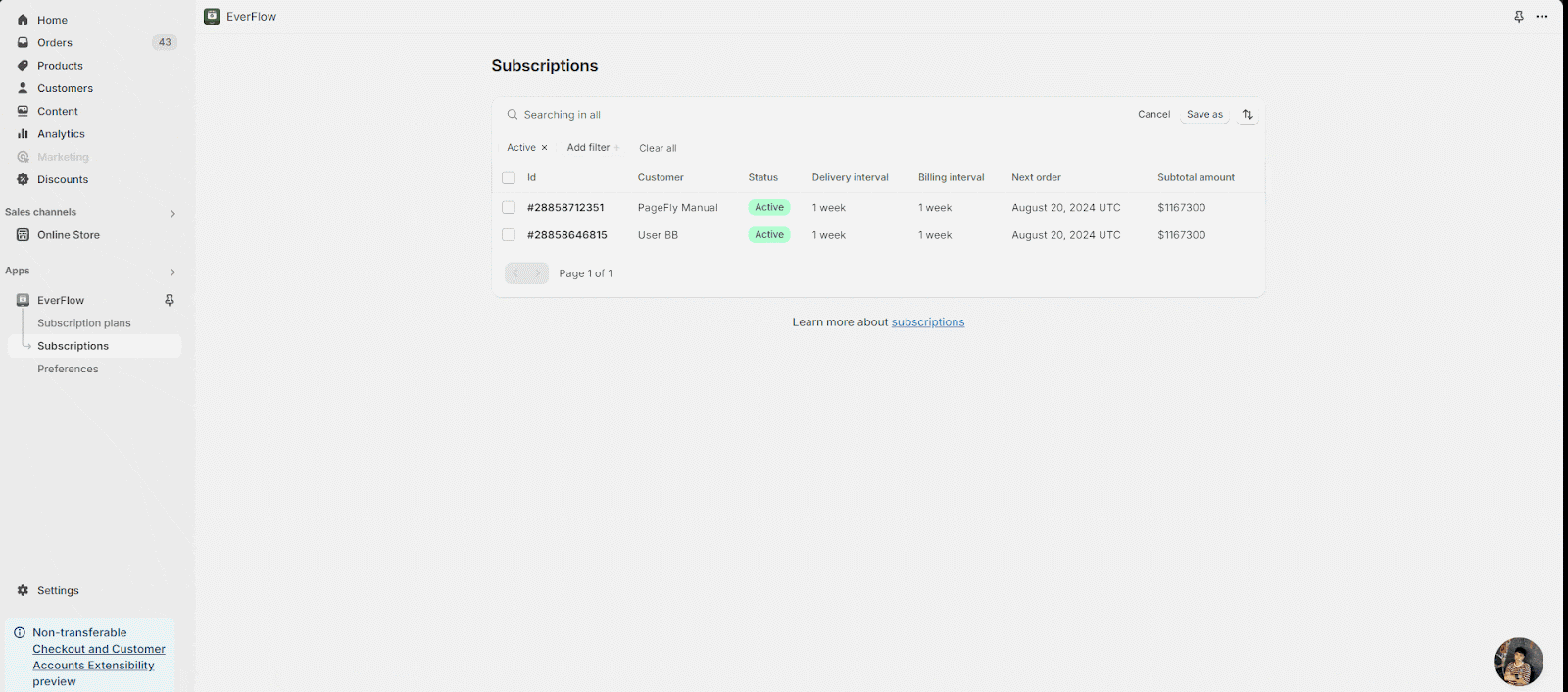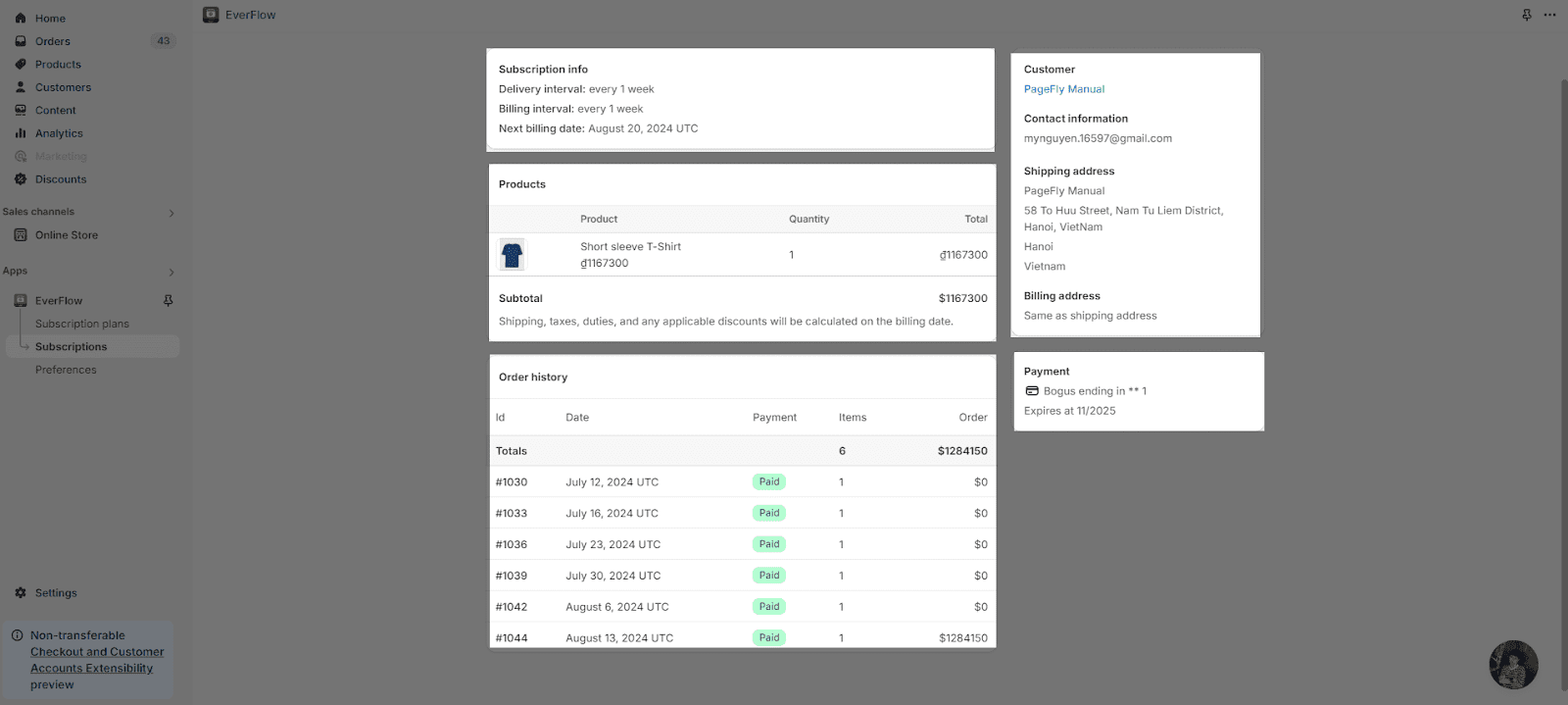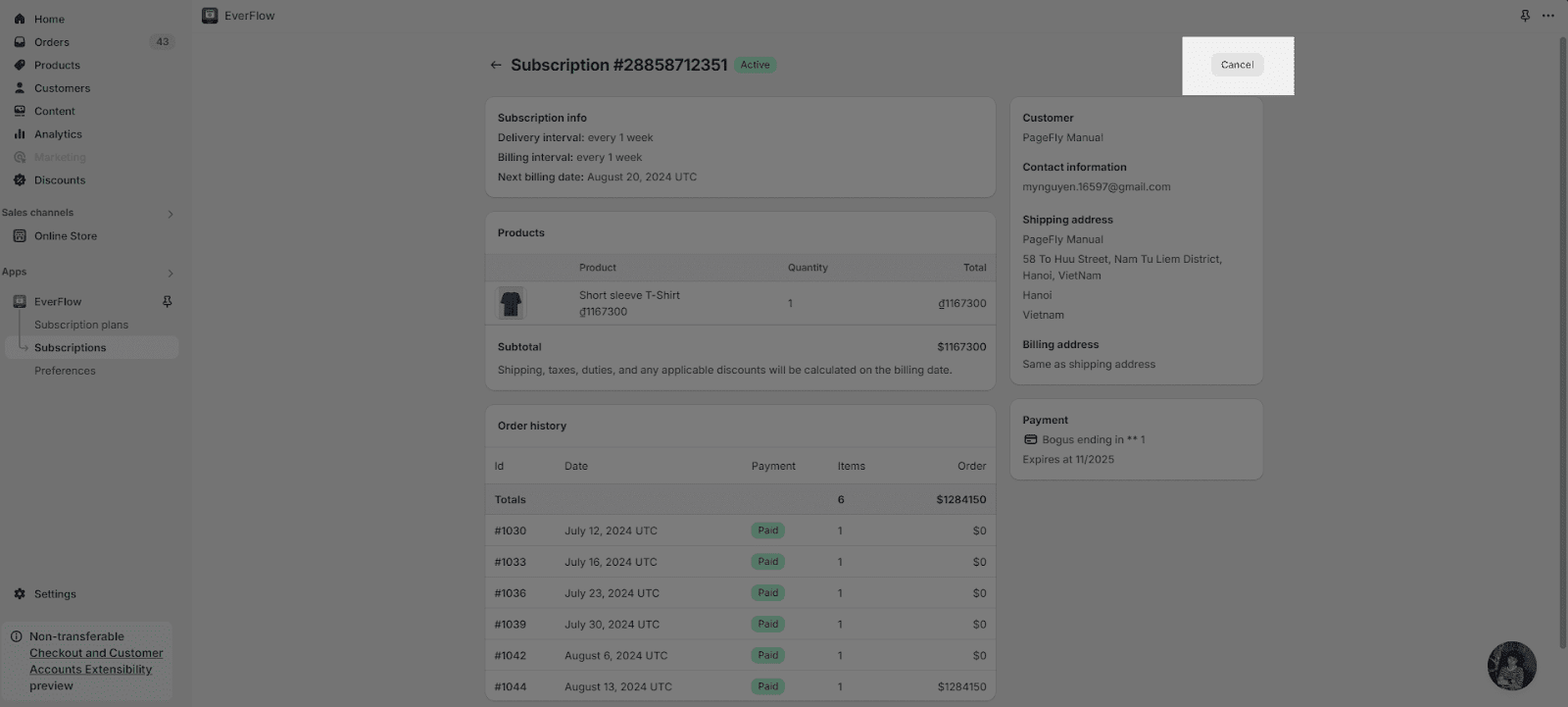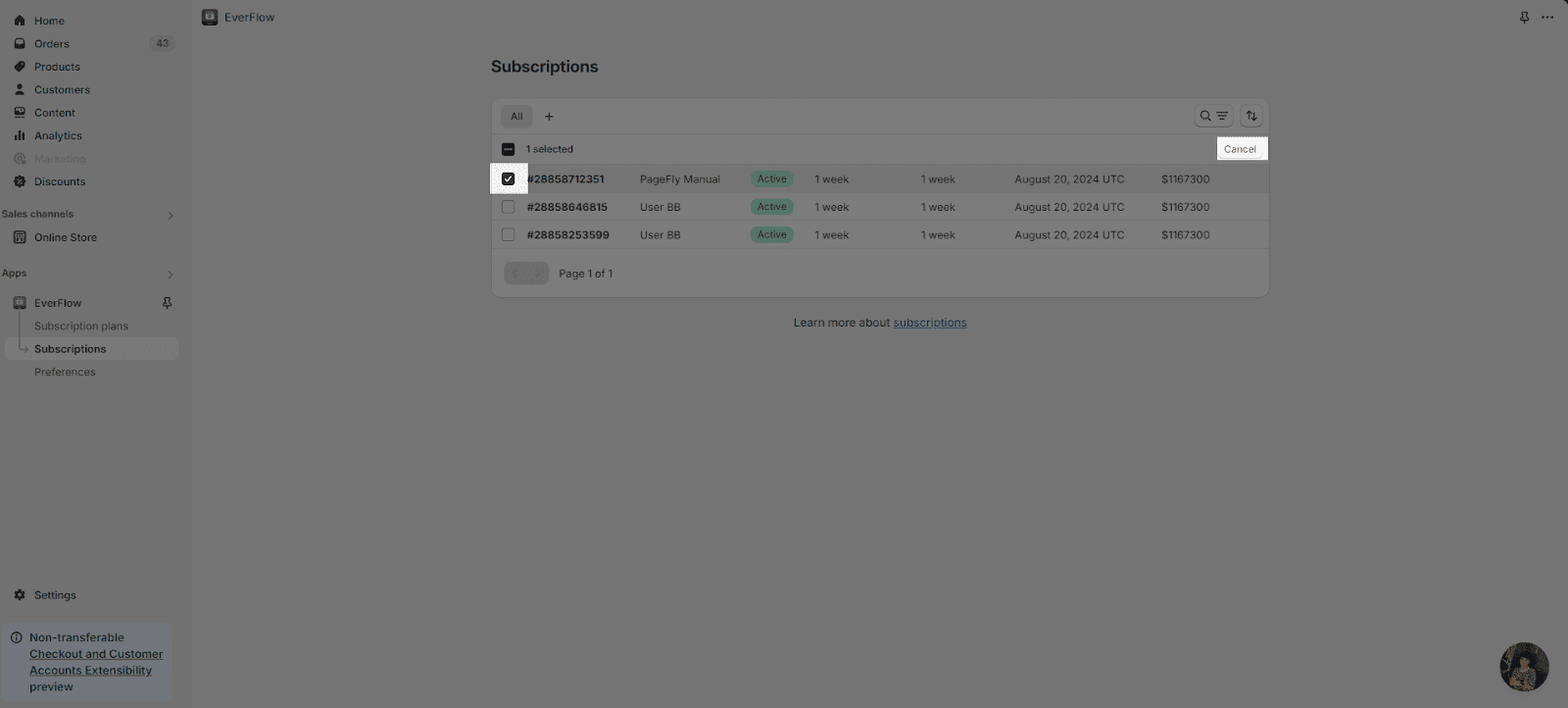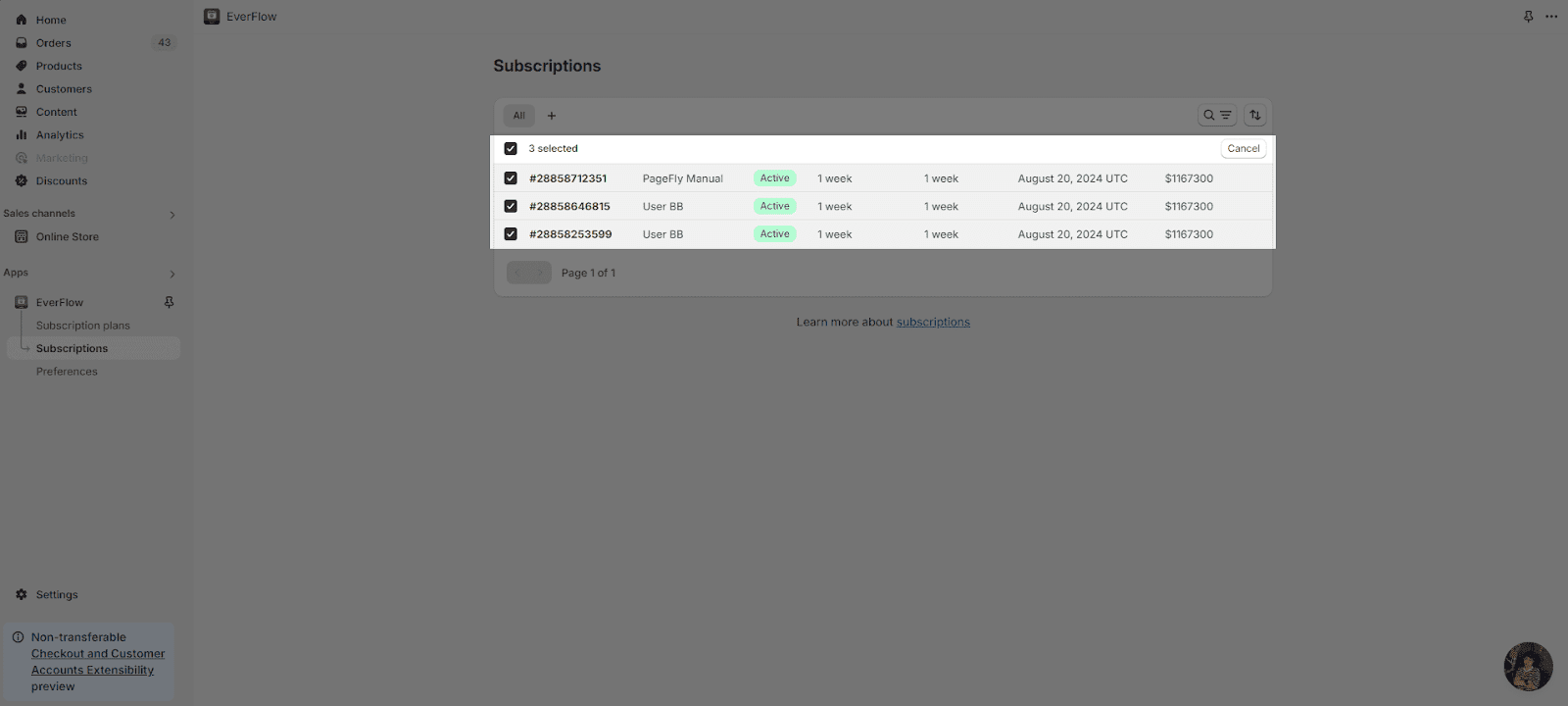About Subscription Page
On this page, you can view an overview of all customer subscriptions and delve into detailed information about individual subscriptions.
Access Subscription Page
On the EverFlow Dashboard > Choose the Subscription in the left menu.
What Is On Subscription Page?
In this section, you will find a comprehensive list of all your subscriptions. You can view detailed information for each subscription, including:
- Subscription ID
- Customer details
- Current status
- Delivery interval
- Billing interval
- Next order date
- Subtotal amount
There is a search icon that allows you to find your Subscription on the right corner.
Also, there is a sort icon you can click on that will help you sort the subscription in accordance to:
- Status (Active/ Draft)
- Created day (Oldest first/ Newest first)
- Next order
You can filter the search bar in order to find the subscription you want. The filter include “Active” and “Canceled”:
- Active subscription search:
- Canceled subscription search:
When you have found your desired subscription, you can actually click on the subscription to further examine it:
In this page, you will see the information of:
- Subscription general info
- Products
- Order history
- Customer information
- Payment method
If you want to cancel a subscription, inside the subscription page, you can hit the “Cancel” button on the right corner.
You can also select a specific subscription on the main subscription page to cancel the subscription.