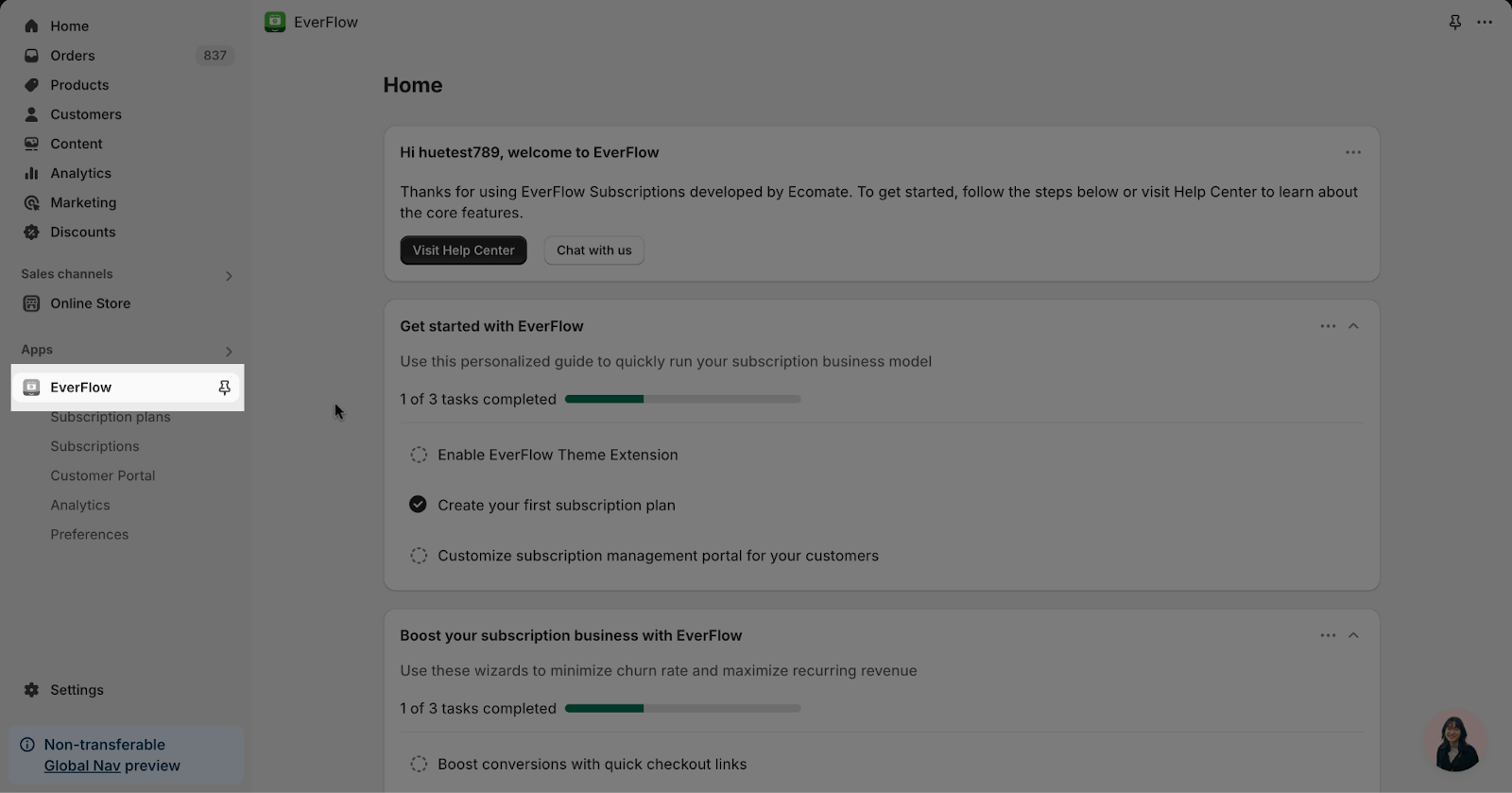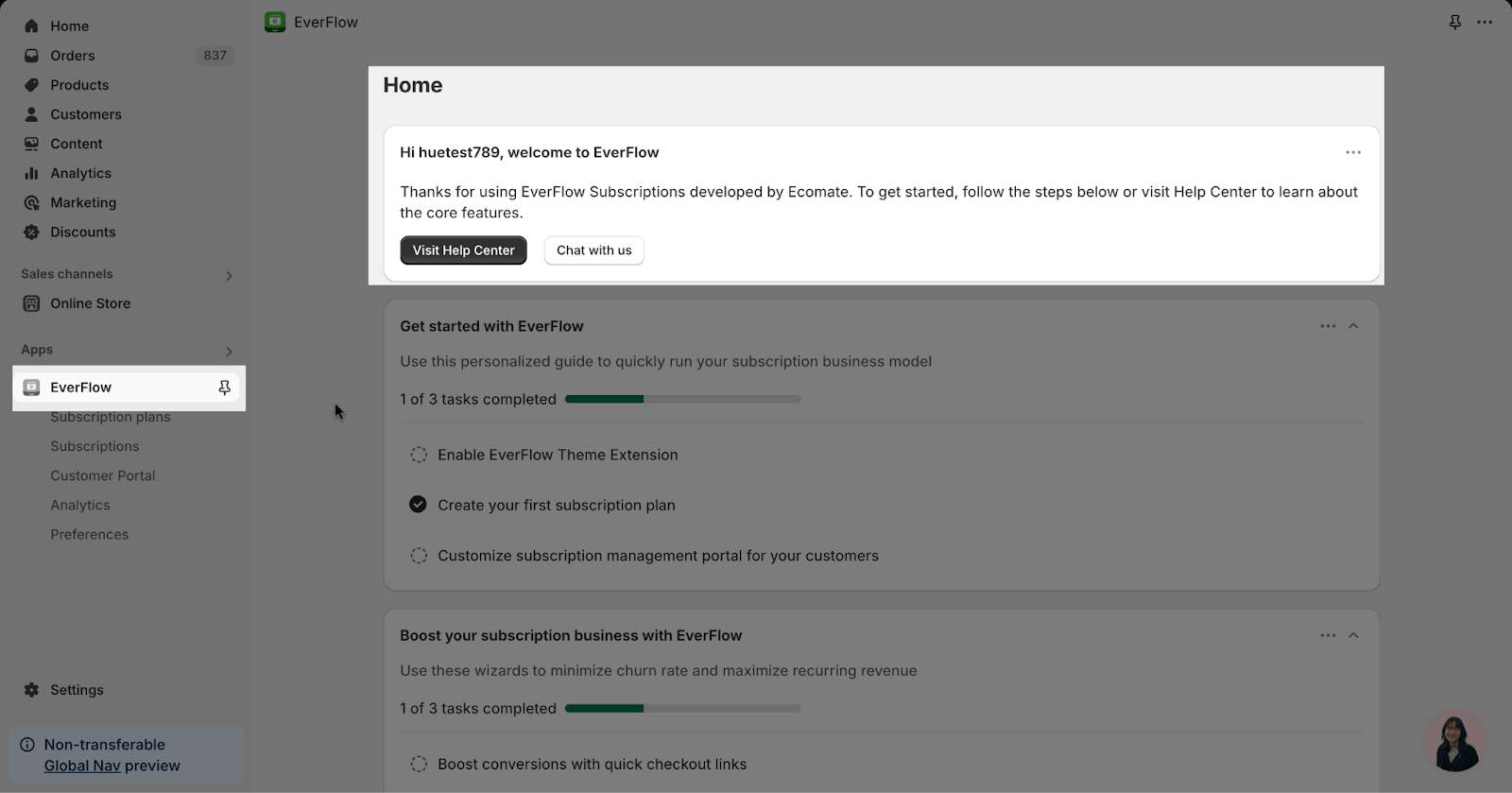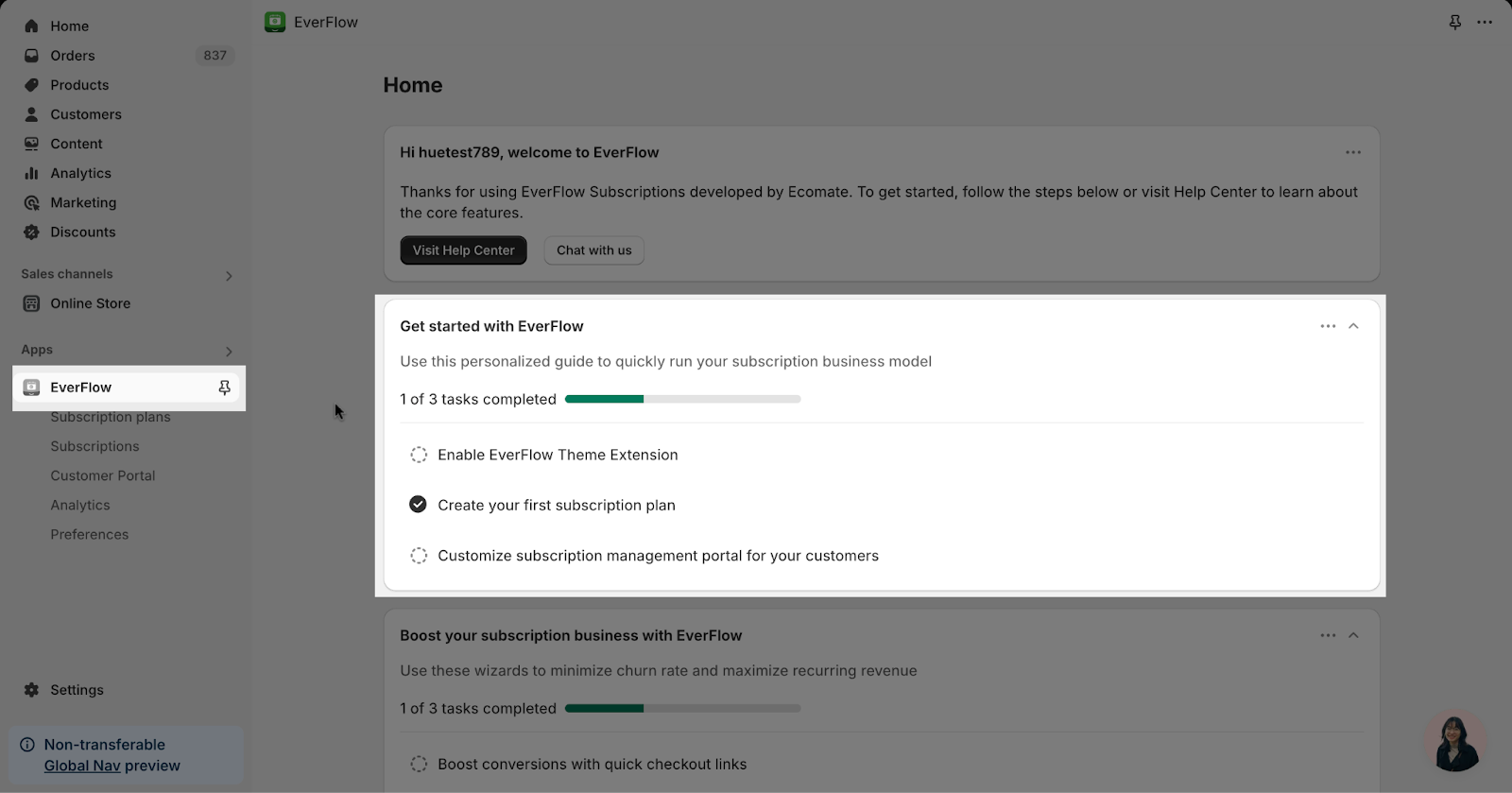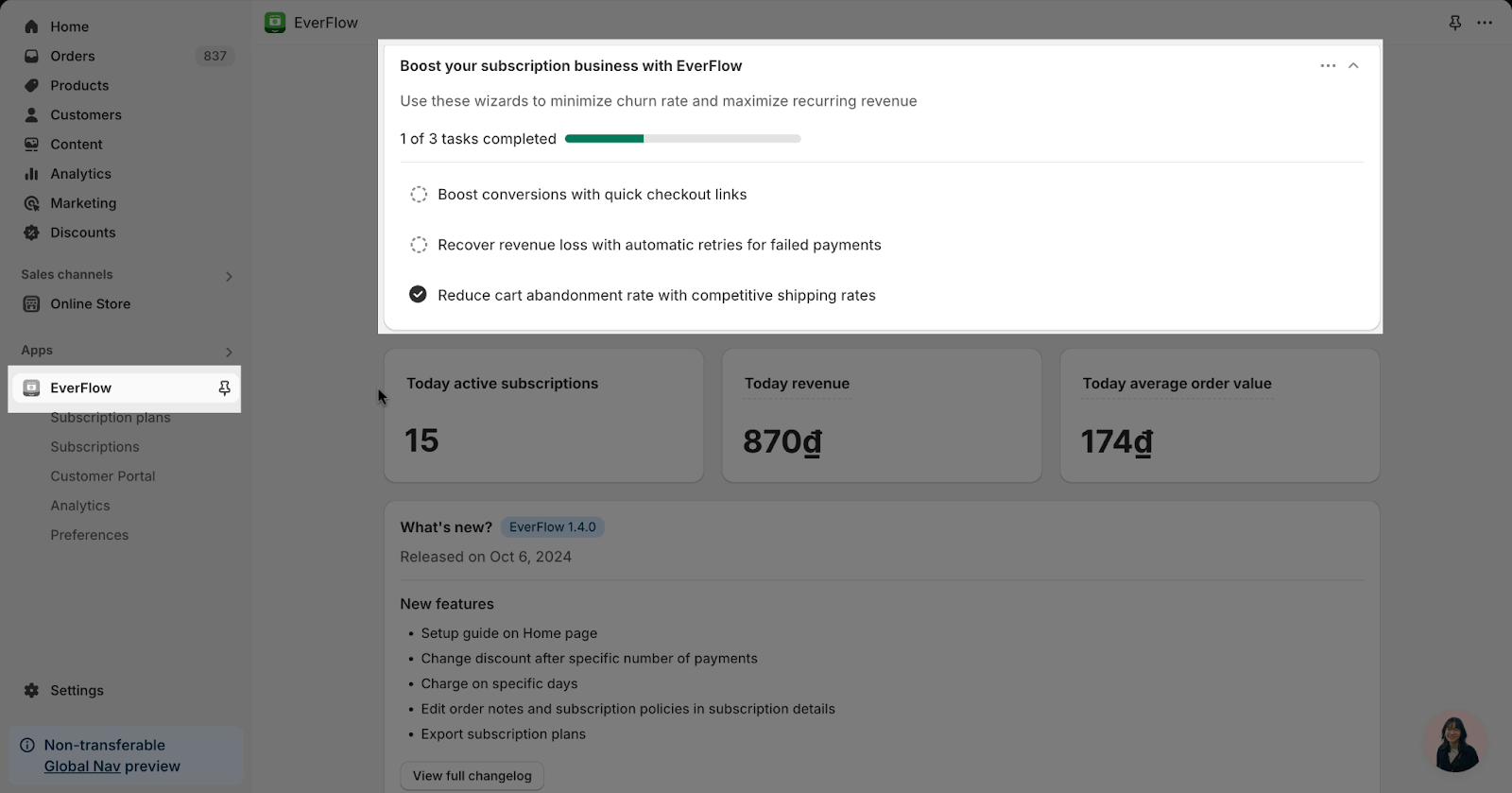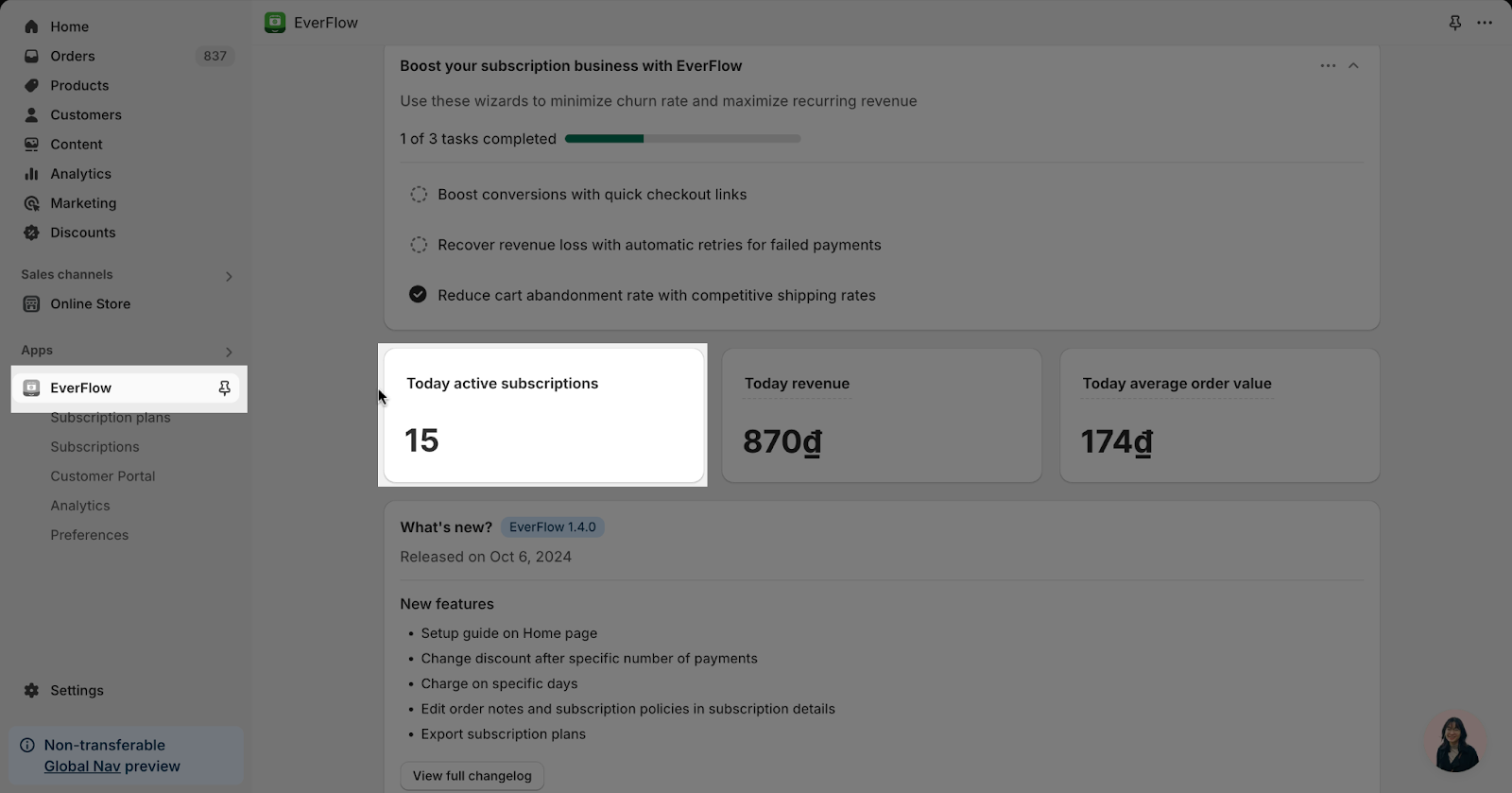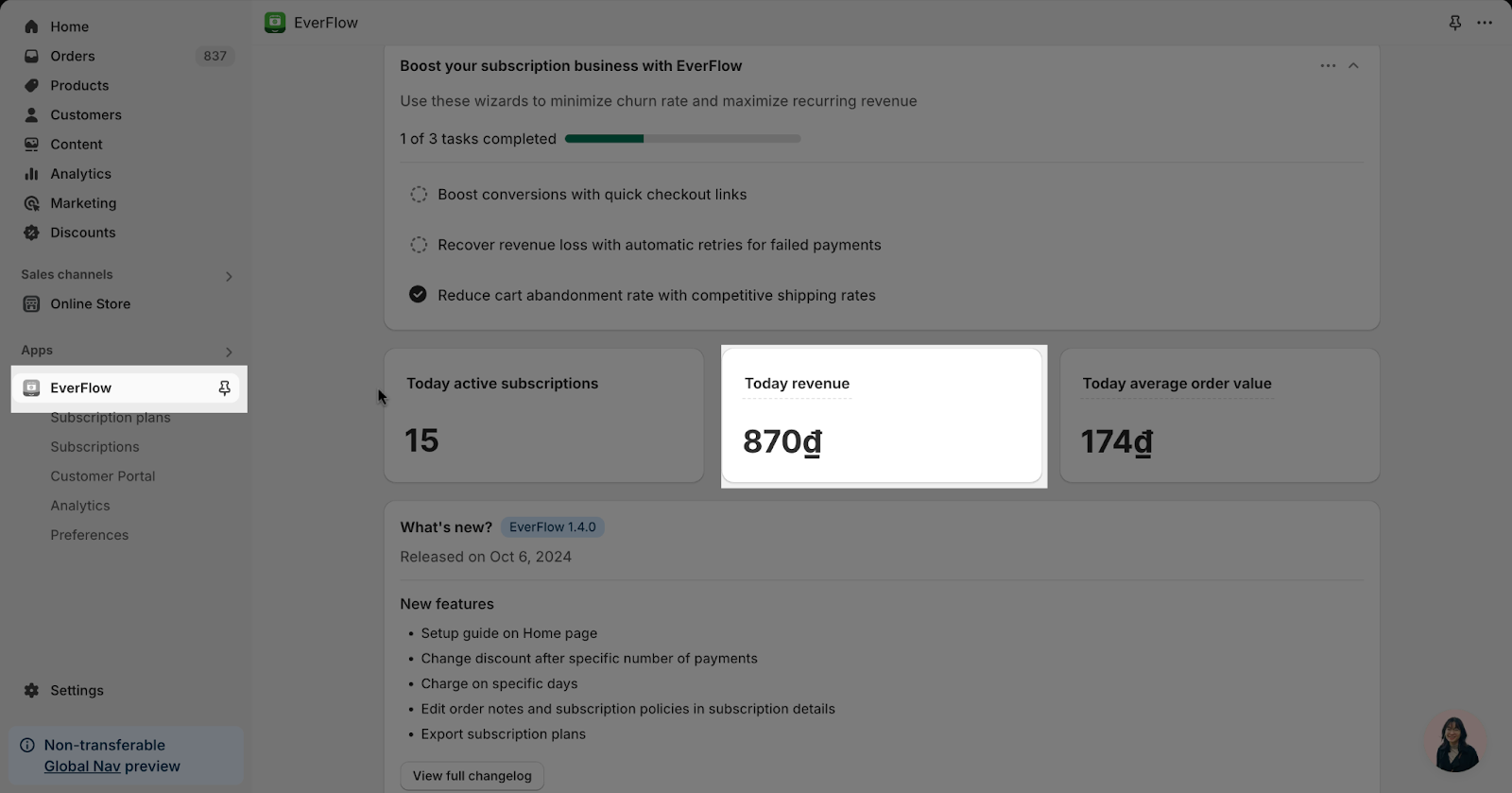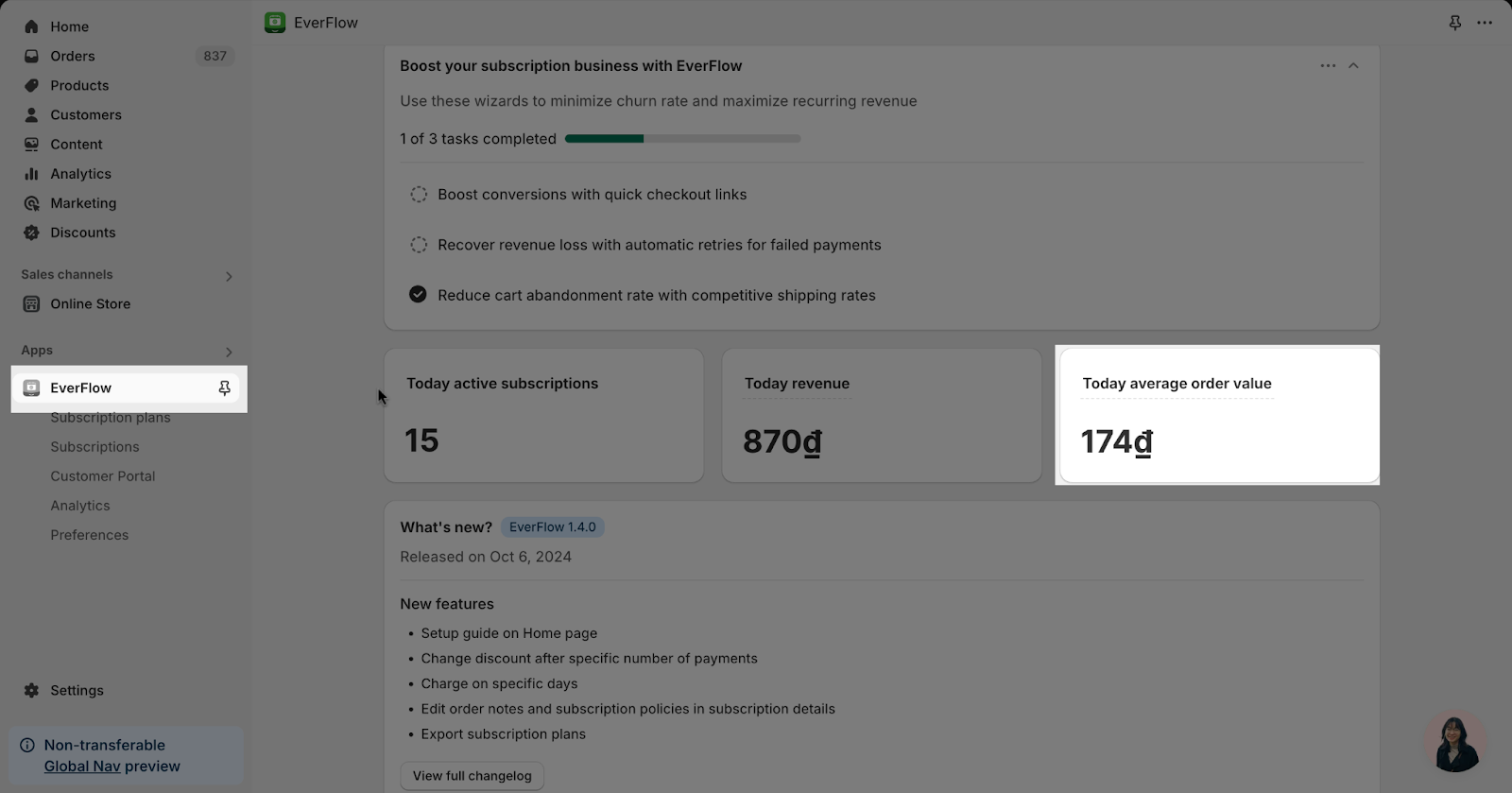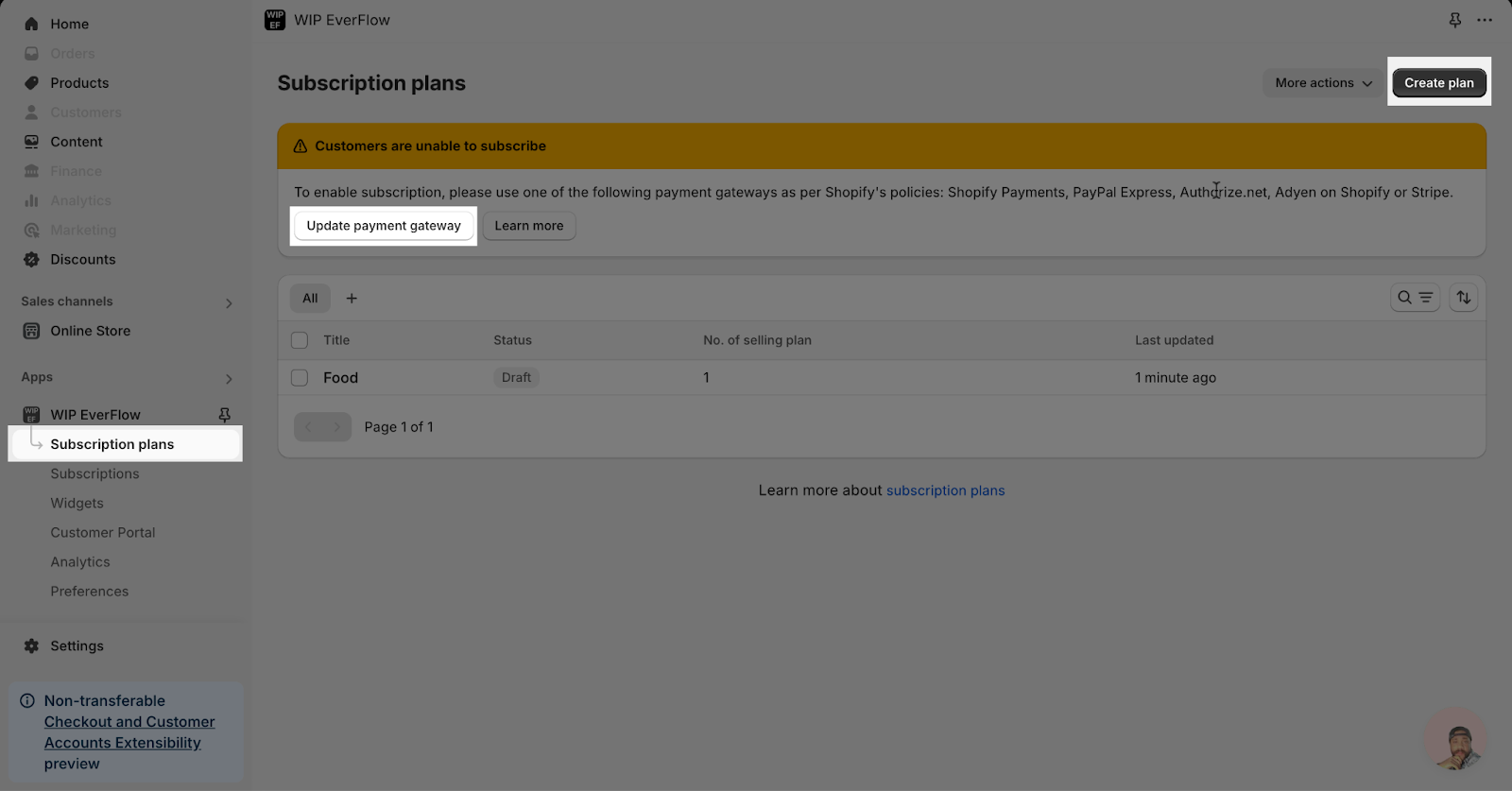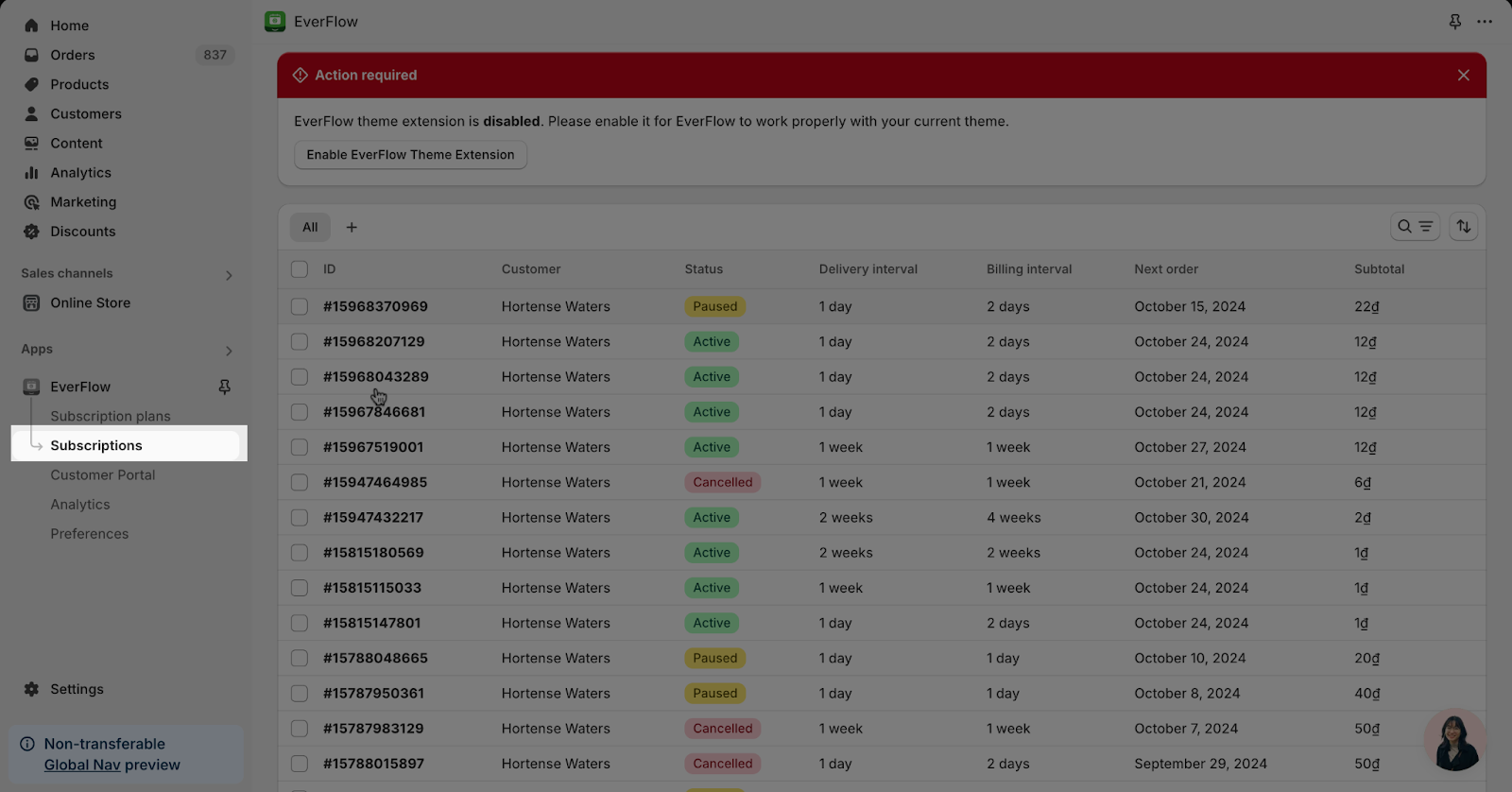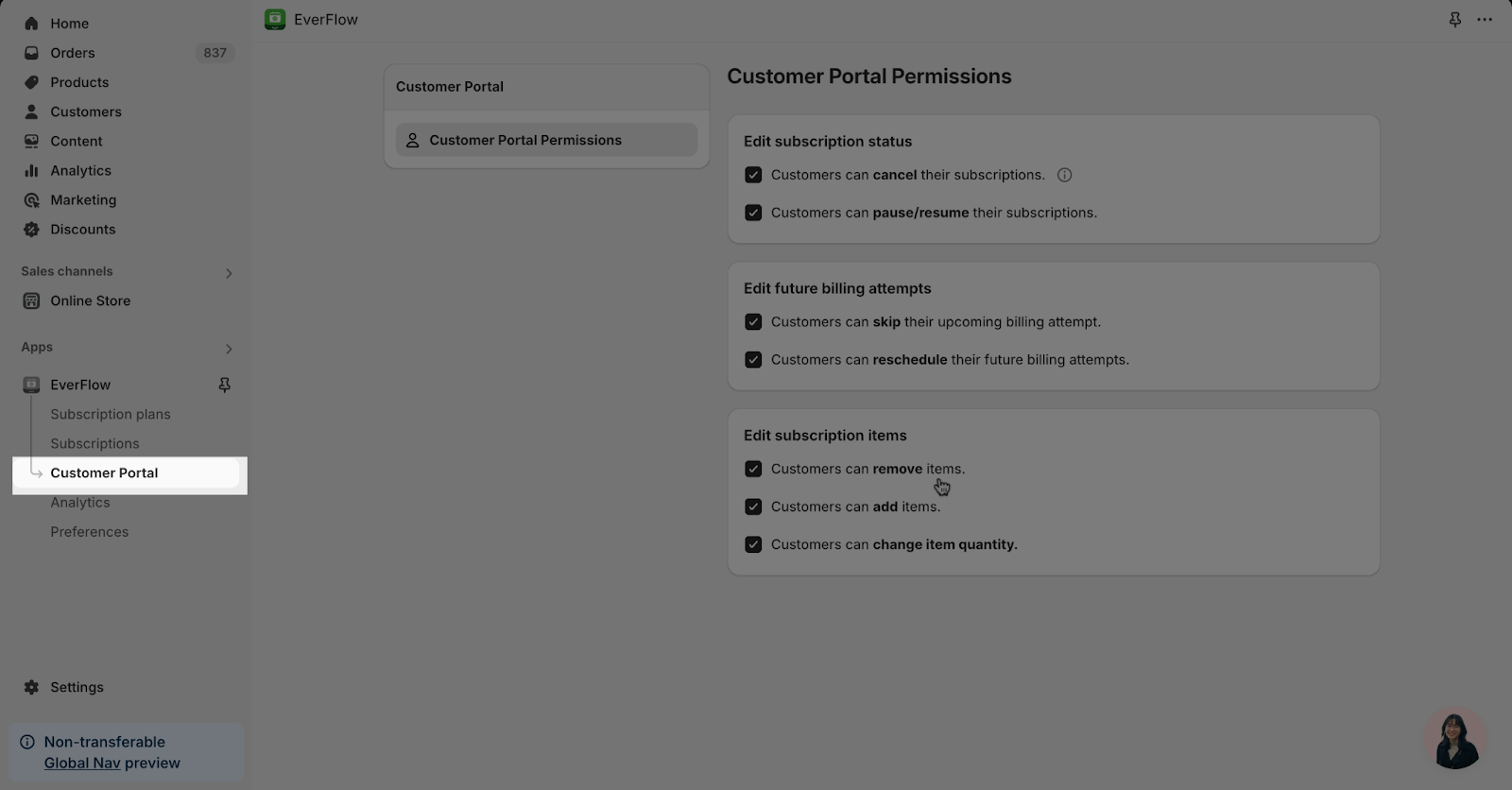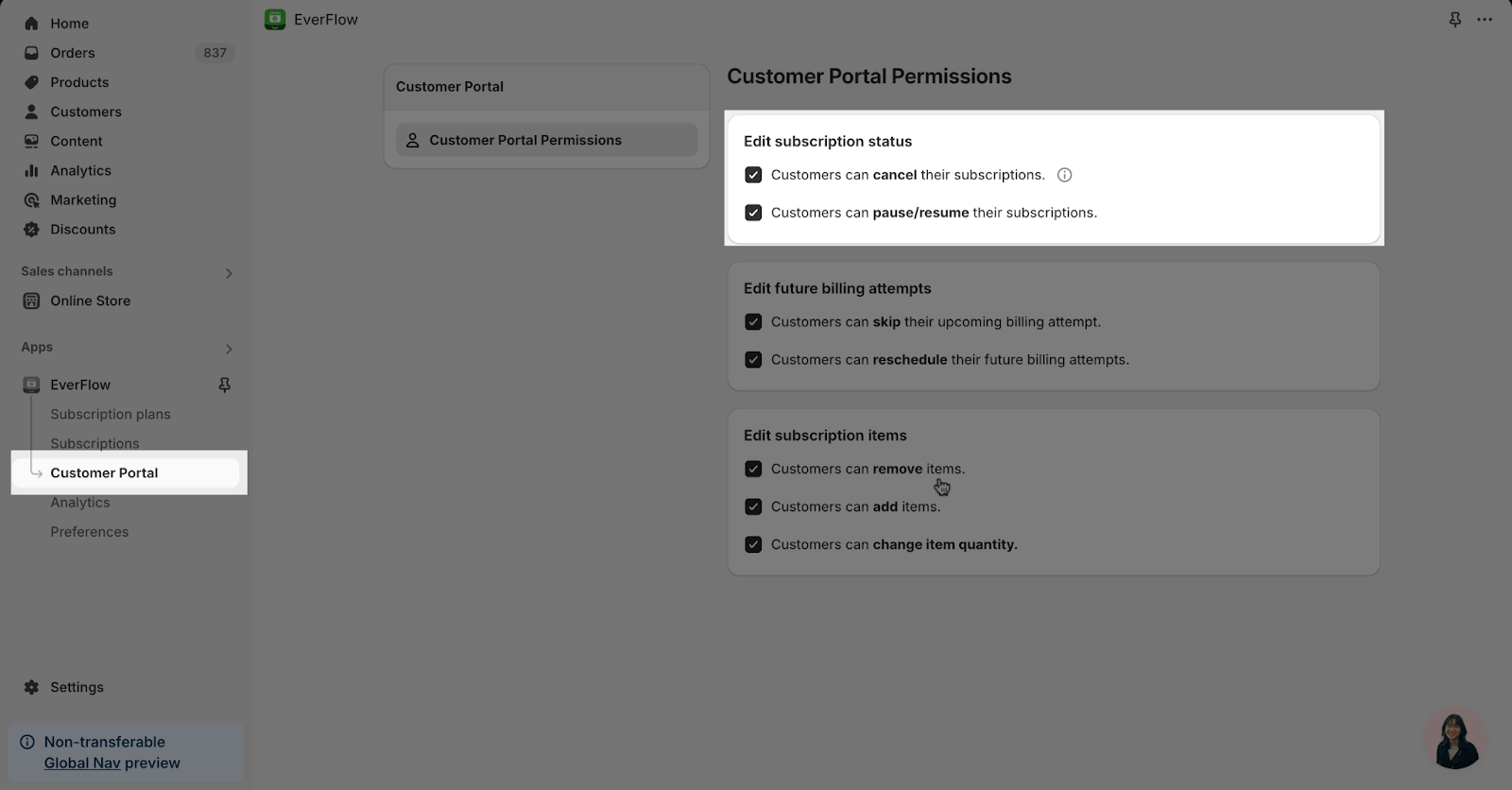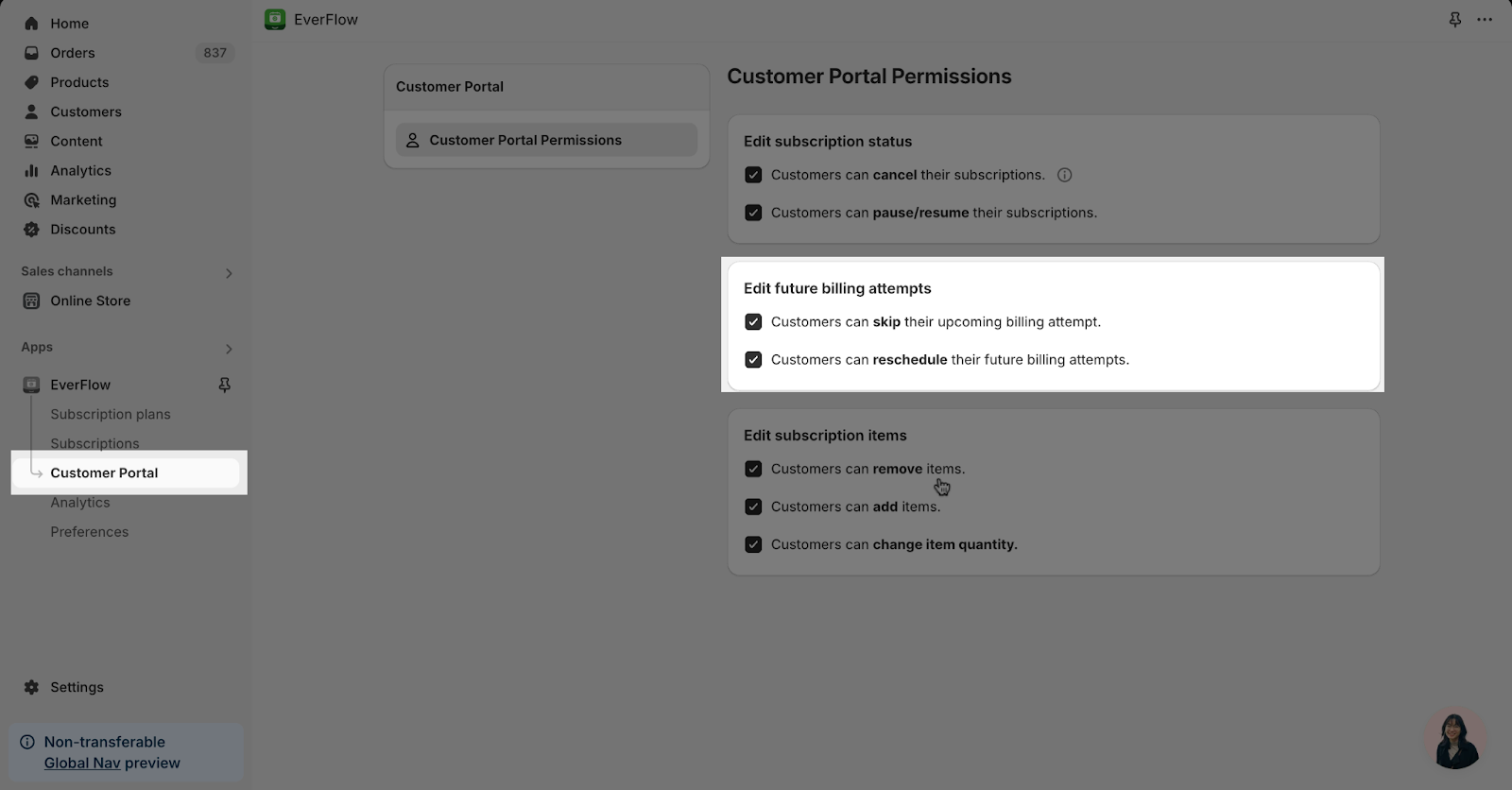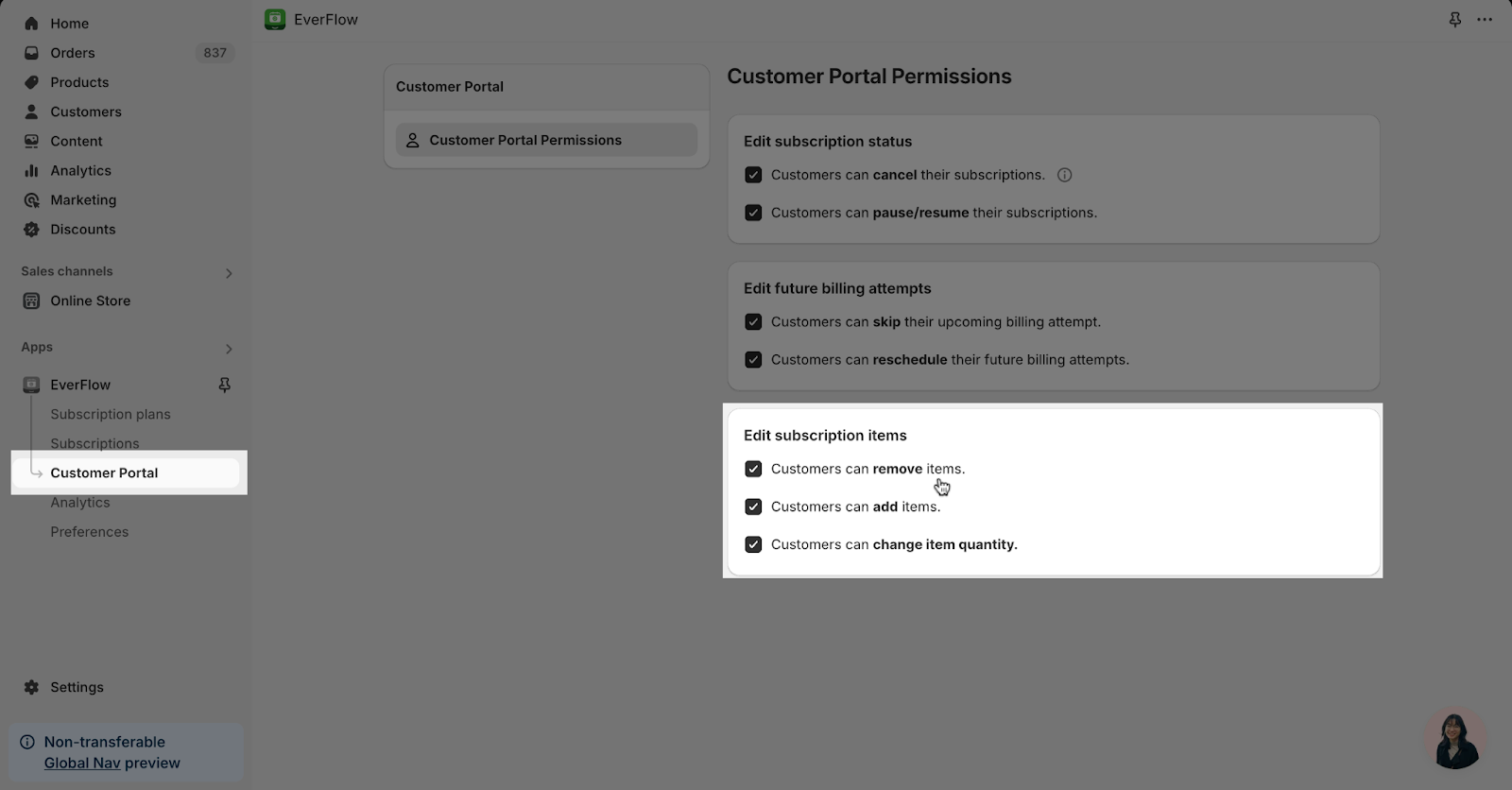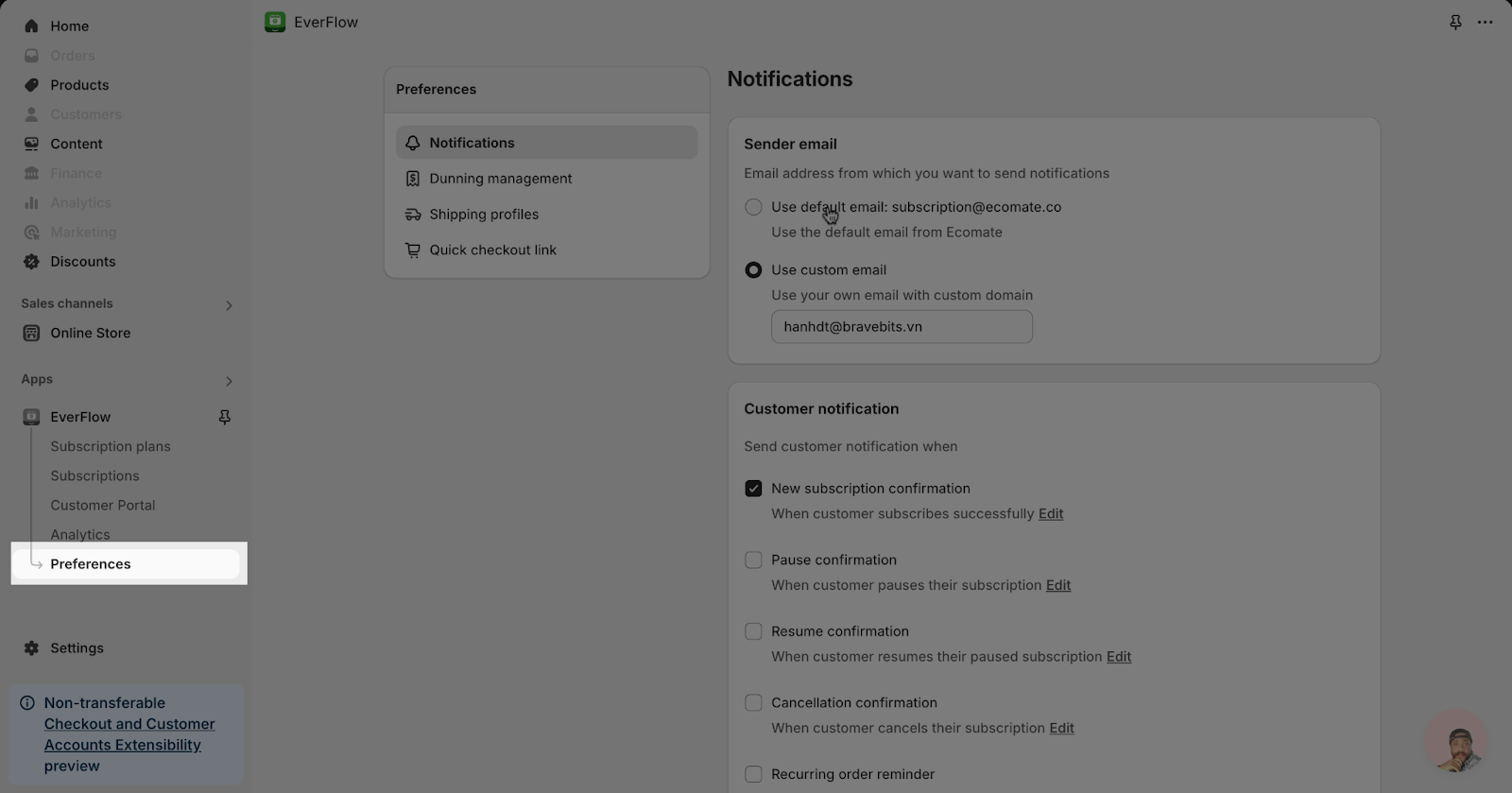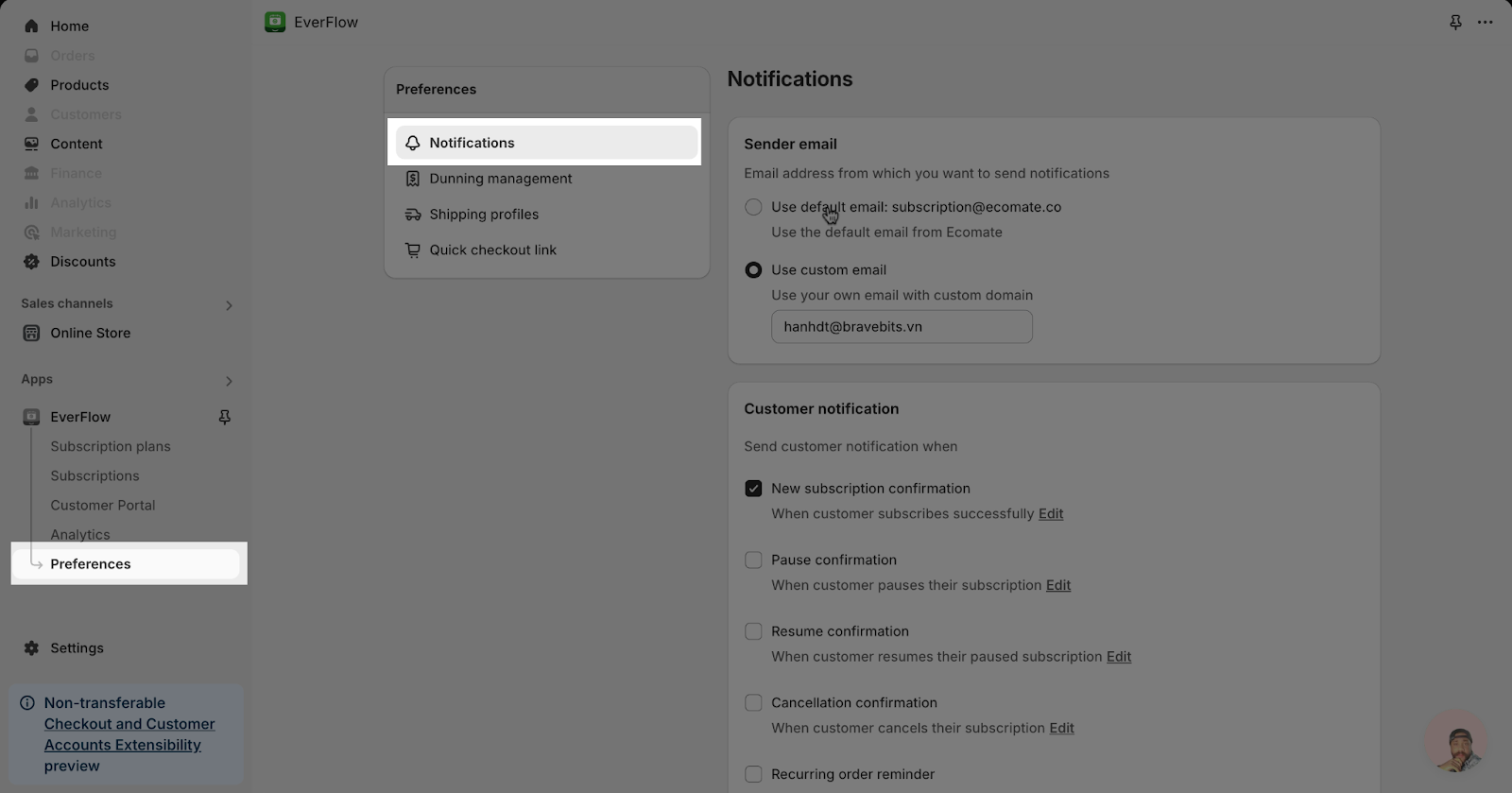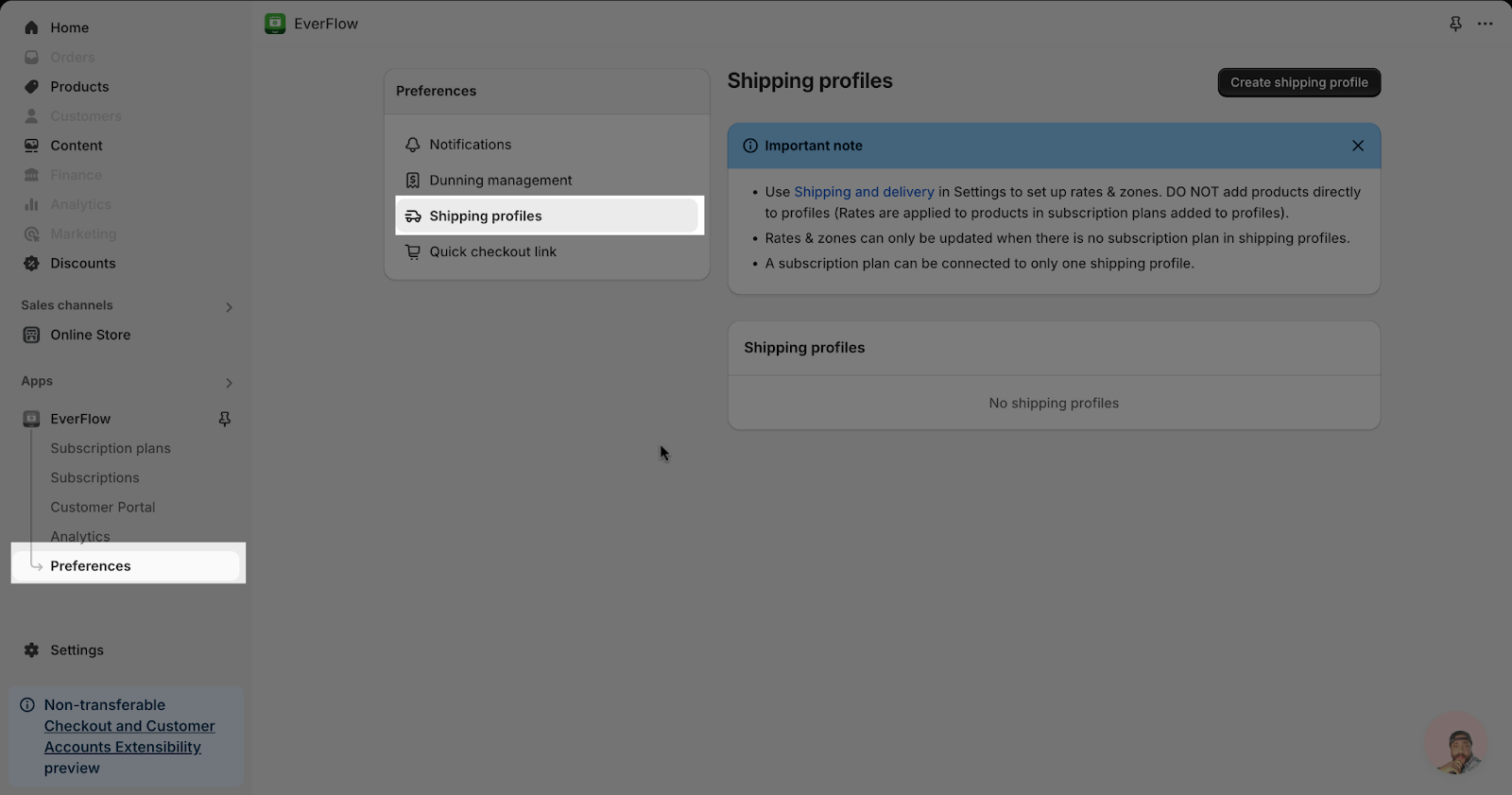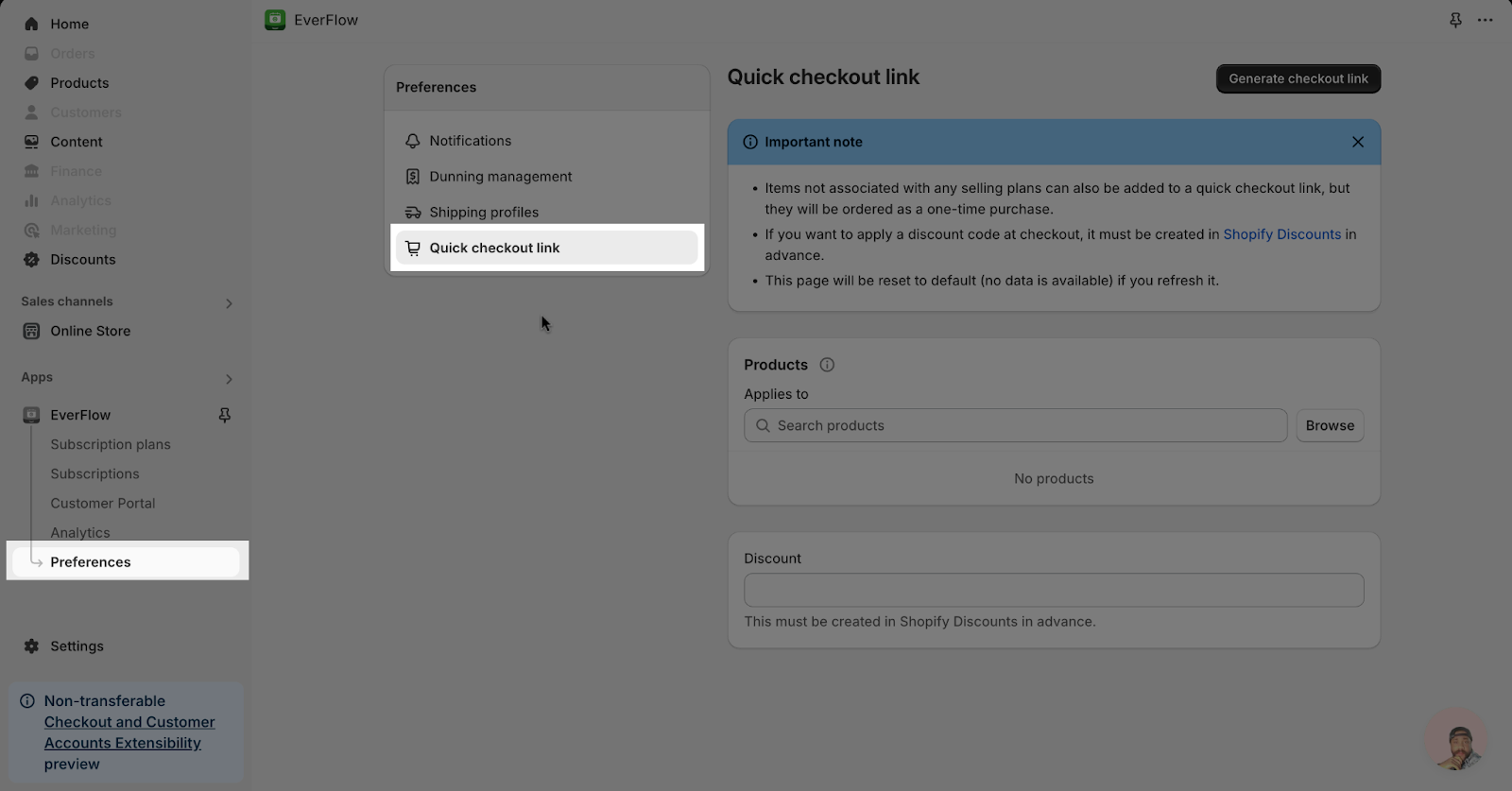What Is EverFlow?
EverFlow is an application providing an end-to-end solution for merchants who want to run their subscription business on Shopify.
EverFlow Features
- Subscription Features
- Loyalty features
- Bundle Features
Getting Started With EverFlow
Click on the EverFlow button on the left of the page.
On this page, you will get the overall information about EverFlow, this includes:
- Home: This will show you a welcome message and how you can visit our help center or chat with us.
- Get started with EverFlow: This gives you quick setup options.
- Boost your subscription business with EverFlow
- Today active subscriptions
- Today revenue
- Today average order value
Step 1: Create Your First Subscription Plan
Access Subscription plans page > hit “Create plan” button and update payment gateway to start your journey with EverFlow.
Step 2: Manage Subscriptions
Access the Subscriptions page to manage the customers’ subscriptions.
Step 3: Customer Portal
If you access the Customer Portal page, you will be able to adjust the customer portal permissions:
- Edit subscription: This setting allows you to decide if customers can cancel/pause/resumer their subscription
- Edit future billing attempts: This setting enables you to decide if the customers can skip their upcoming billing attempts or reschedule their future billing attempts.
- Edit subscription items: This setting enables you to decide if the customer can remove/add items or change item quantity.
Step 4: Analytics
If you access the Analytics page, you will be able to see information about customer subscriptions and orders.
Step 5: Preferences
If you access the Preference page, you will be able to adjust the notifications, dunning management, shipping profiles, and quick checkout link settings.
- Notifications
- Dunning management
- Shipping profiles
- Quick checkout link
Frequently Asked Questions
1. Can I create multiple subscription plans?
Yes, you can create multiple subscription plans. In order to do so, you will need to go to Subscription plans -> Create plans and repeat the process once you have successfully created a plan. For more detailed instructions, please refer to our manual of How to create subscription plans for your product.