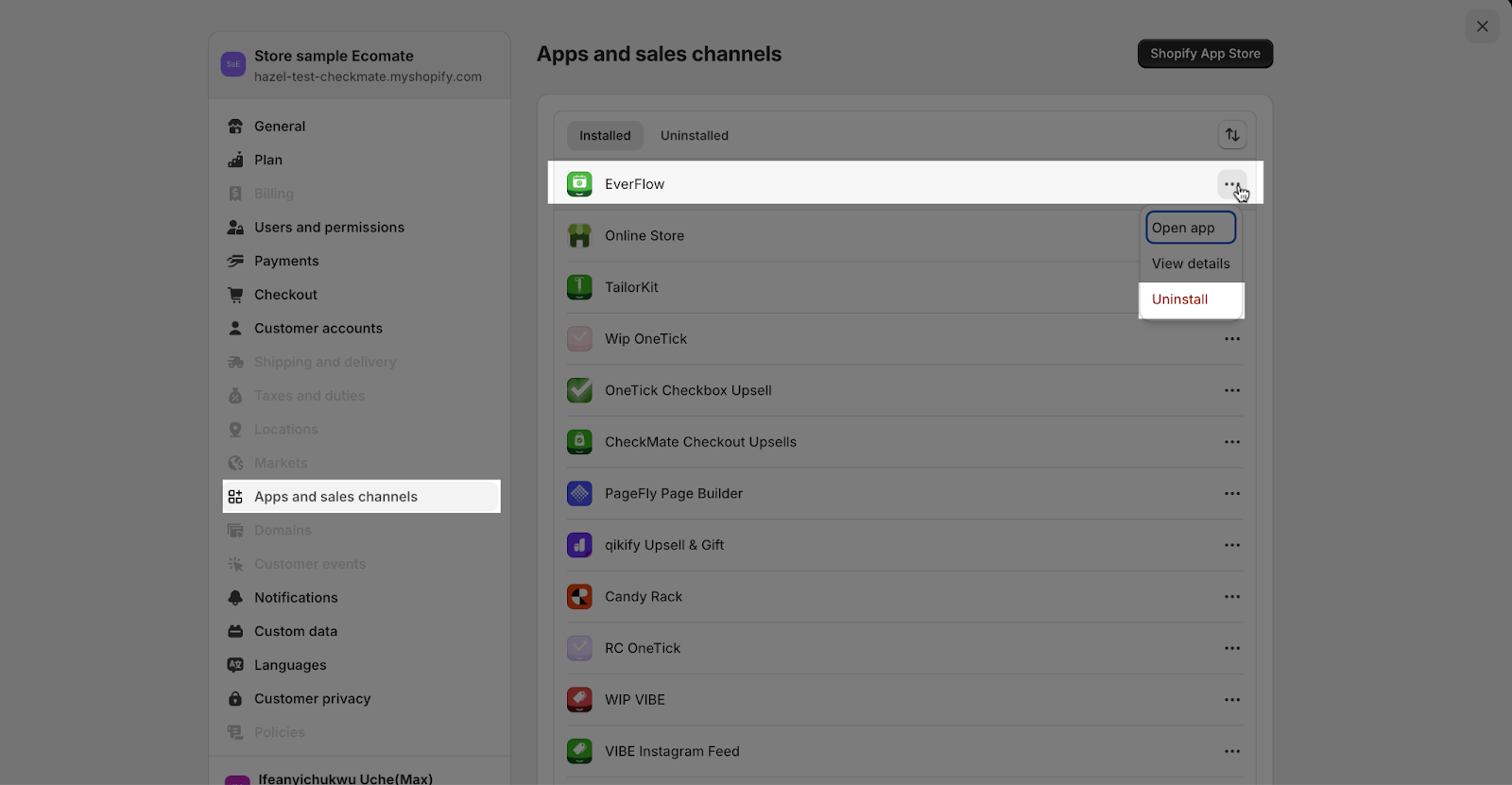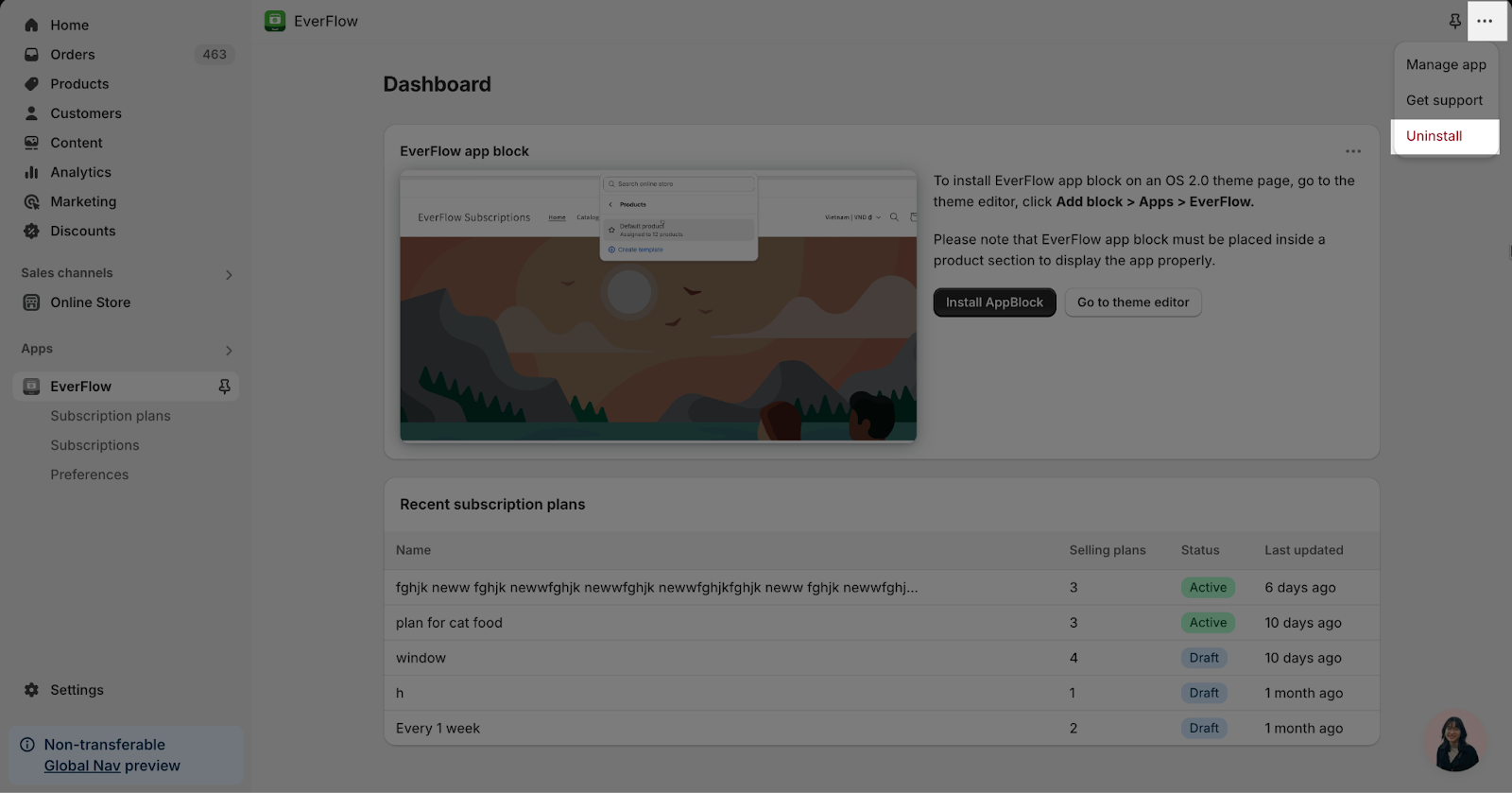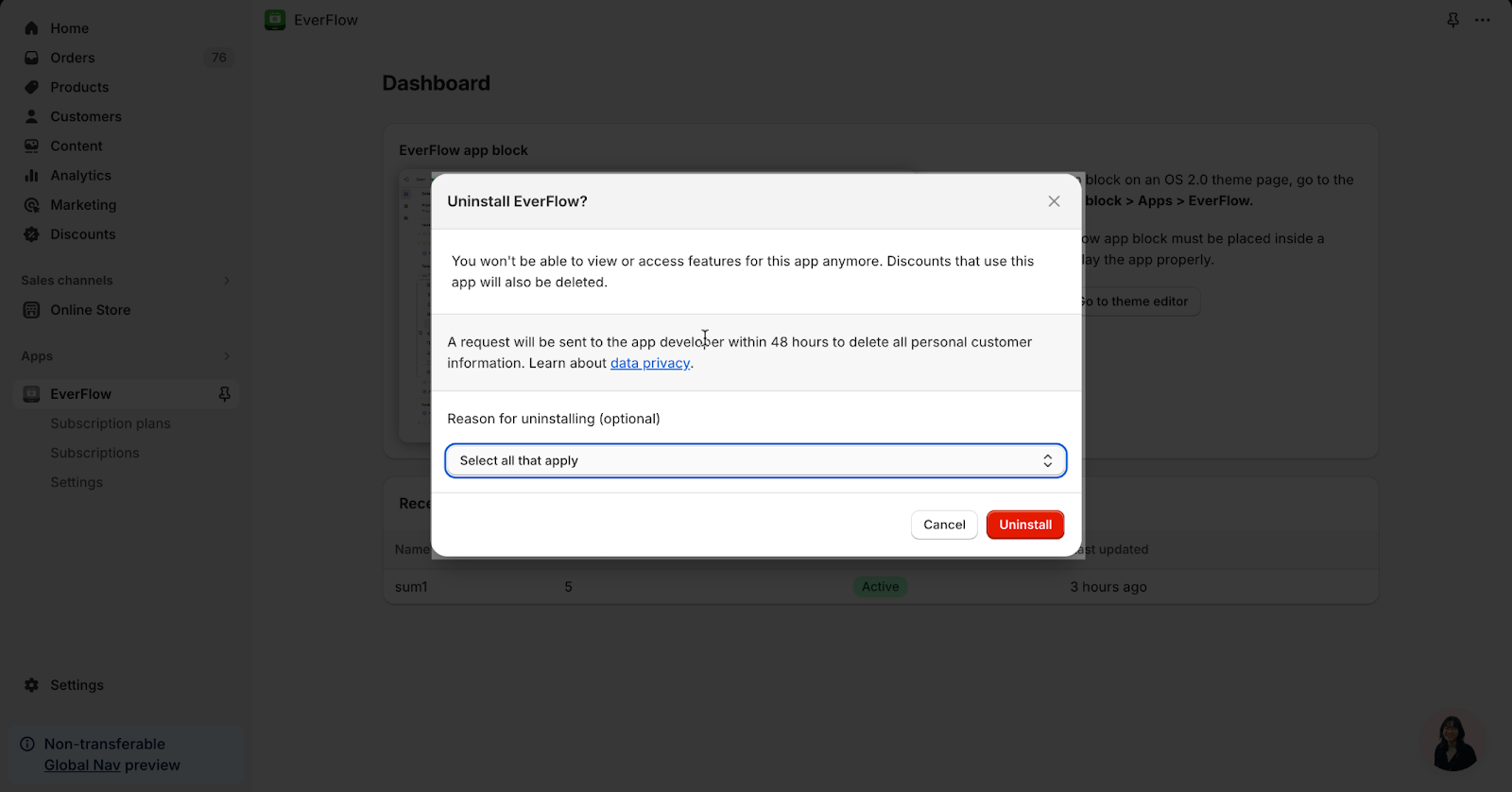If you have landed on this page, it indicates that there might be areas for improvement. Kindly inform us by sending us an email at support@ecomate.co or leaving a message on our “Contact us” page, and we will respond as quickly as possible.
What Happens If I Uninstall the EverFlow App
When you uninstall the app, all data will be removed from your store. However, your setup data will be stored in EverFlow. If you reinstall the app, you can access this data immediately, eliminating the need to start from scratch.
The EverFlow app block added to the theme will be removed and also discounts that use the app will be deleted.
How To Uninstall the EverFlow App
There are 2 ways you can uninstall the EverFlow app hereby:
From Shopify Admin
- In Shopify admin, go to Settings > Apps and sales channels.
- Find the app and click Uninstall.
From EverFlow App
You can uninstall the EverFlow app by clicking on the option button.
Before uninstalling, make sure to pay close attention to this part.