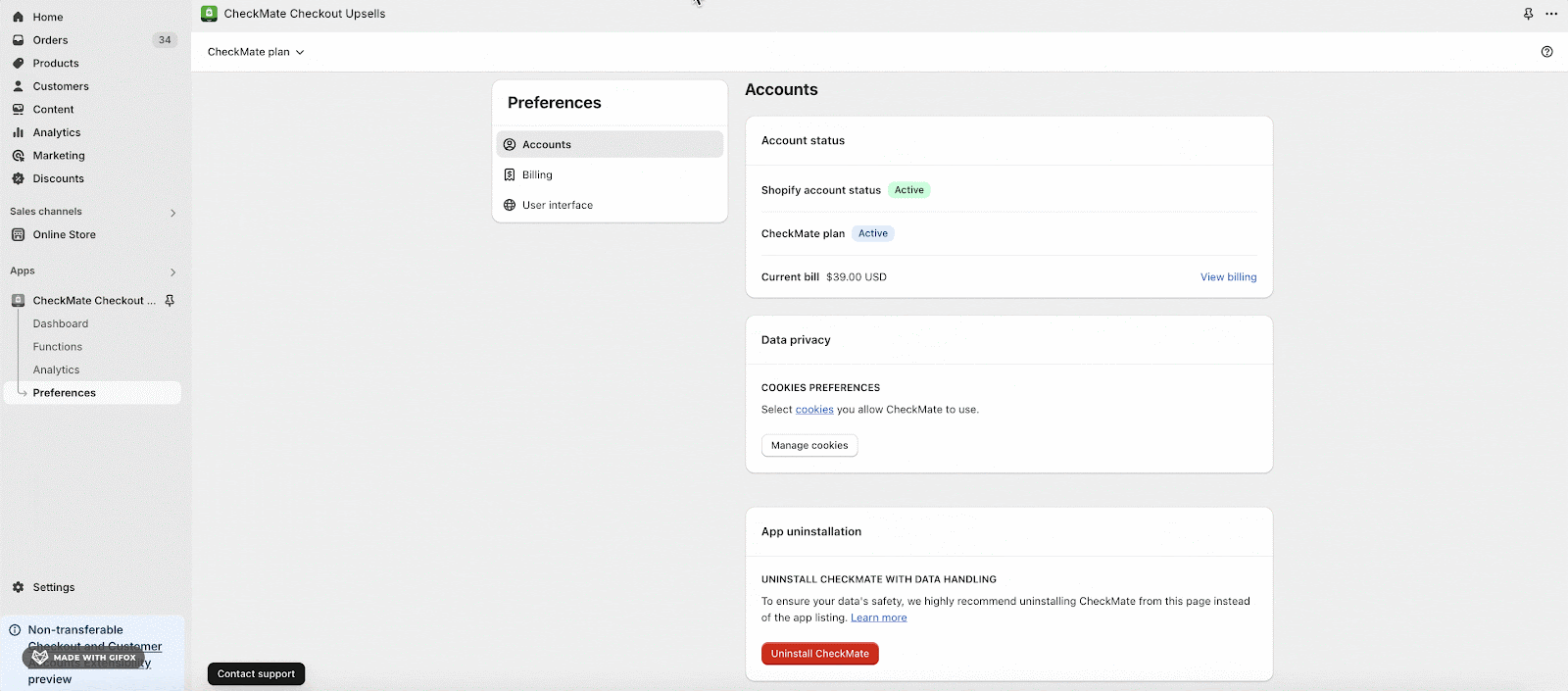If you decide that the CheckMate app is not for you and you want to cancel the trial/subscription, you can simply uninstall the CheckMate app.
For a more step-by-step guide on uninstalling CheckMate, please refer to our in-depth article on uninstalling CheckMate.
Once you successfully uninstall the CheckMate app, your trial/subscription will be automatically canceled. However, you might still get charged in that month, for the days you use CheckMate in the billing circle and all the additional charges. After that month, you will not be billed.
If you encounter any difficulties during the cancellation process or require further assistance, our dedicated support team is available 24/7 to provide guidance and address any concerns you may have.