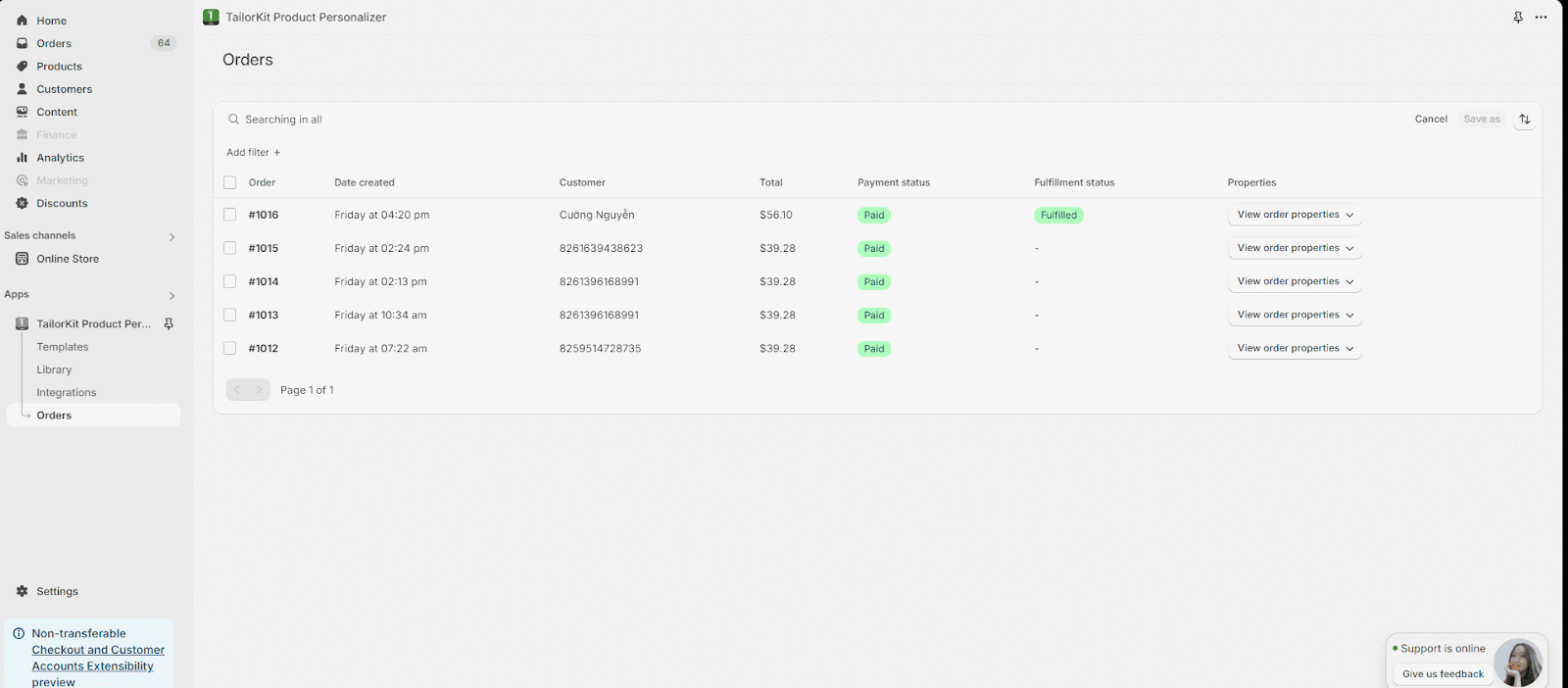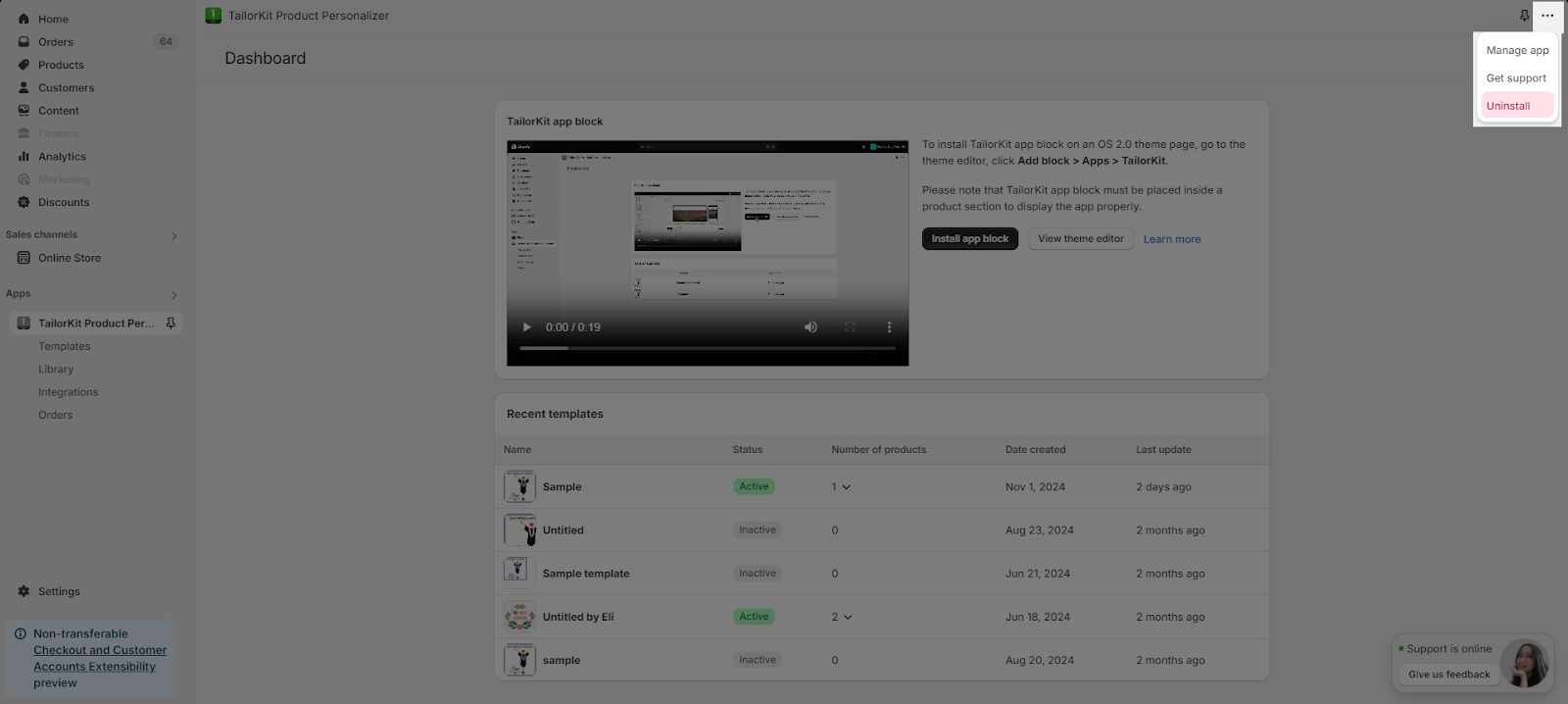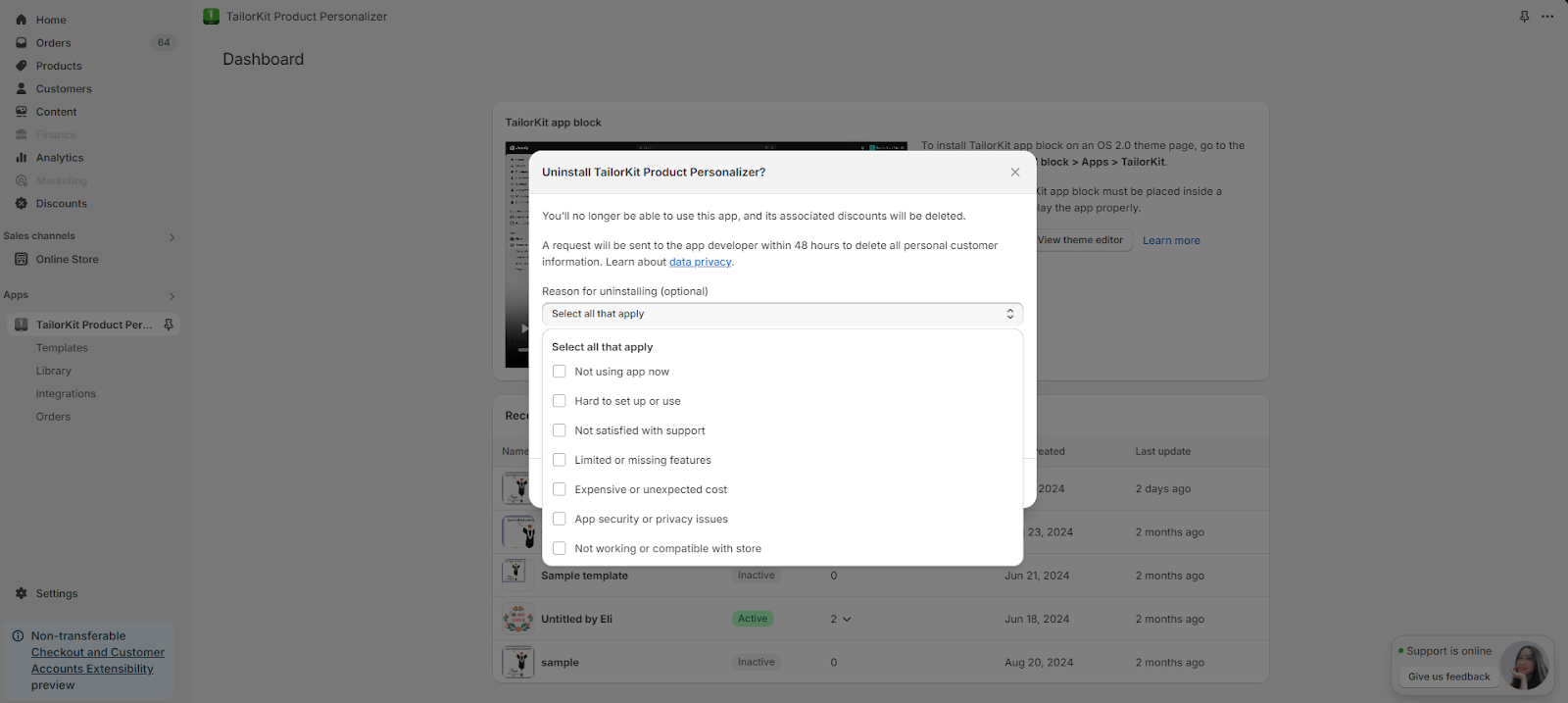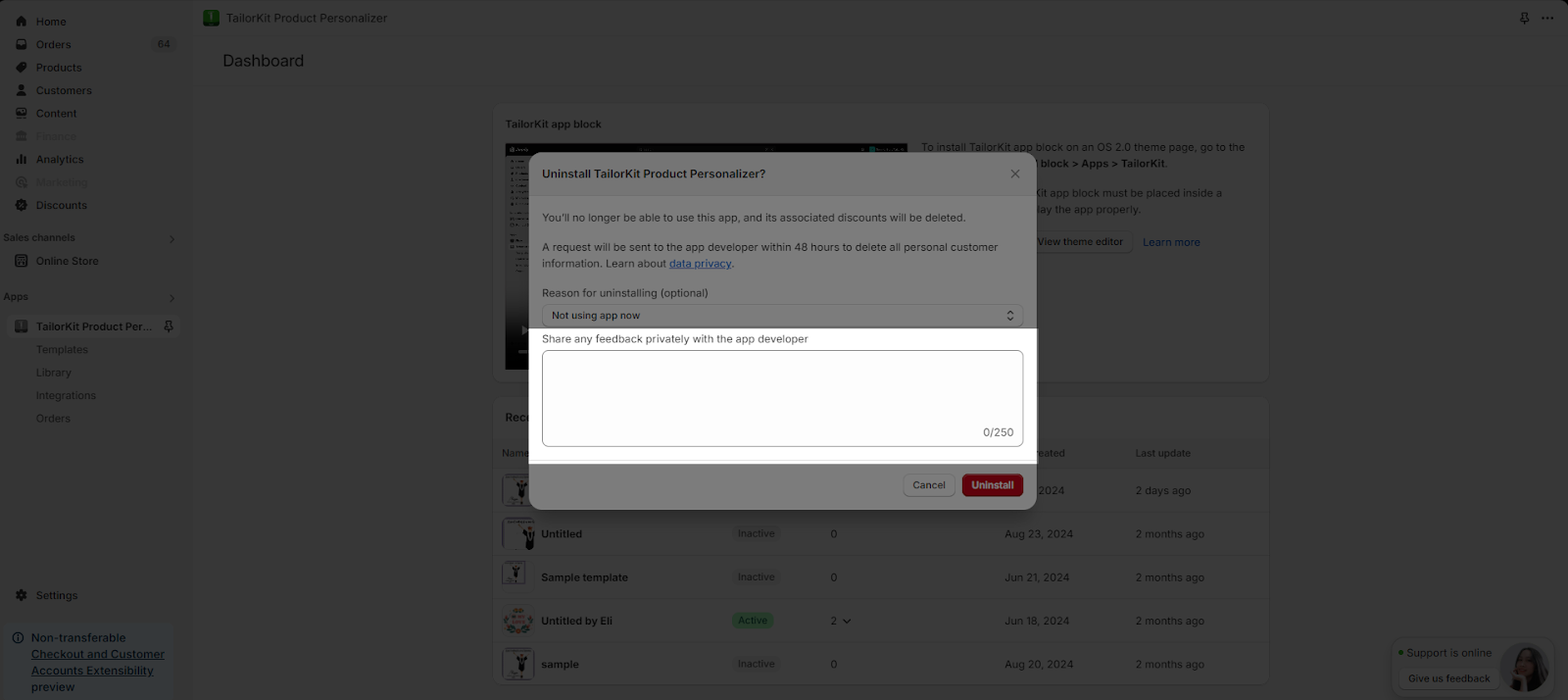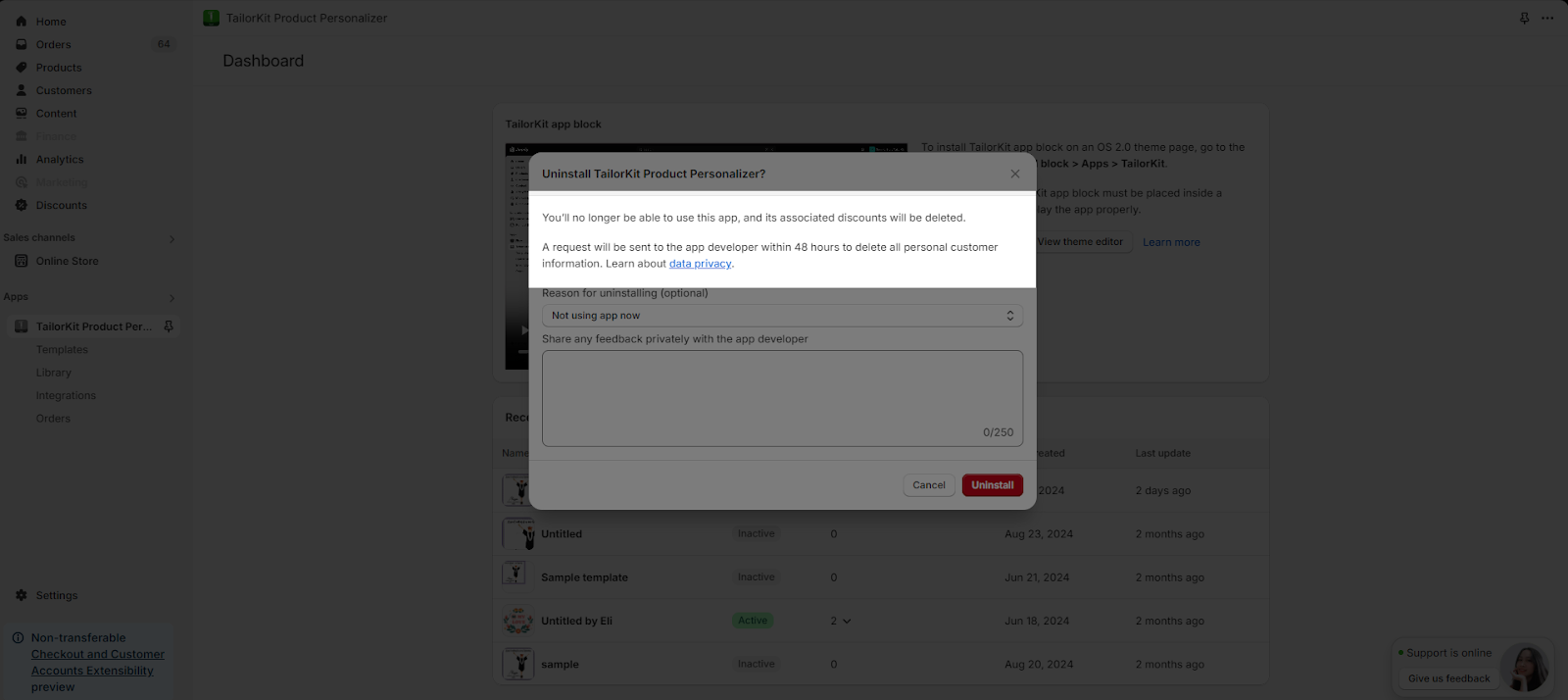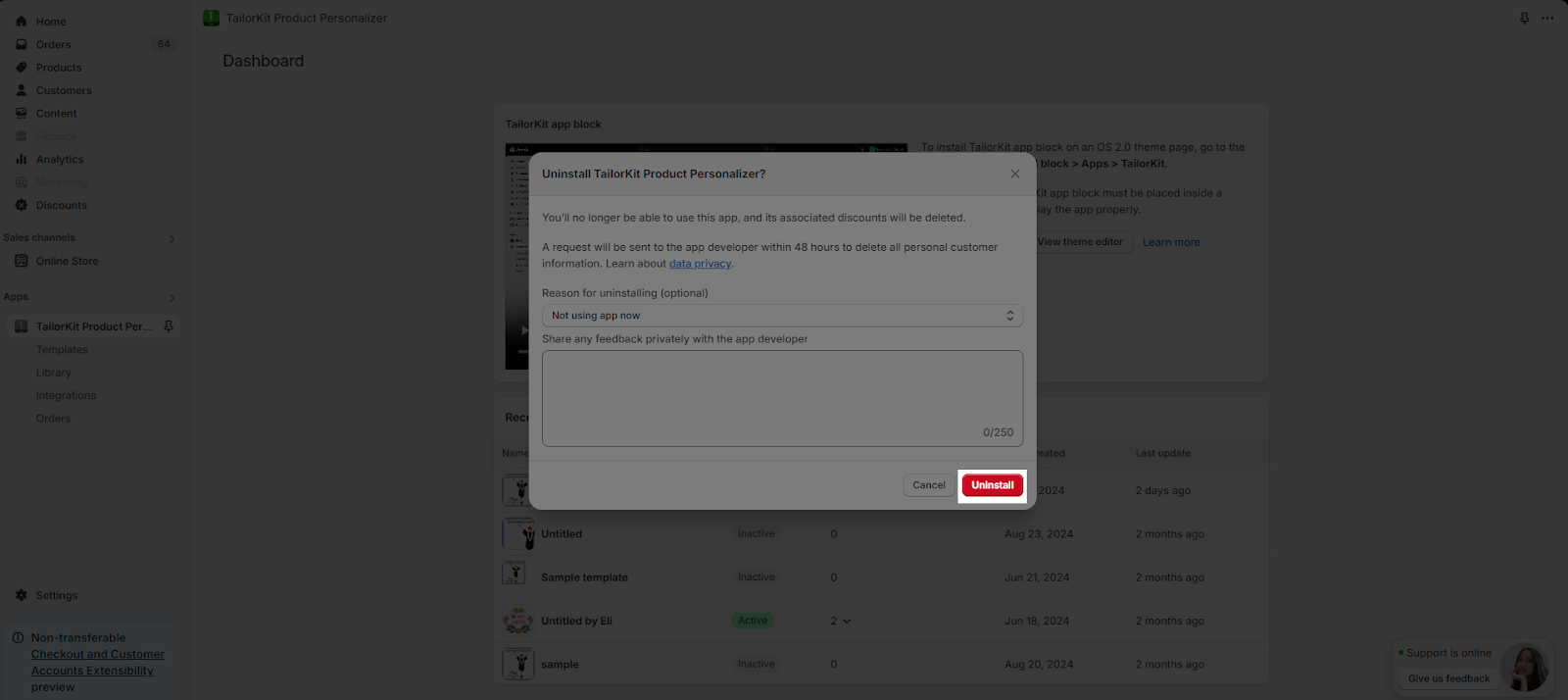What Happens If You Uninstall TailorKit
After uninstalling TailorKit, all products that were integrated with TailorKit’s templates will become blank products. This means that all the templates created via TailorKit for product customization will be deleted from the live view on your store and the products will be back to the default state before TailorKit.
Immediately deleted: Your fulfillment locations and shipping profiles will be removed right away, and all fulfillment products will be assigned to your default location.
Deleted after 30 days: Templates, product mockups, and order data will be deleted after 30 days.
How To Uninstall TailorKit App
From Shopify Admin
- In Shopify admin, go to “Settings” > “Apps and sales channels”
- Find the app and click “Uninstall”.
From TailorKit App
On the TailorKit’s Dashboard, click on the setting icon on the top right corner and choose “Uninstall”
After that, a pop up board will appear. In this board, please select the reason for your uninstalling TailorKit:
You can also give your own thoughts about how we can improve the app via the field of “Share any feedback privately with the app developer”
After finishing all the steps, please pay close attention to this part:
To finalize the process, click the Uninstall button to uninstall the app.
Frequently Asked Questions
1. What happens to my data if I uninstall the app?
If you uninstall the app, the following will happen:
- Immediately deleted: Your fulfillment locations and shipping profiles will be removed right away, and all fulfillment products will be assigned to your default location.
- Deleted after 30 days: Templates, product mockups, and order data will be deleted after 30 days.
2. Does uninstalling affect any widgets relating to the app?
Yes, uninstalling will remove any app-related widgets. You’ll need to add them back after reinstalling.