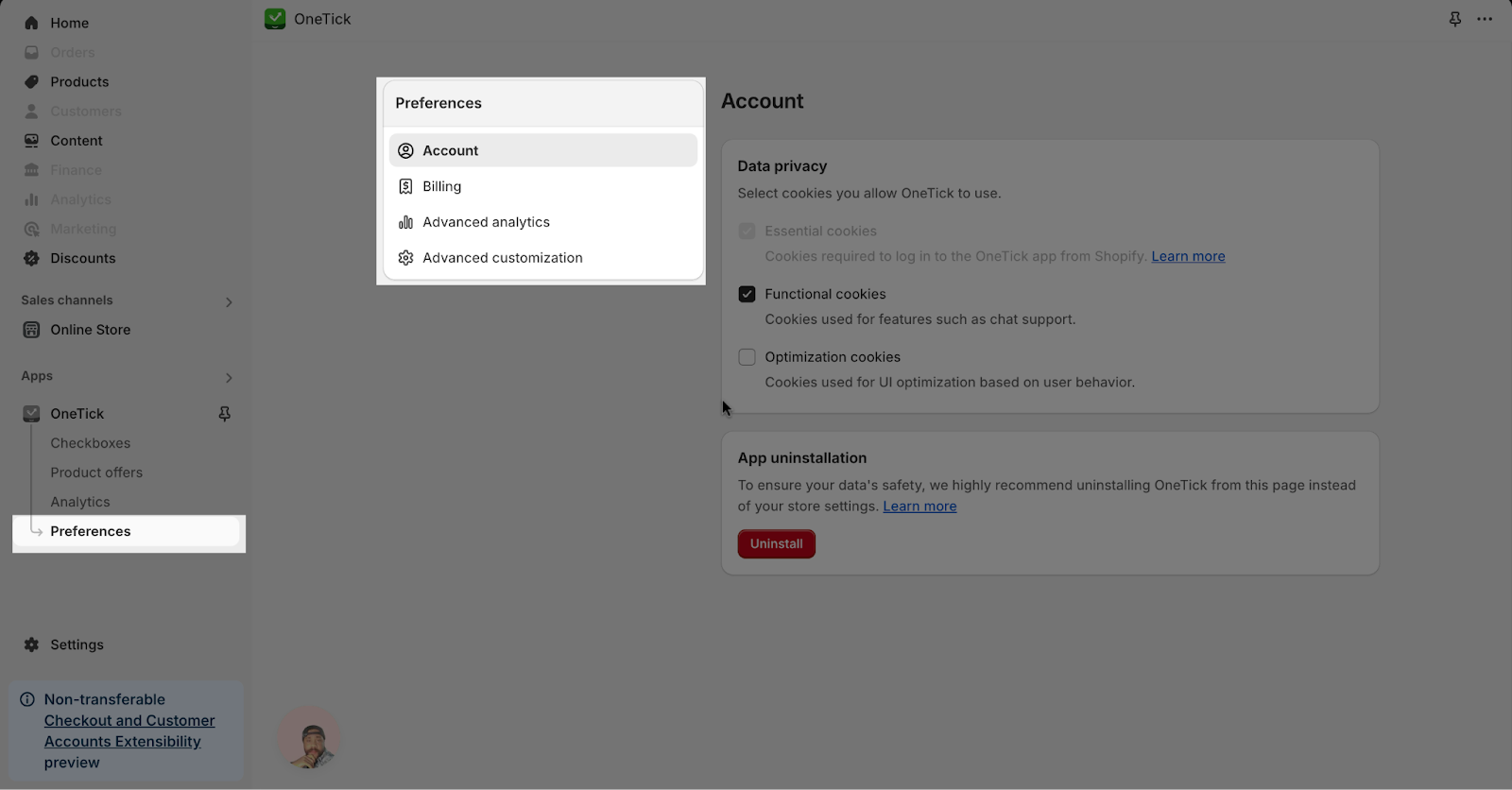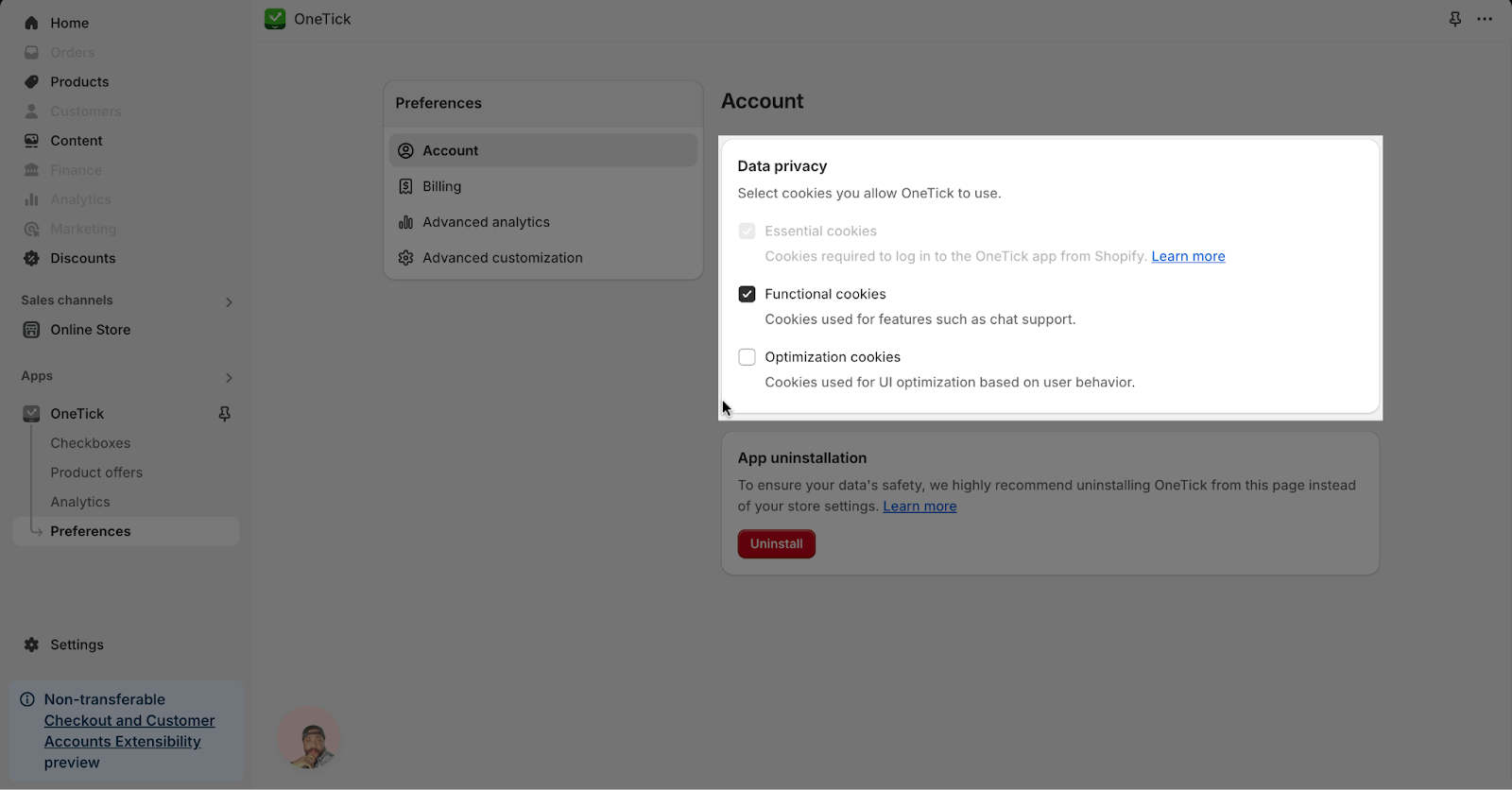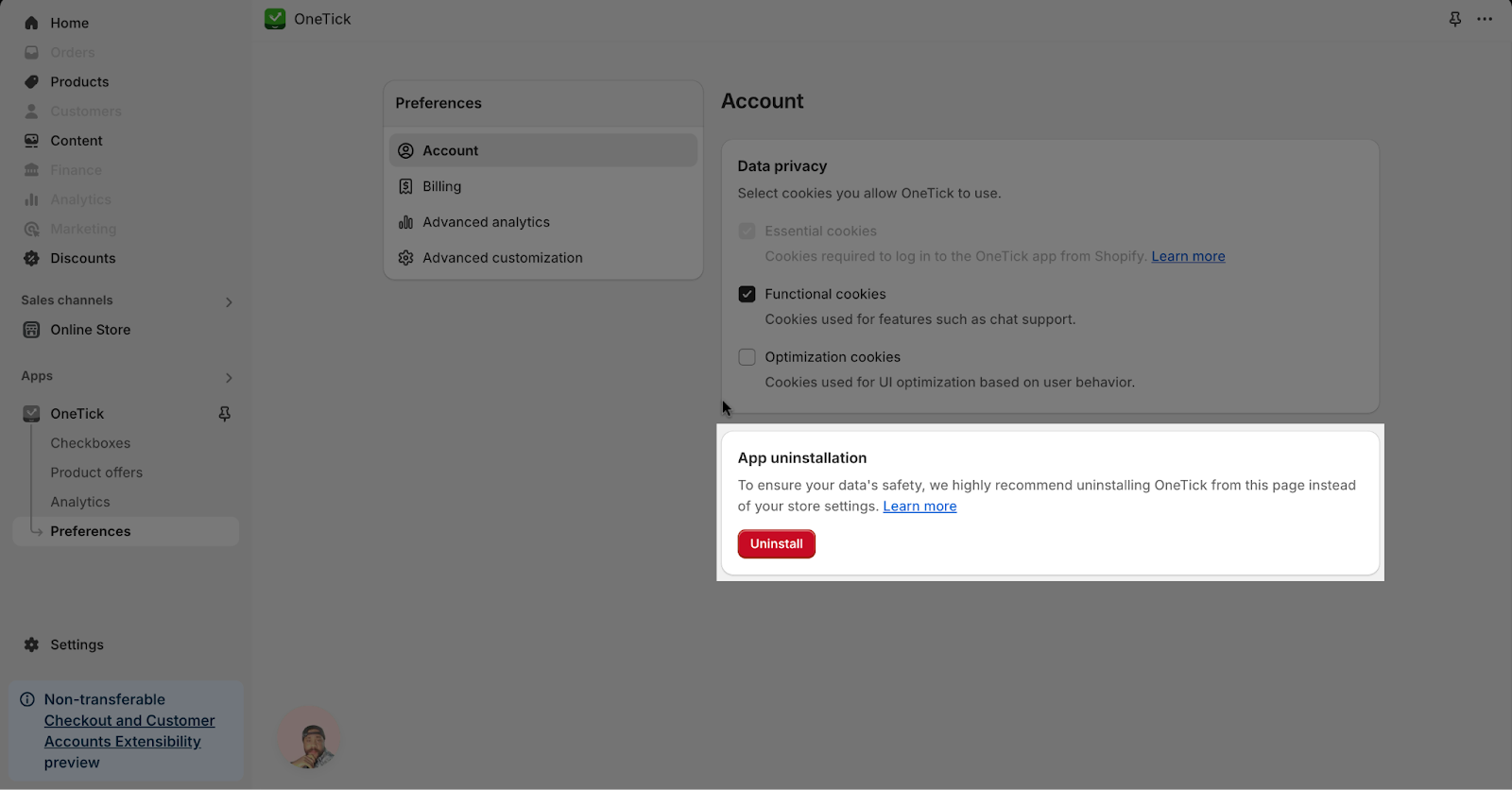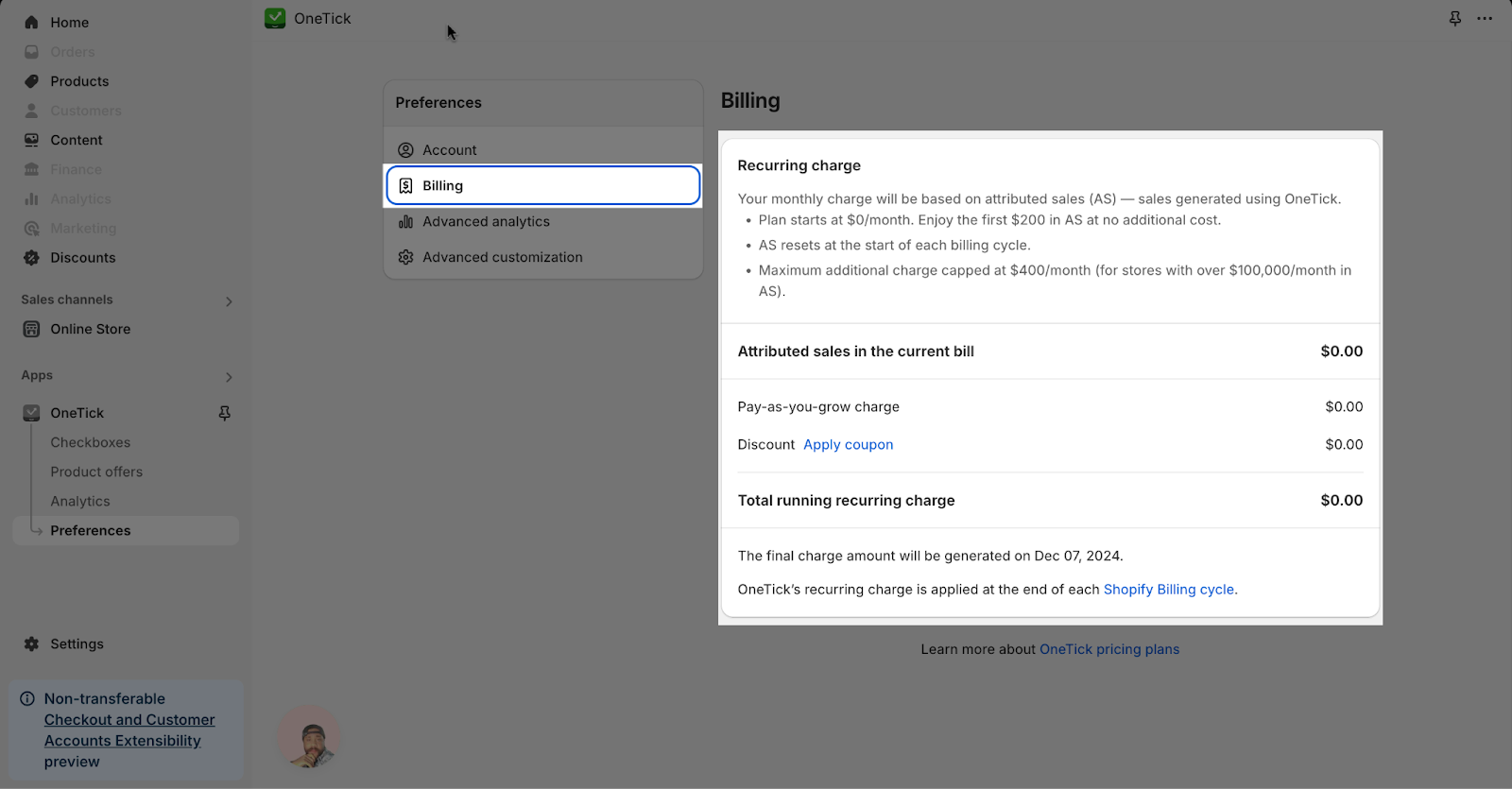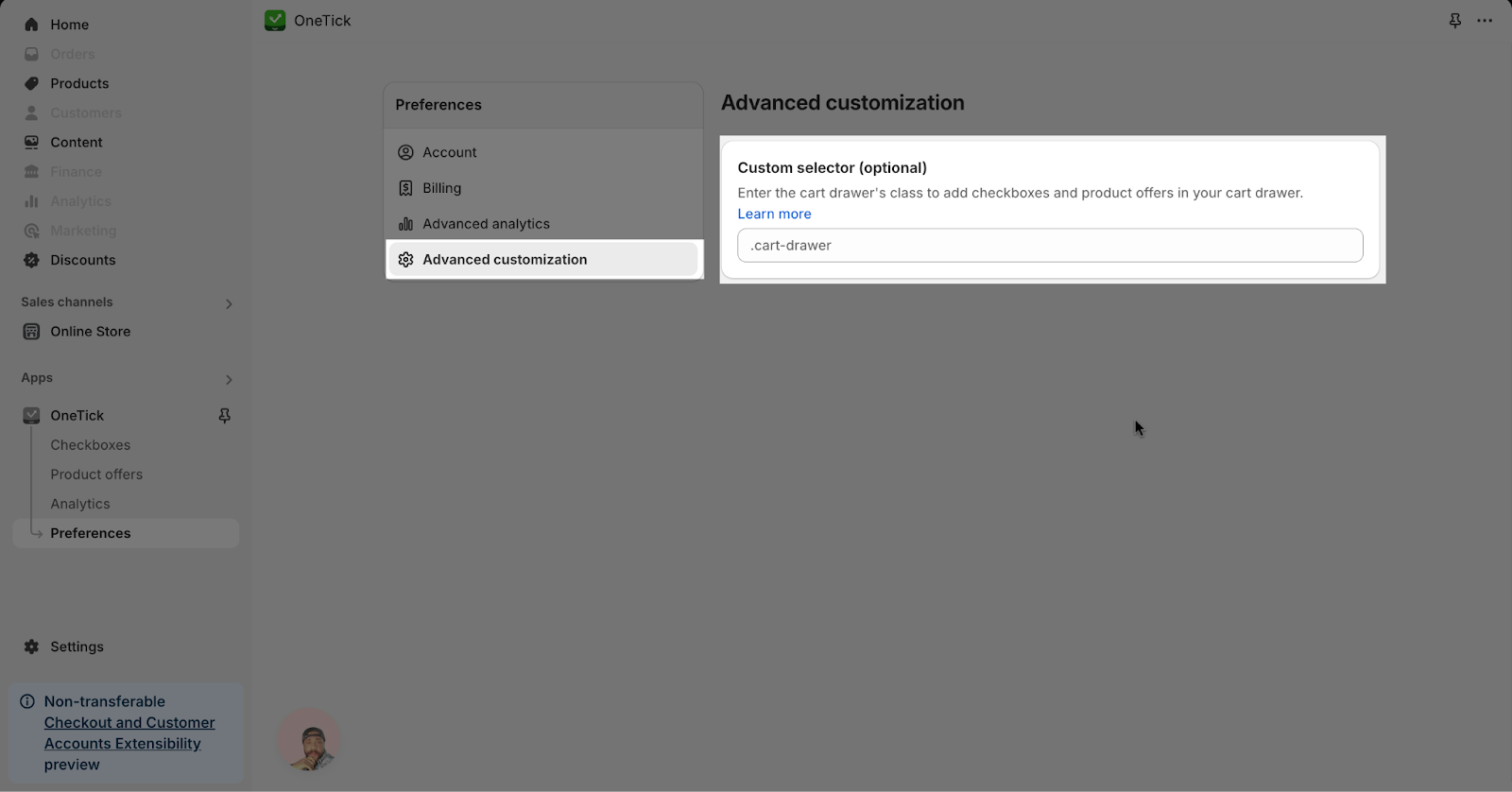About OneTick Preferences
The OneTick Preferences tab helps you fine-tune OneTick experiences while ensuring users’ data privacy compliance.
Access OneTick Preferences
On the OneTick Dashboard, head to the Apps section > Choose the Preferences. It will show the Account, Billing, Advanced Analytics, and Advanced Customization Tab.
What Is On OneTick Preferences
Account
This tab will show the Data Privacy and the App Uninstallation.
Data Privacy
The tab provides options to manage which cookie type OneTick can utilize. There are three main cookie types:
- Essential cookies: This option is enabled as default. It required logging in to the OneTick app from Shopify.
- Functional cookies: Cookies used for features such as chat support.
- Optimization cookies: Cookies used for UI optimization based on user behavior.
App Uninstallation
To ensure your data’s safety, we highly recommend uninstalling OneTick from this page instead of the Shopify admin.
For further details, check out What happens if you remove OneTick from your Shopify store.
Billing
This tab will show your OneTick plan that you are using. Learn more at OneTick Pricing Plan.
Advanced Analytics
After you have enabled your Analytic Feature, you can also choose the option of Enable advanced analytics for OneTick. This allows you to connect to GA4 hence better tracking your Added upsell rate and your Sold upsell rate. For more detailed information, please refer to our manual of OneTick Analytics.
Advanced Customization
You can enter the cart drawer’s class to add checkboxes and product offers to your cart drawer.
Frequently Asked Questions
1. Can I control which Cookies OneTick uses?
Yes. The Preferences section provides you with options to enable or disable specific types of cookies.