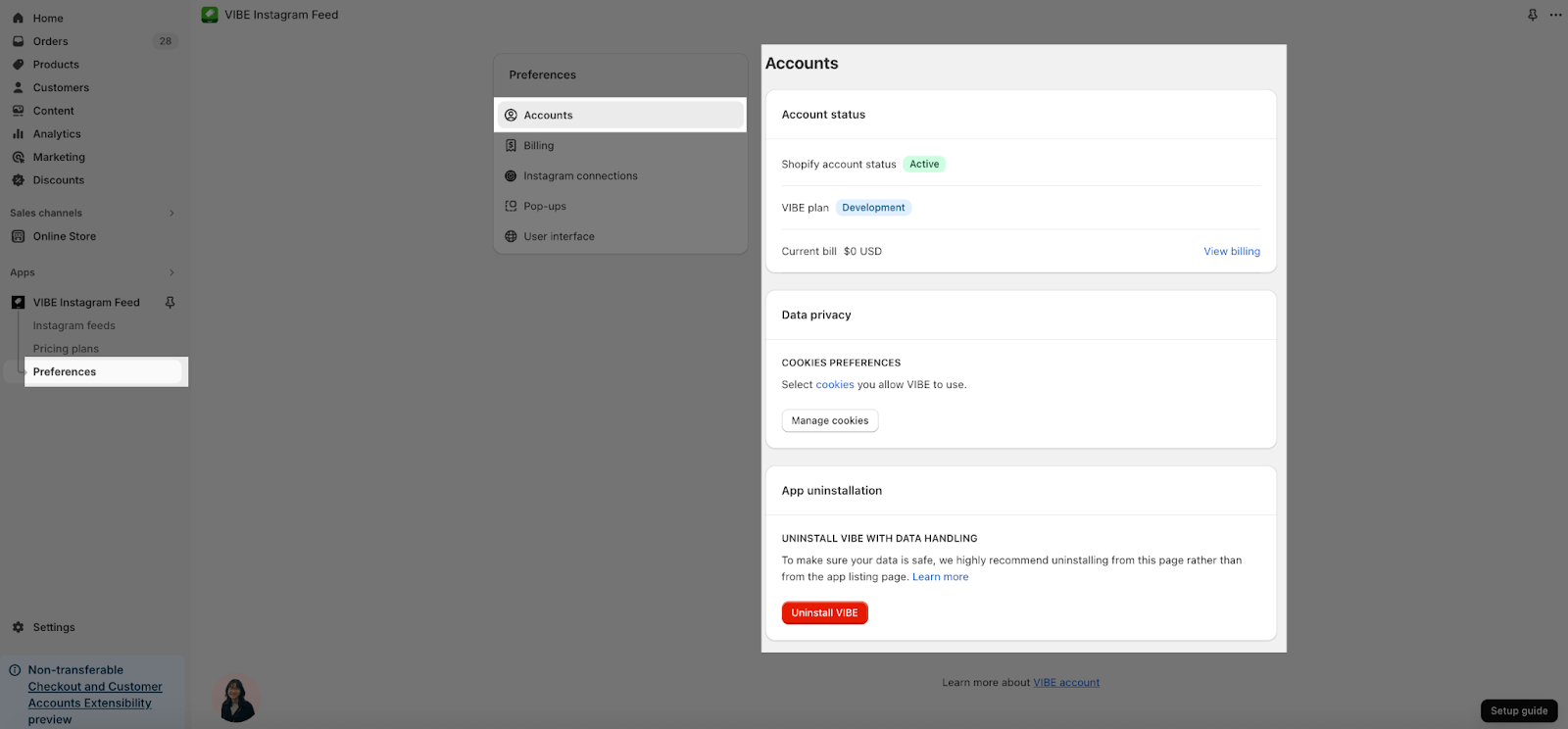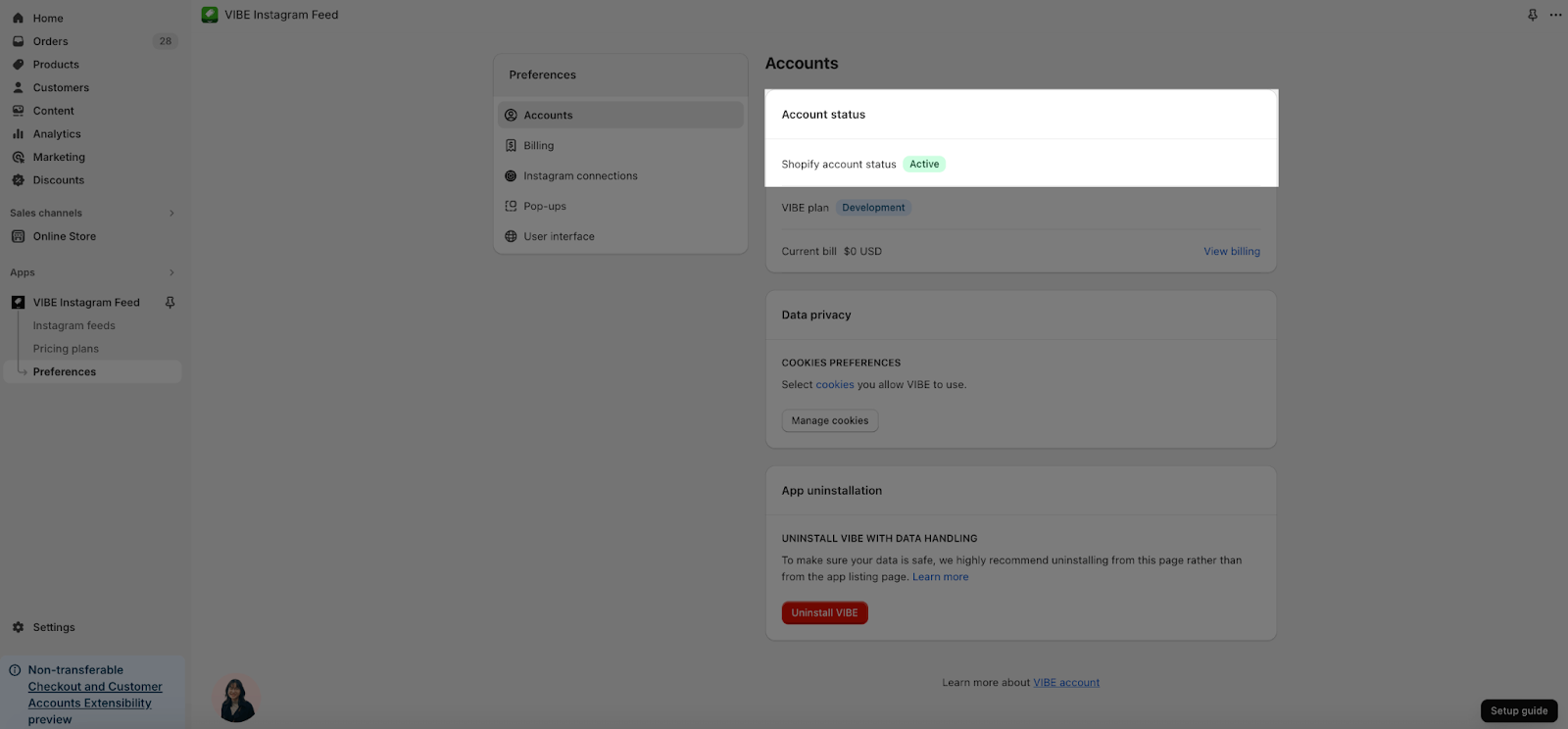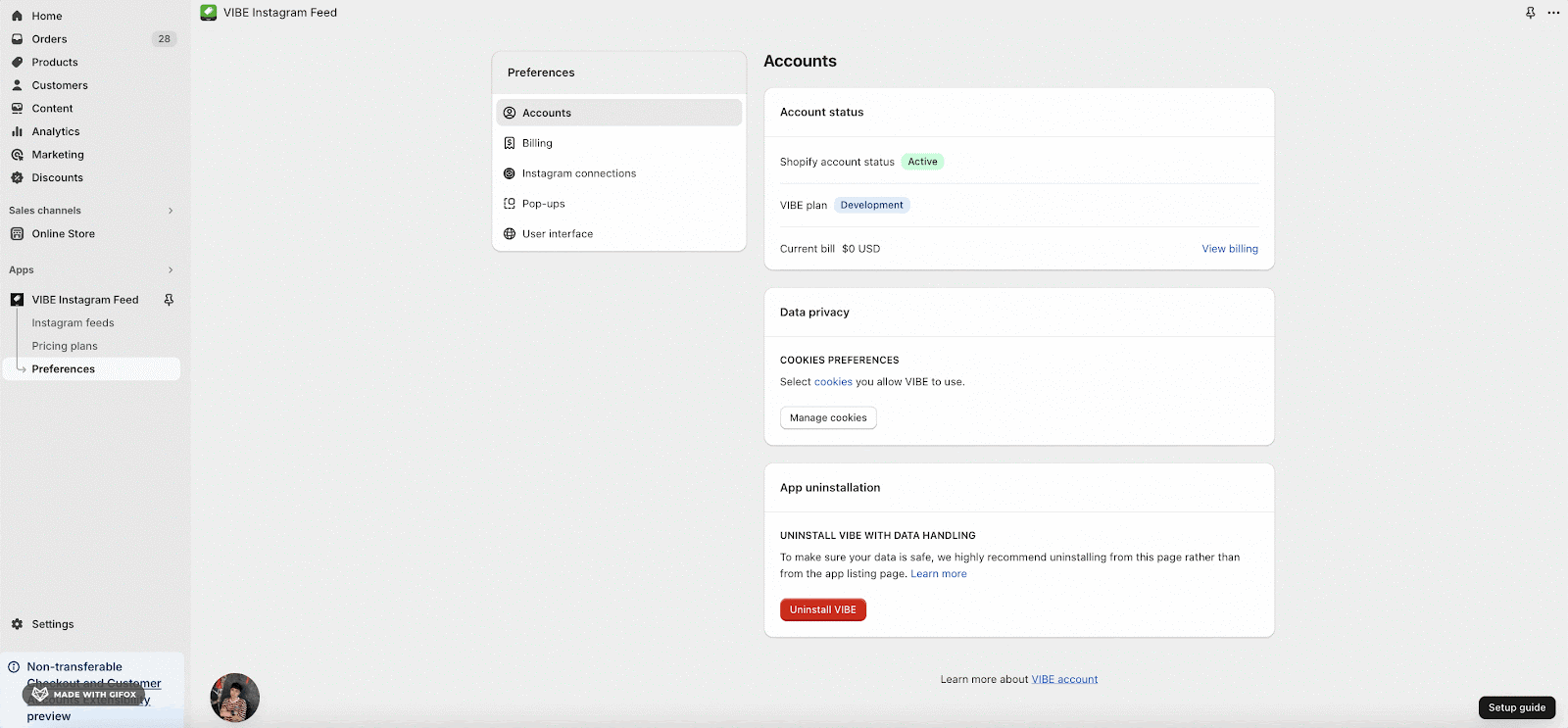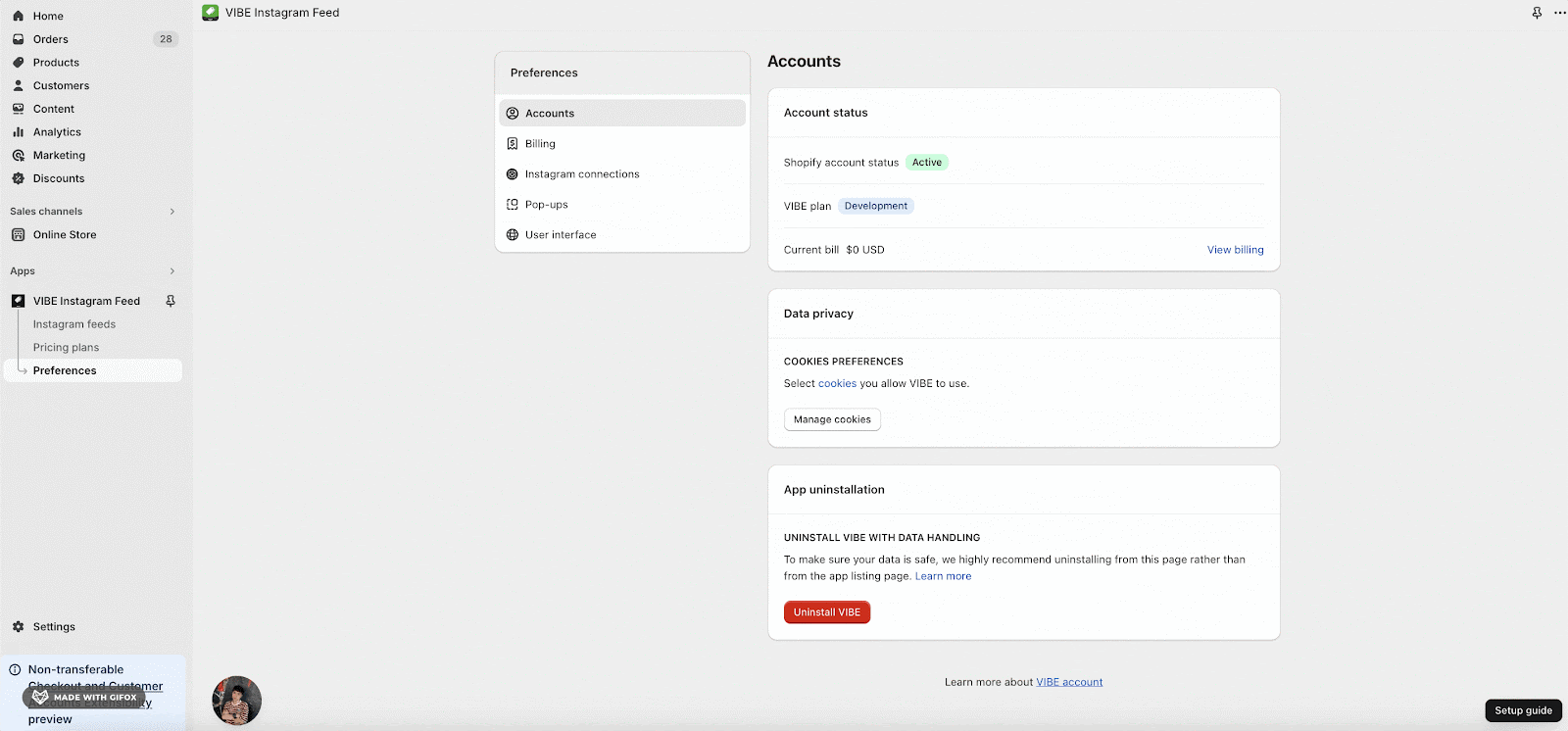The VIBE Account page lets you manage your subscription, data privacy, and app uninstallation settings.
To access Account Settings, you need to access VIBE app > Preference > Account.
Account Status
You can check all the information of your account, your VIBE plan and Current Billing here.
Data Privacy
In Data privacy, you are able to set up cookies you want VIBE to use.
Click on the “Manage cookie” button to open the setting modal.
App Uninstallation
In this section, you can choose to uninstall VIBE and data of the app.
Click on Uninstall VIBE button to open the uninstall modal.
Check this article to find more information and installation flow and notes.