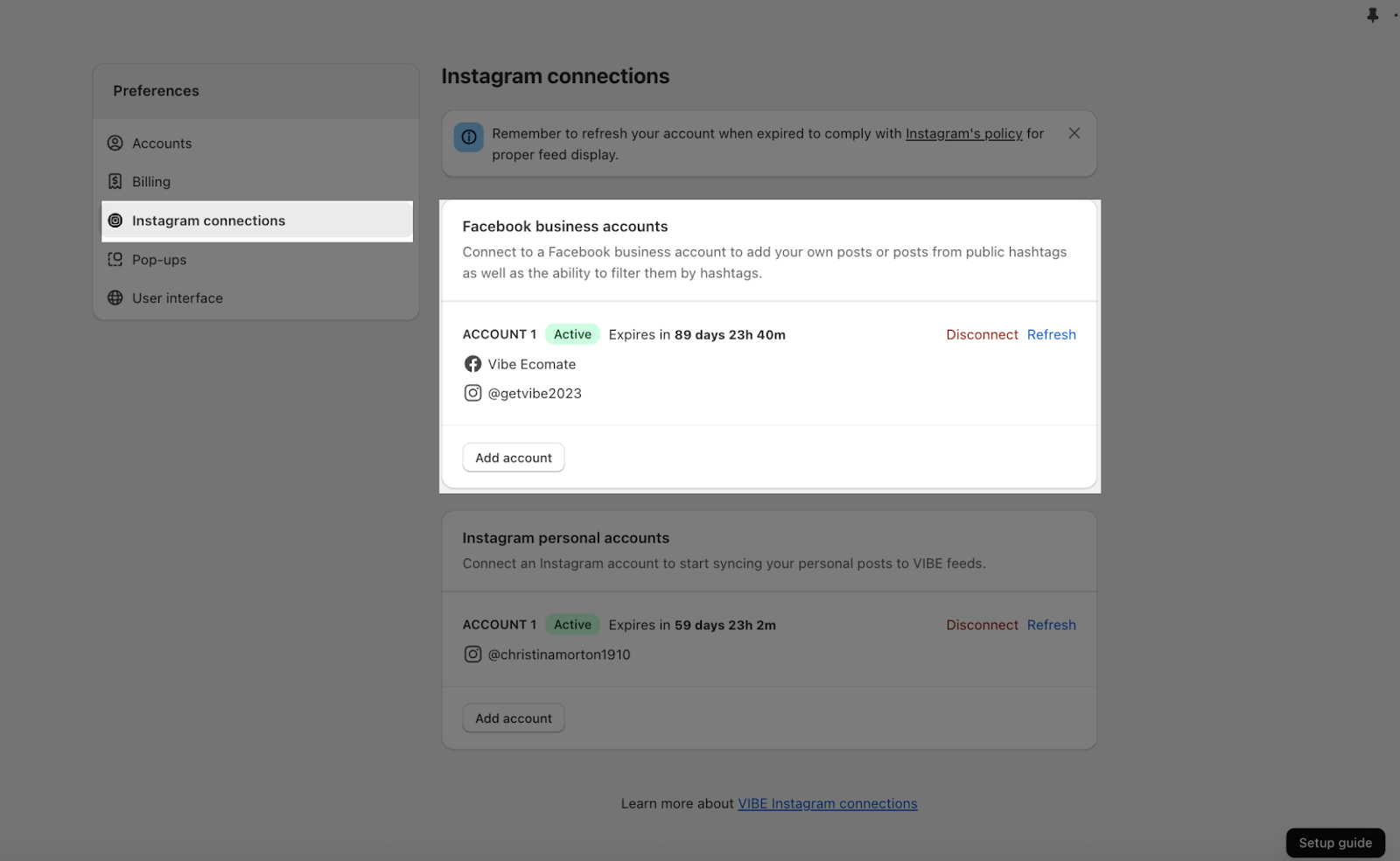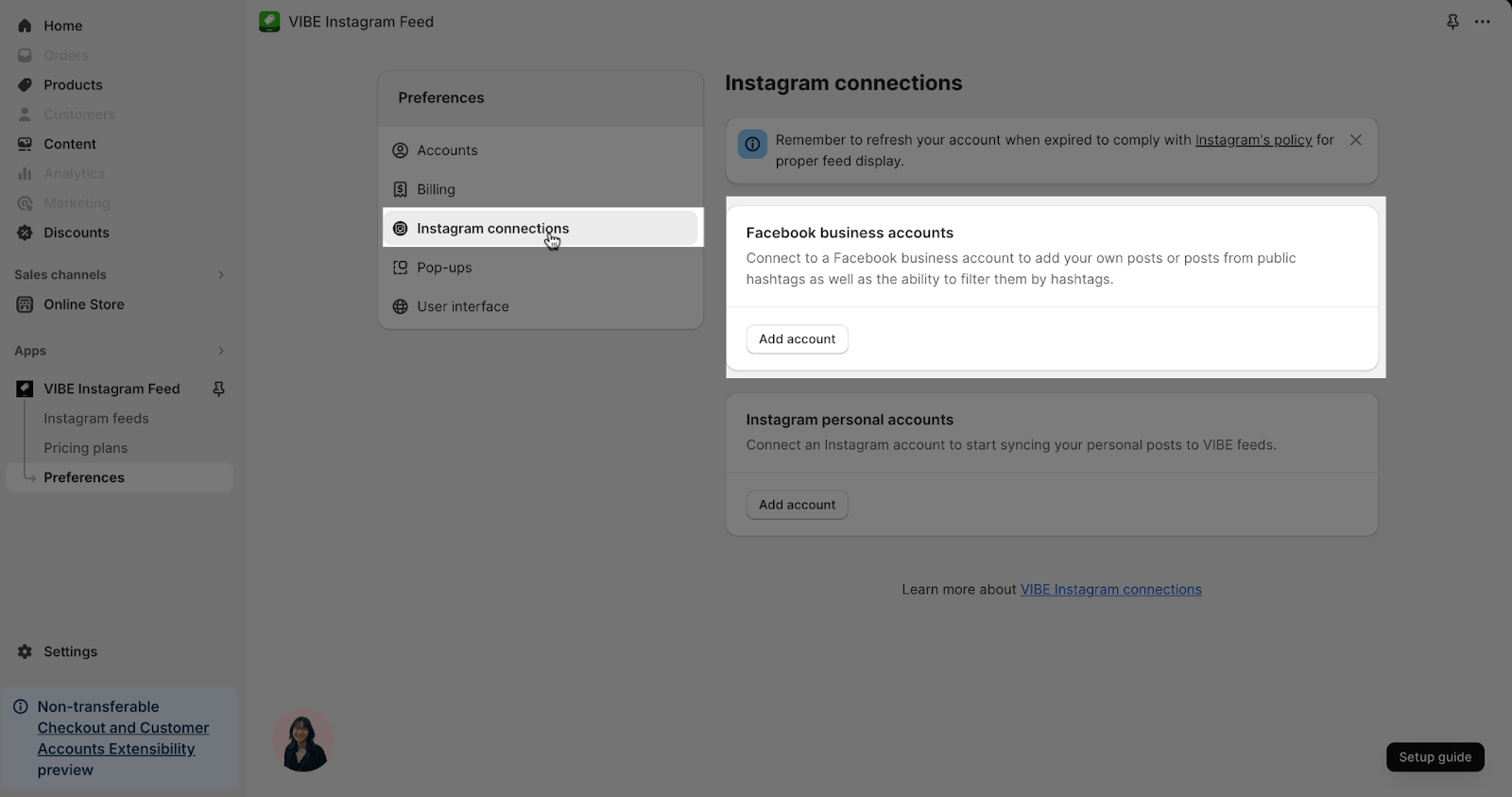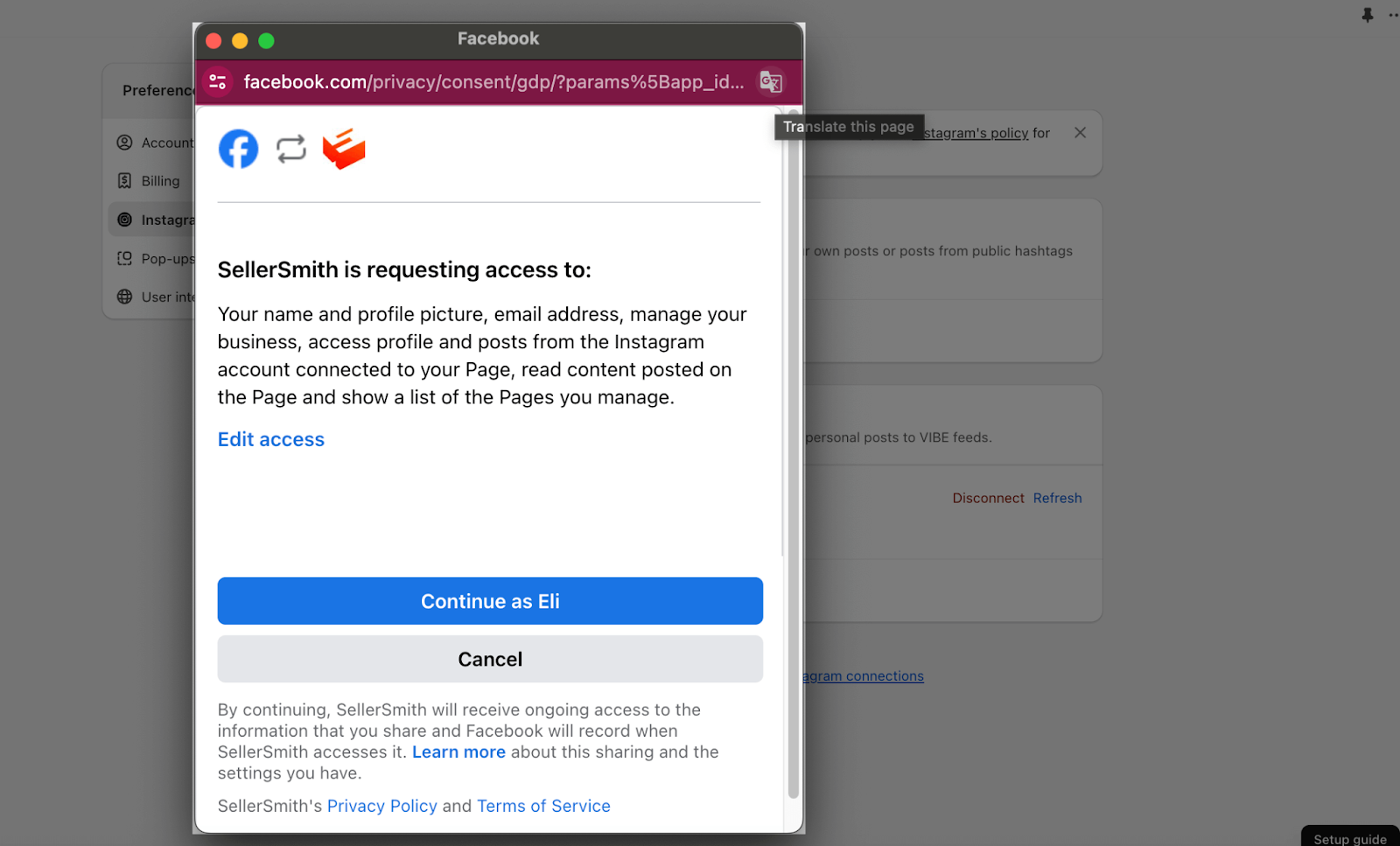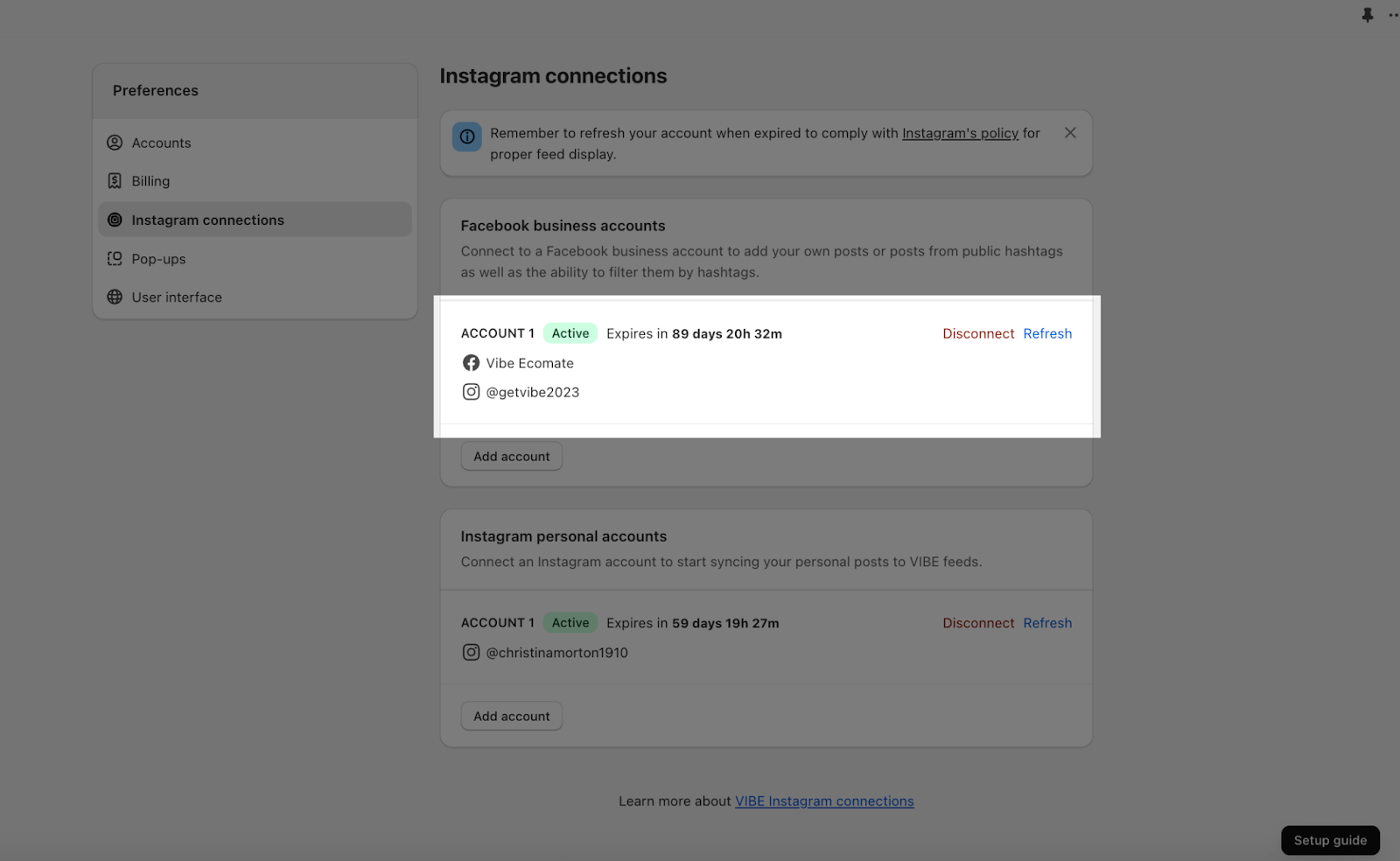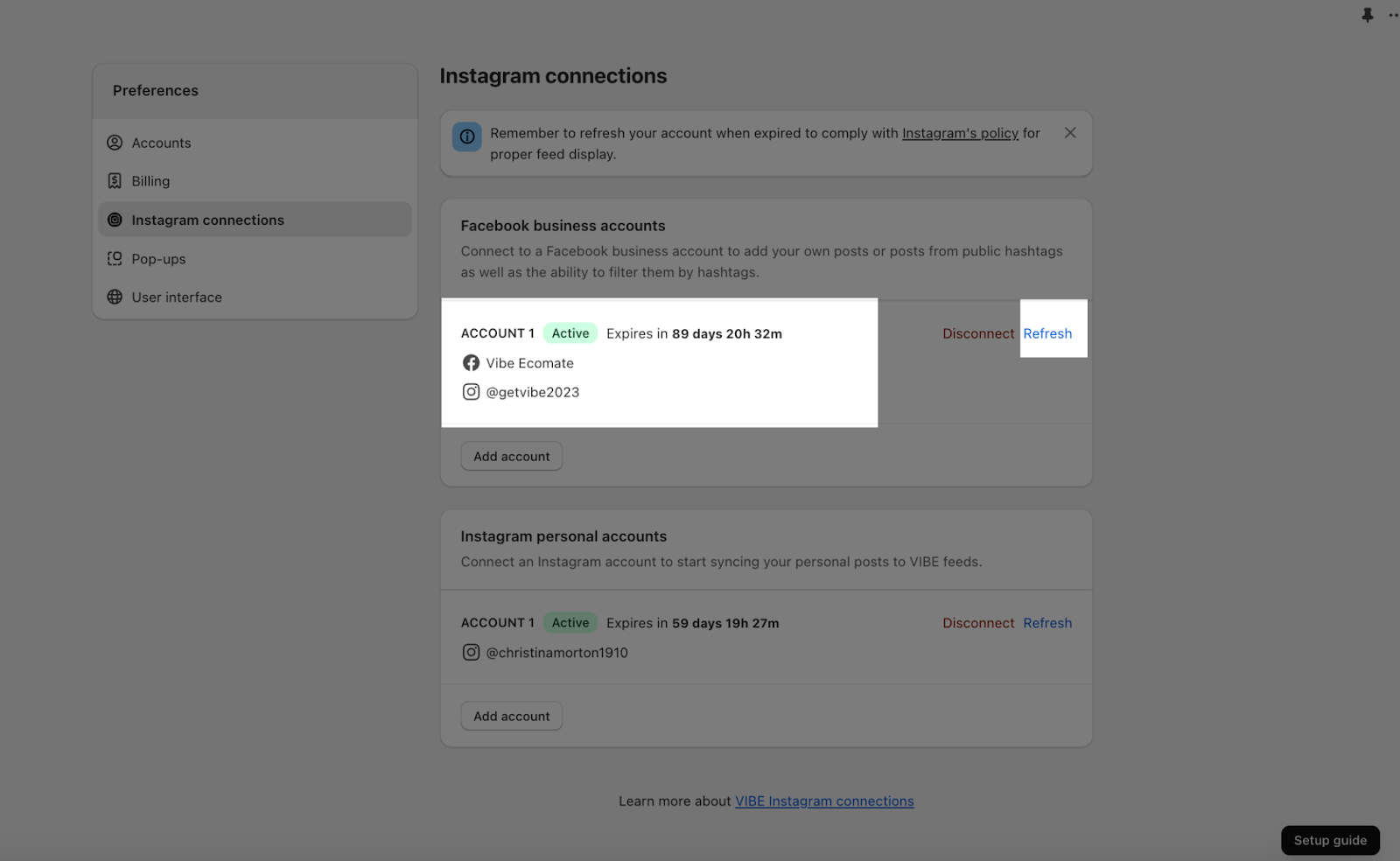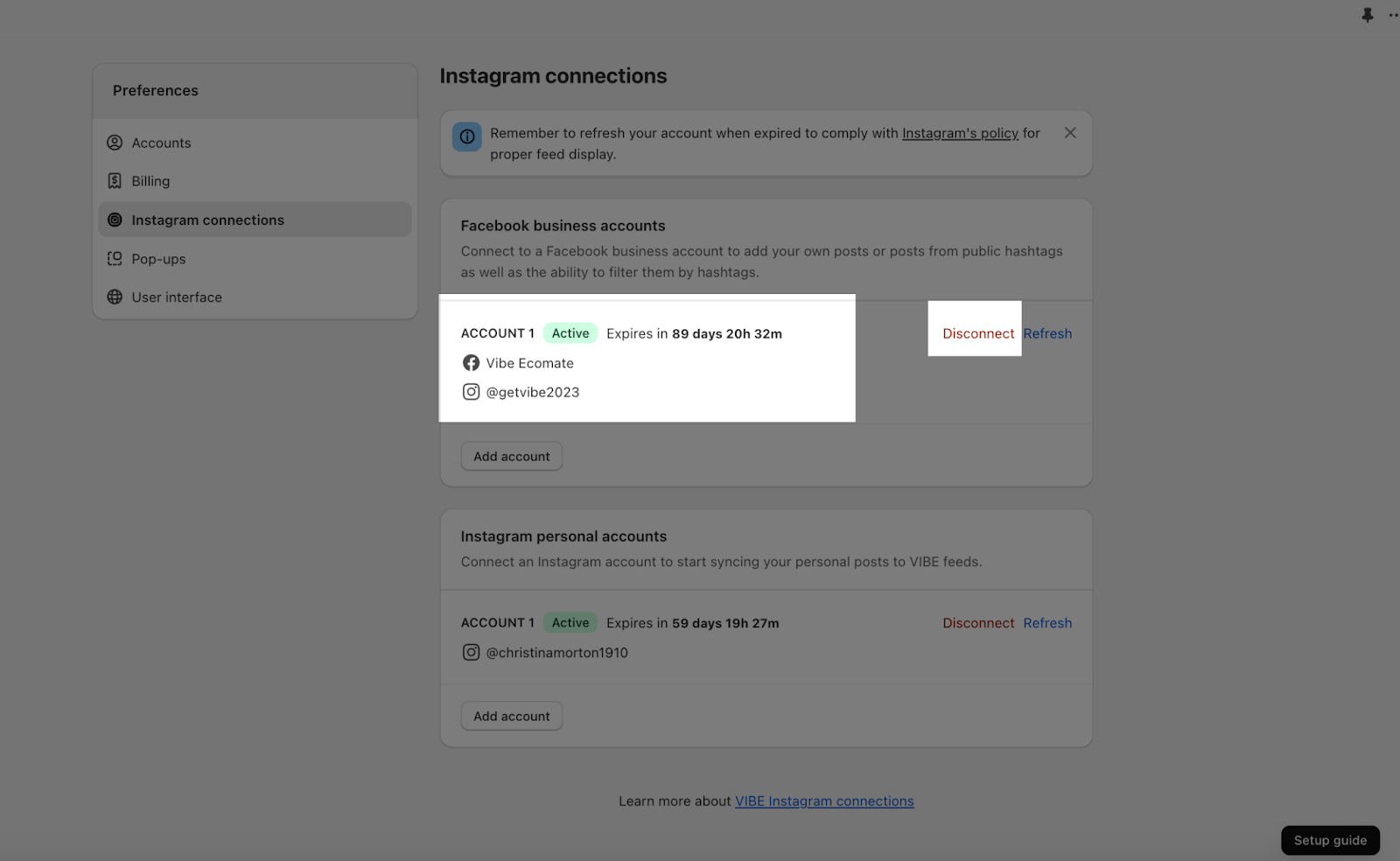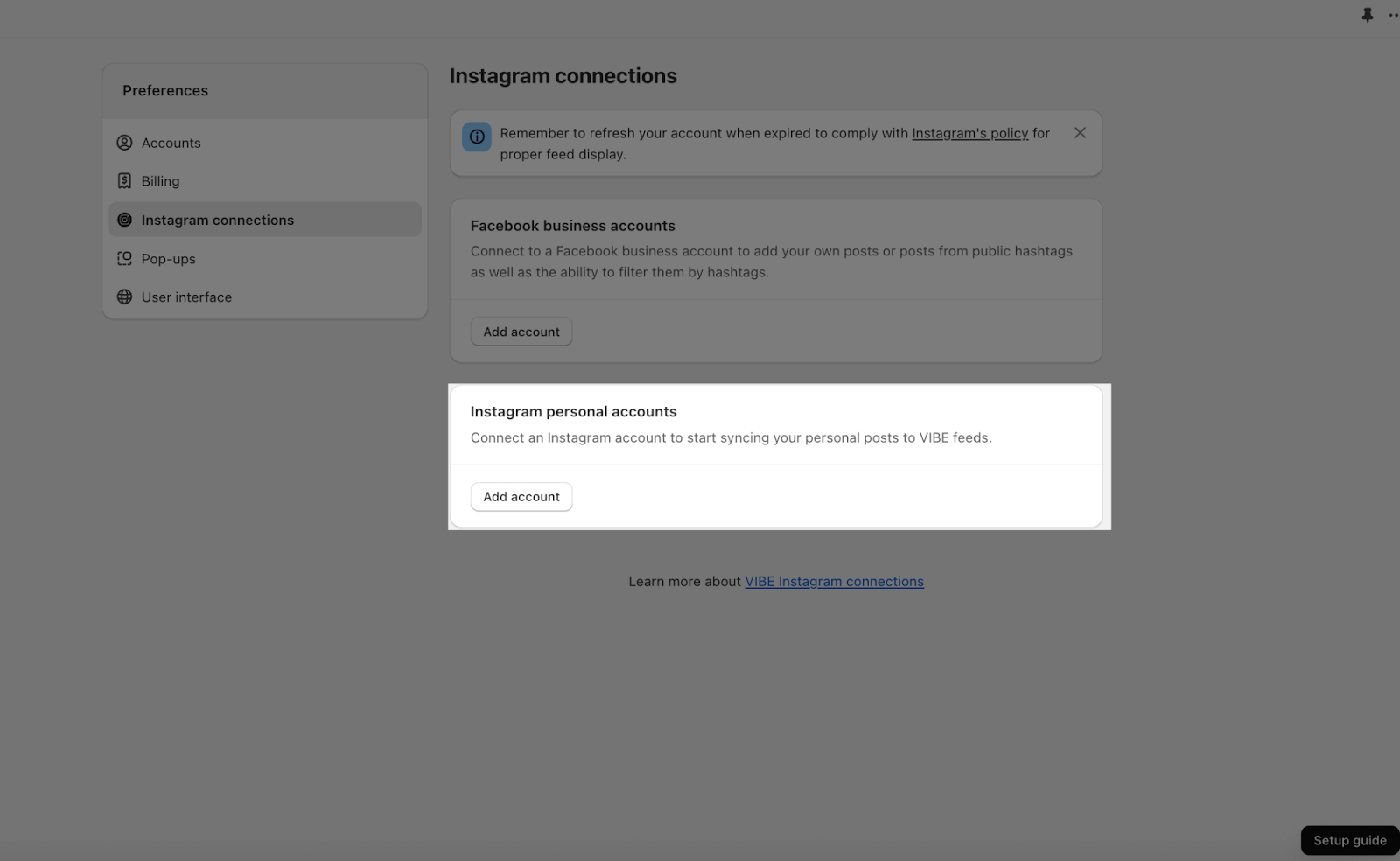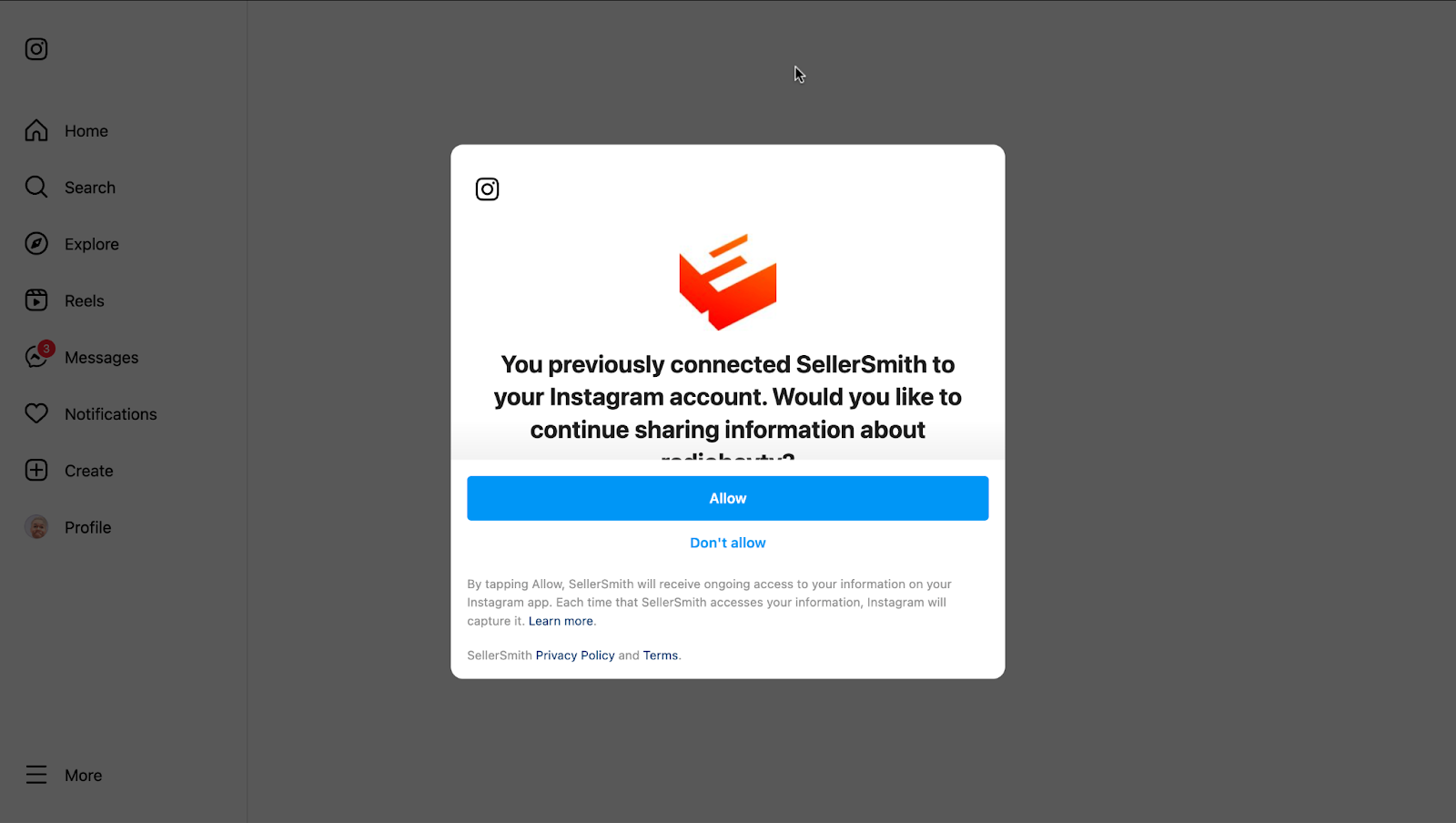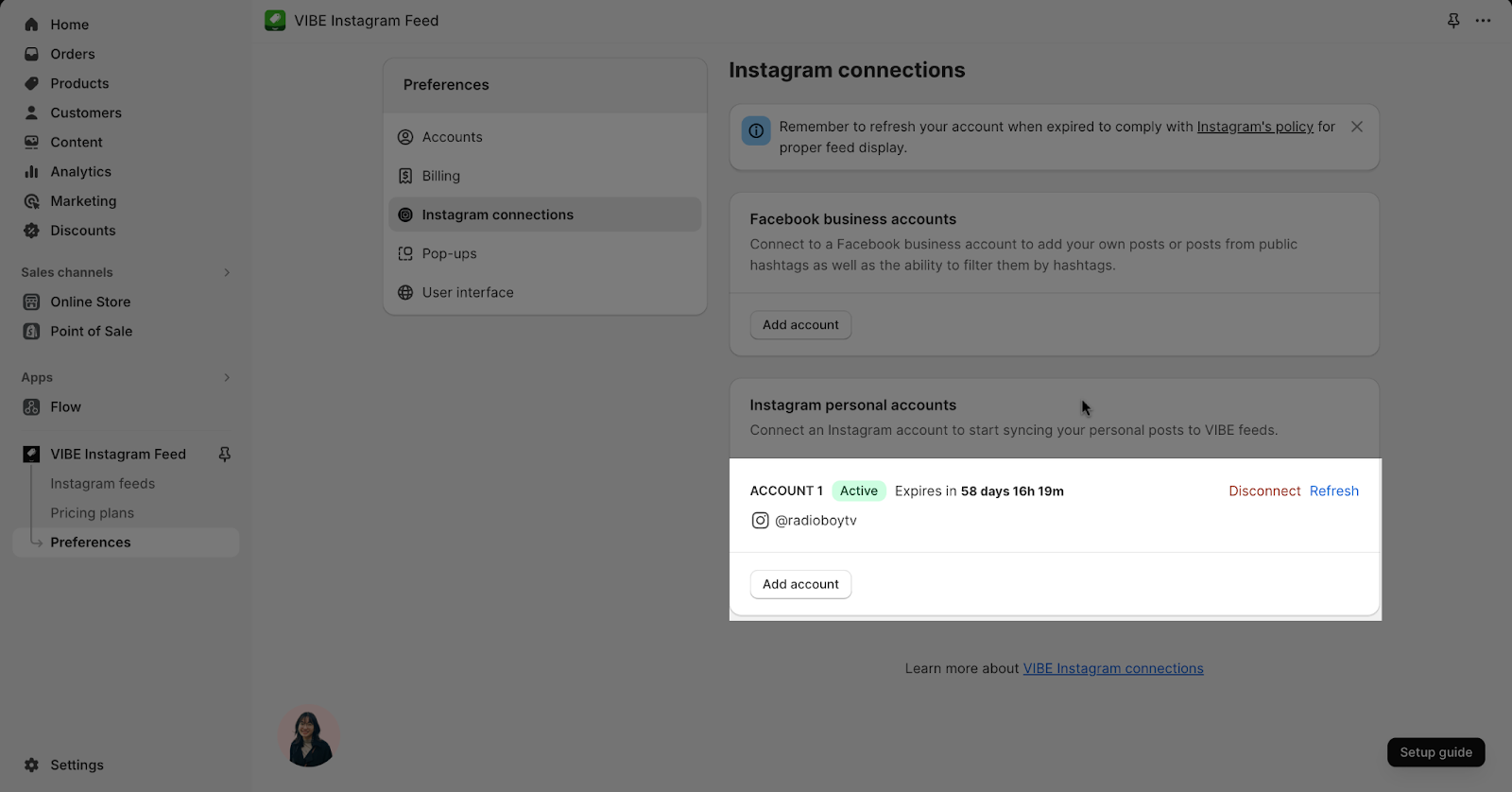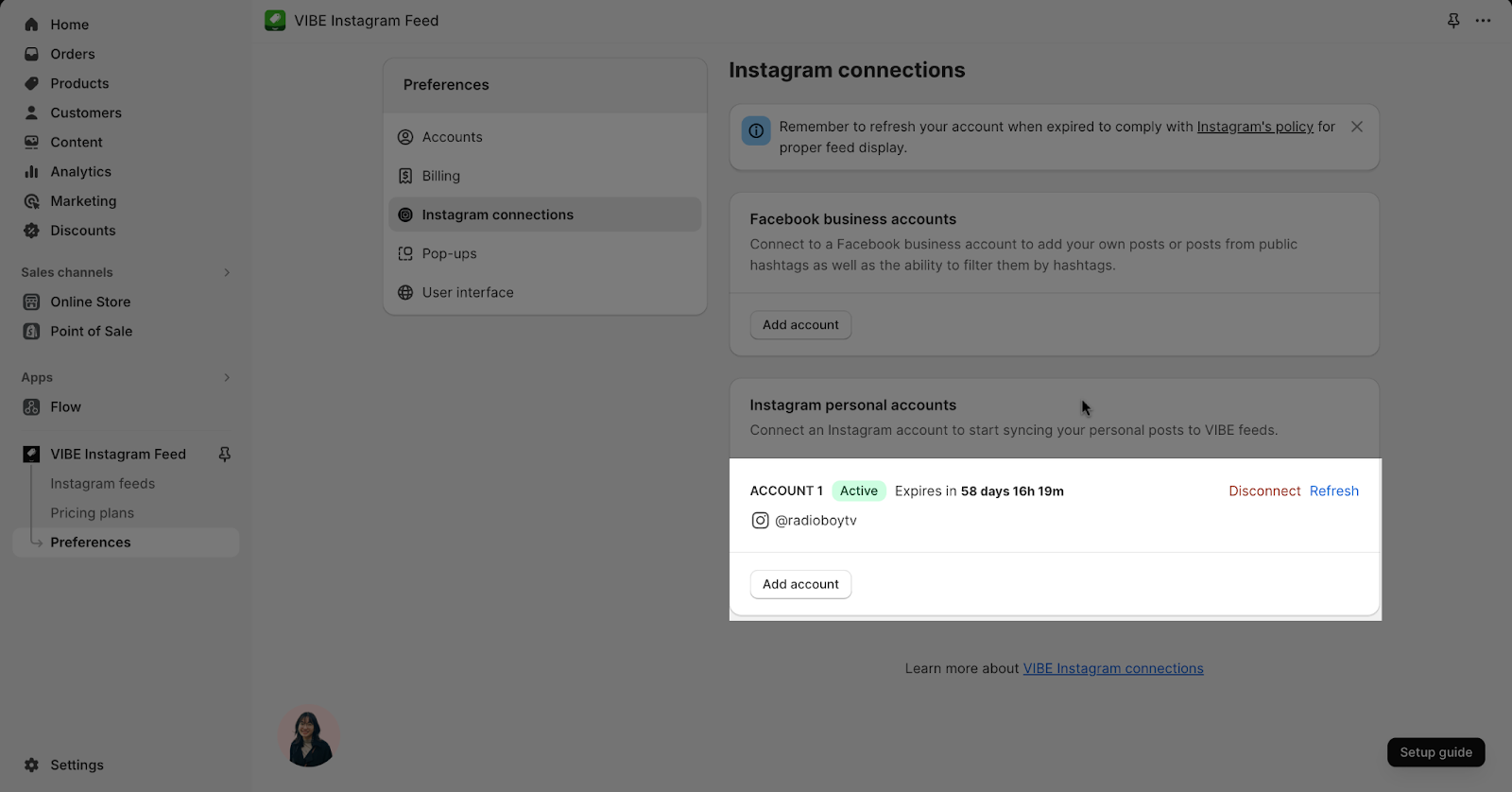Overview
In VIBE Instagram Connections tab, you can manage Facebook business and Instagram personal account that have been connected to your VIBE account.
VIBE supports both Facebook Business and Instagram Personal accounts.
The number of accounts you can connect depends on the pricing plan you are currently using.
The Business Facebook Account is strongly recommended for optimal use with VIBE. By utilizing this account type, you’ll benefit from increased stability and gain access to additional features. To better understand the distinctions between Business and Personal Facebook Accounts, please refer to our comprehensive comparison article.
After your account connection has expired, if you wish to display posts, you will need to reconnect your accounts to continue using them with VIBE. This is based on Facebook and Instagram policy.
We will send two email reminders before the expiration date (3 days and 12 hours prior) to ensure you remember to refresh your account.
How To Connect
Facebook Business Accounts
To connect your Instagram business account, you need to connect it via Facebook business account, click on Add account and start to login Facebook business account.
Please note that your Instagram account must be linked to a Facebook page following this guide.
Afterward, you need to select the IG account and FB page you wish to link for using VIBE.
After connecting, you can see the status: Active or Expired and the time left so you can check what time you will need to reconnect the account.
To refresh the connection, hit Refresh.
If you don’t want to connect with this account anymore, click on Disconnect.
Please keep in mind that if you disconnect the account, all feeds using this account as their source will appear empty.
Instagram Personal Accounts
If your Instagram account isn’t linked to a Facebook business page, you can still connect it to VIBE. Simply click “Add personal account” and log in through the Instagram portal (instagram.com).
Ensure you grant us access to your Content to retrieve your Instagram data.
Same with Facebook Business accounts, you can check the connection status after connecting.
You also can refresh the connection to the account by hitting the Refresh button or click on Disconnect to remove the connection.
- The connection will need to be refreshed every 60 days.
- If you disconnect the account, all feeds using this account as their source will appear empty.
Frequently Asked Questions
1. What happens if I remove VIBE from Facebook / Instagram integrations?
If you remove VIBE from Facebook or Instagram integrations, all images/reels may malfunction after a few days.
2. What happens if the account connection expires?
According to Facebook policy, the access will expire after 90 days for business account and 60 days for personal account. After expiration, the feed will no longer function and will not display content.