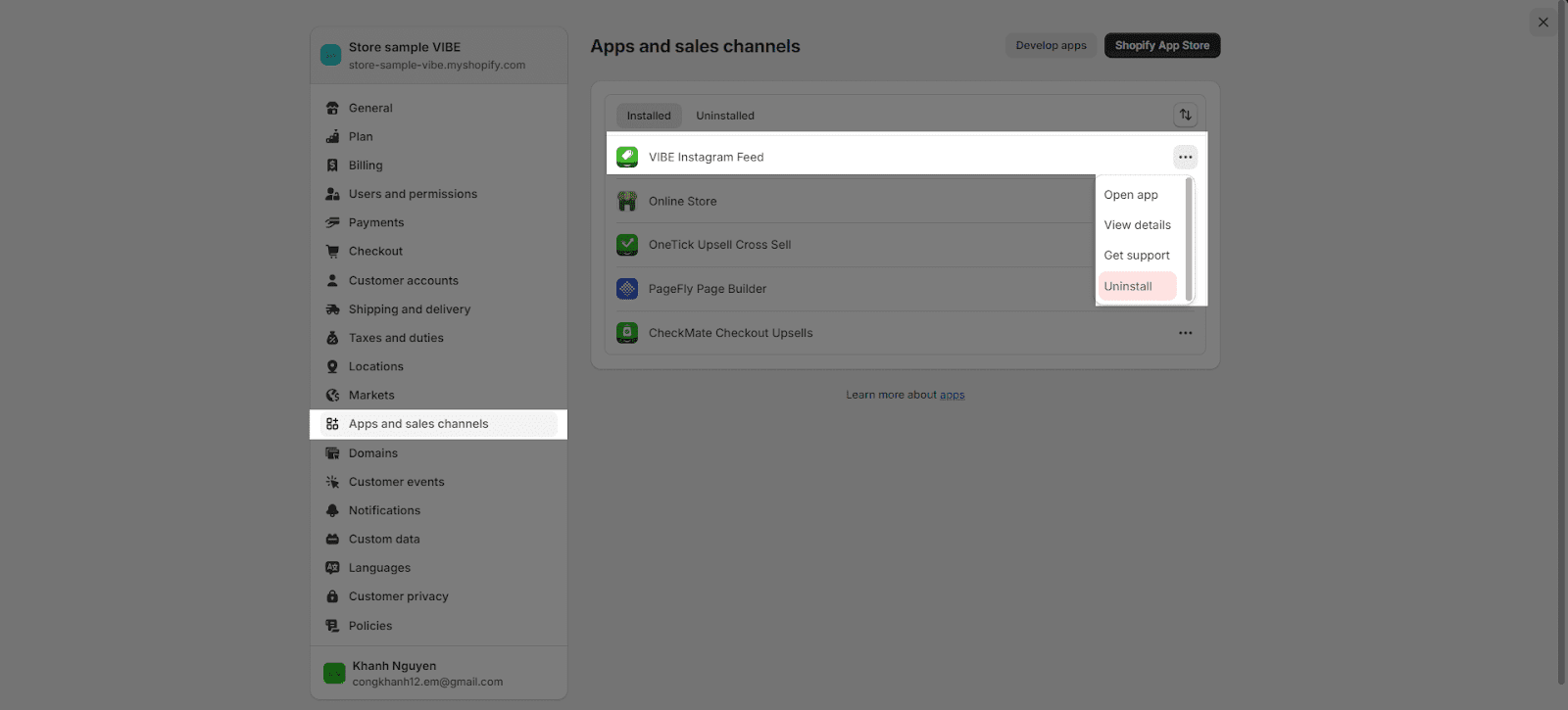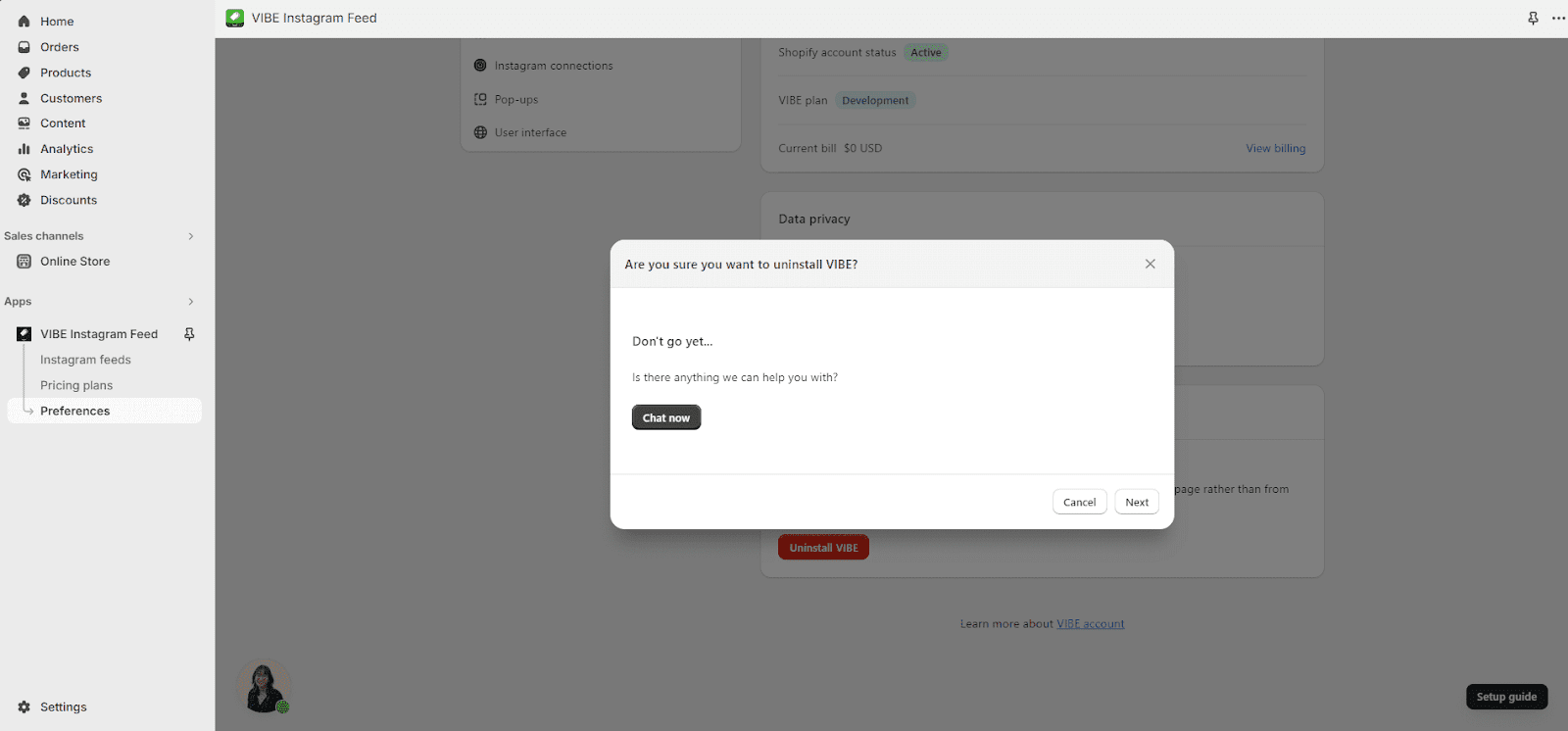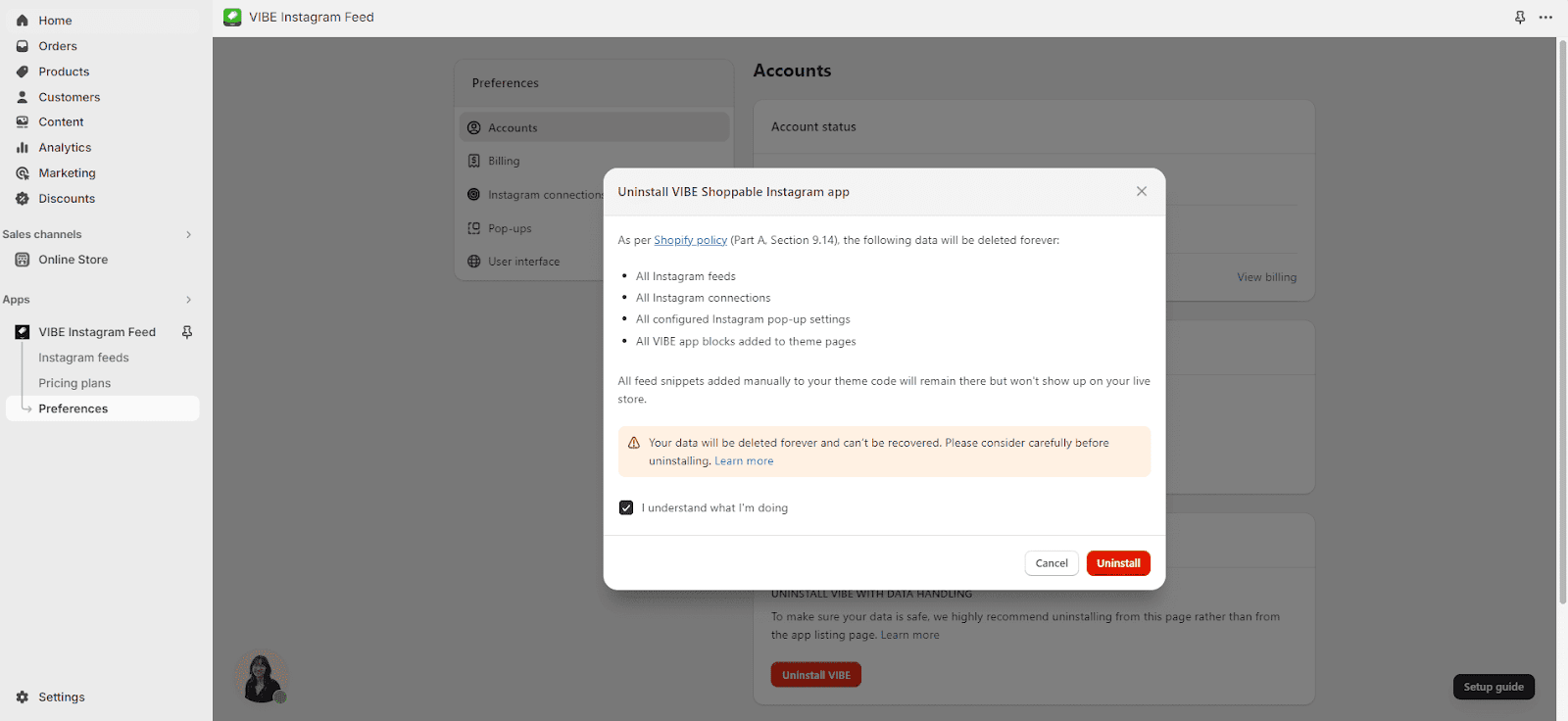If you have landed on this webpage, it indicates that there might be areas for improvement. Kindly inform us by sending a message through our live chat bubble located at the bottom left of the screen. Alternatively, you can email us at support@ecomate.co or leaving a message on our “Contact us” page, and we will respond as quickly as possible.
There are 2 ways you can uninstall the VIBE app.
From Shopify Admin
- In Shopify admin, go to Settings > Apps and sales channels.
- Find the app and click Uninstall.
- The app block added in the theme will be removed and also the feeds on the storefront. If you reinstall the app during 24 hours after uninstalling, it will be auto added.
- All the data (Instagram accounts, feeds) will be stored for 24 hours after uninstalling the app.
- All the data above will be recovered if you reinstall the app within 24 hours of uninstalling it, otherwise, it will be permanently deleted.
From VIBE app
- In the VIBE app, go to Preferences > Account
- Scroll down to the App uninstallation, click on the Uninstall
- There will be a message asking if you need any help with a 24/7 Live Chat button.
- Please read this part carefully before going through the next step.
- To finalize the uninstall process, you will need to head back to Settings > Preferences from Shopify Admin, then click on the Uninstall.
- All the data will be removed permanently. You will need to set up from scratch when reinstalling the app.
- The app block added in the theme will be removed and also the feeds on the storefront.