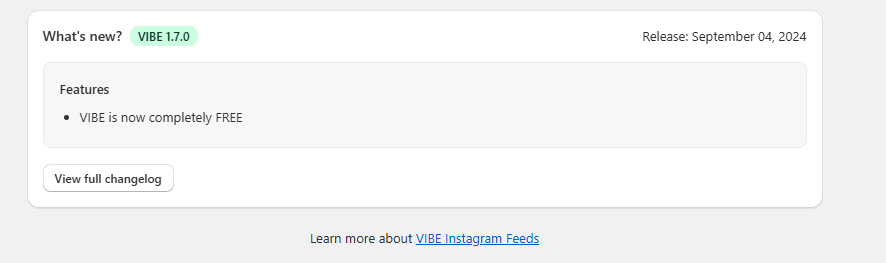Overview
So glad to have you back on our team! Feel free to contact our support team if you have any concerns or questions. We will reply to you in a minute!
In this article, we will discuss the implications of uninstalling and reinstalling the VIBE app from Shopify. Understanding the timeline and data recovery options is crucial for maintaining your store’s functionality and data integrity.
Reinstalling Within 24 Hours
If you uninstall the VIBE app from the Shopify admin and then reinstall it within 24 hours, you will be returned to the Dashboard. All your previous data prior to uninstallation, including active feeds and settings, will be displayed as they were.
Reinstalling After 24 Hours
If you uninstall the app and then wait more than 24 hours to reinstall, all data will be deleted, and you will be treated as a new user. Upon reinstallation, you will receive an email confirmation of this action, and all previous data will not be recoverable.
- Setup from Scratch: You will need to set up everything anew, including the app block in your theme and the feeds on your storefront.
- Data Deletion: All previous settings, such as active or draft feeds, Instagram account connections, and pop-up settings, will be permanently removed.
Important Notes
- If you uninstall and reinstall within 24 hours, all data (active or draft feeds, Instagram account connections, pop-up settings) will be preserved.
- If you deleted all data from the VIBE app during the previous uninstallation, it will not be recoverable.
Tips & Best Practices
- Plan Your Uninstallation: If you anticipate needing the app soon after uninstalling, consider waiting before removing it.
- Backup Your Settings: Document or take screenshots of your settings and configurations before uninstalling to make the setup process easier if needed.
- Regularly Monitor Data: Keep track of your app usage and data to ensure smooth transitions and minimize data loss.
By understanding these reinstall guidelines and following best practices, you can effectively manage the VIBE app on Shopify and ensure a seamless experience.