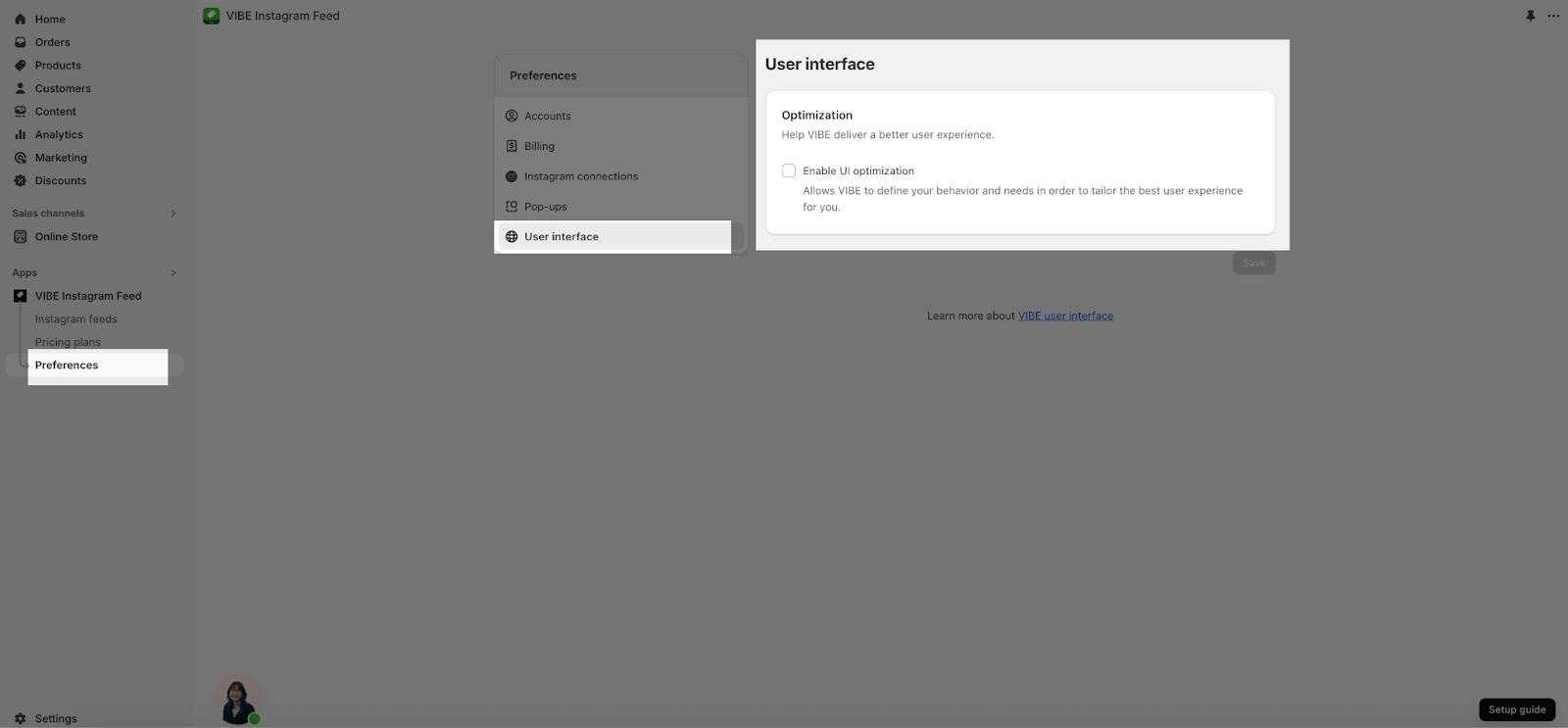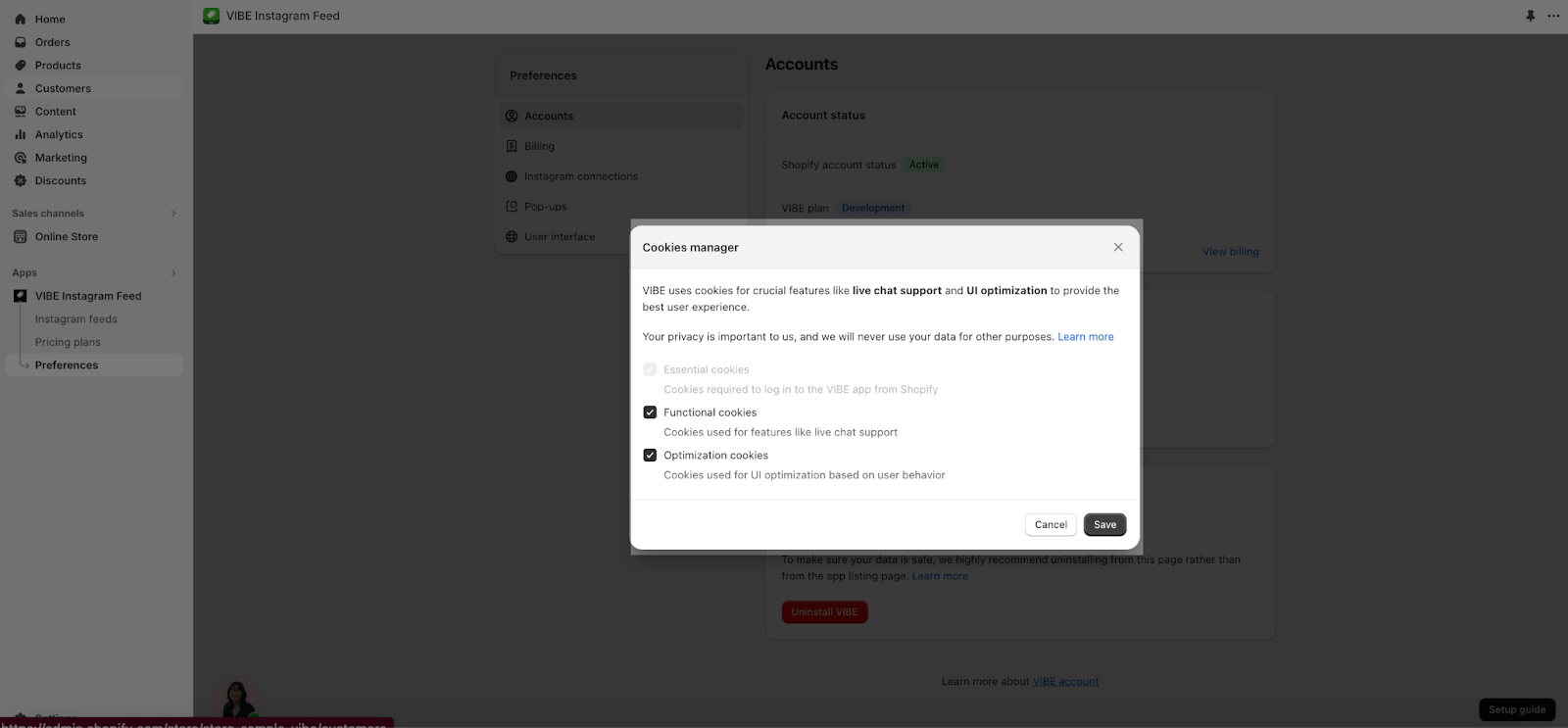About VIBE User Interface Settings
In User Interface, you can choose to enable or disable the UI optimization. This will allow VIBE to define your behavior and needs in order to tailor the best user experience for you.
This option is recommended to be enabled to have the best experience with VIBE but it’s your choice to turn it on or not.
Your privacy is important to us, and we will never use your data for other purposes. You can find more information about Privacy and Policy here.
UI Optimization Bar
UI optimization bar will appear when the user installs the app until the Enable UI optimization has been turned on. To Enable UI optimization you need to accept Optimization cookies.
- If you have previously accepted all cookies, then clicking Enable UI Optimization will make the bar disappear and start tracking app analytics.
- If you have not accepted cookies yet but clicks on Enable UI Optimization, a Cookie required modal will appear.