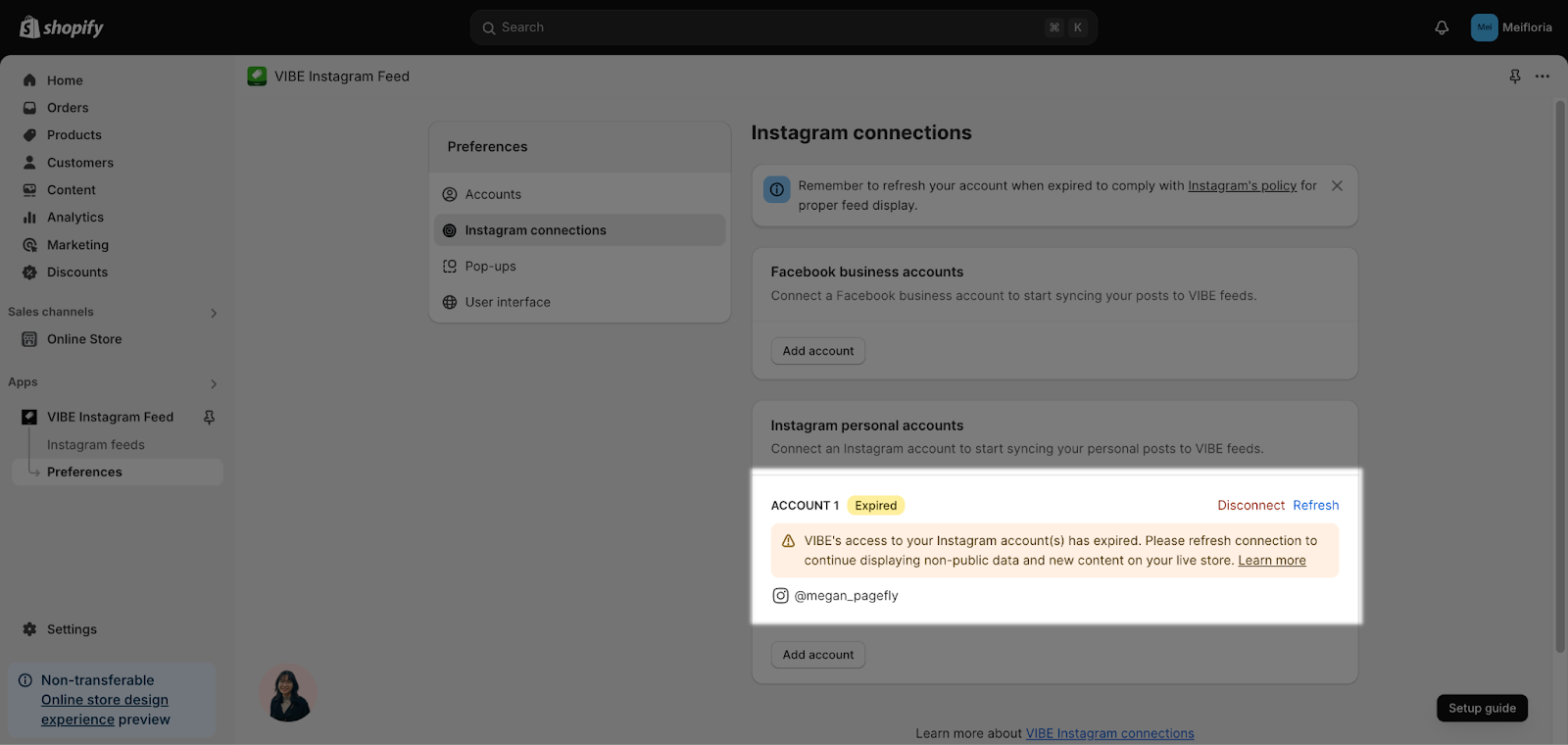Overview
In this article, we will discuss a common issue many Instagram users face: new posts not showing in the feed. We will explore the reasons behind this problem and provide specific steps to resolve it, ensuring your content remains visible and engaging.
Why Your New Post Is Not Showing in the Feed?
There are several reasons why your new Instagram post may not appear in the feed:
- Your Account Access Has Expired or Been Removed
If you see specific messages on your Dashboard or Feed settings, it indicates a connection issue with your Instagram account. - Not updating data in Feed Listing Feed
Since the VIBE app transitioned to a free version, the option for auto-update status is no longer available.
How To Fix the Issue?
1. Check Account Access
Check your account status by going to Preferences > Instagram connections. If your account has expired, you will need to hit Refresh to update the status.
Account Expired
According to Facebook regulations, account access expires after 90 days, affecting non-public content. However, old posts that are public will still display normally, except for new and non-public content.
 Account Removed
Account Removed
If you have removed VIBE from your list of Business Integrations/Apps on Facebook/Instagram, the feed may still show public data, but new posts will not appear. Again, you will need to hit Refresh to update the status.
2. Update data in Feed Listing Screen
Currently, the VIBE app does not provide the option for auto-update status. You can manually update feed data by selecting the feed and updating the information directly on the feed listing screen.
3. Refresh Feed
To ensure that your new posts are displayed, refresh your feed regularly. This can help update any connection issues and ensure your content is visible.
Tips & Best Practices
- Monitor Notifications from Instagram: Always check for messages or notifications from Instagram regarding your account status.
- Regularly Verify Connections: Ensure that your Instagram account remains connected to the VIBE app to avoid disruptions.
- Schedule Your Posts: Consider setting a posting schedule to ensure that your content appears in the feed at optimal times.
By following these steps and best practices, you can resolve the issue of posts not showing in your Instagram feed and enhance your overall presence on the platform.